RichPush and RedTrack
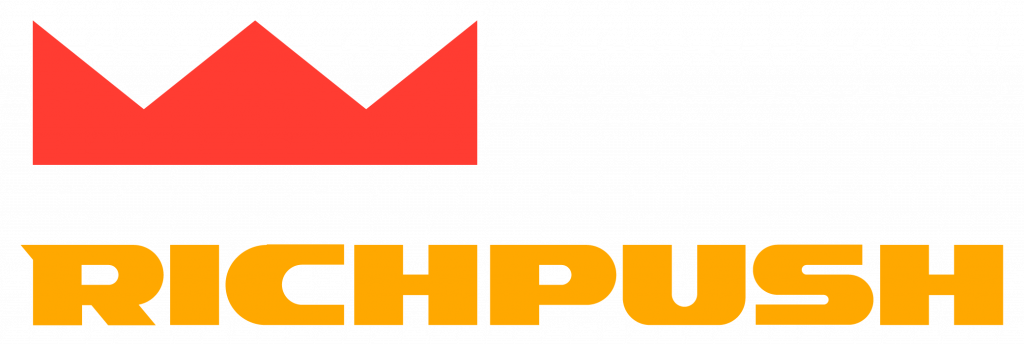
Intro
RichPush is a leading push notification advertising network made for marketers, affiliates, and agencies.
– Autoupdate costs
– Pause campaigns and creatives
– Blacklist placement
Integration
Before you begin
Before you proceed with the integration, make sure to have the already added:
Integration steps
1. Add RichPush as a Traffic channel in RedTrack.
Go to your RedTrack account → Traffic channels → New from template → find RichPush → Add → Save the template:
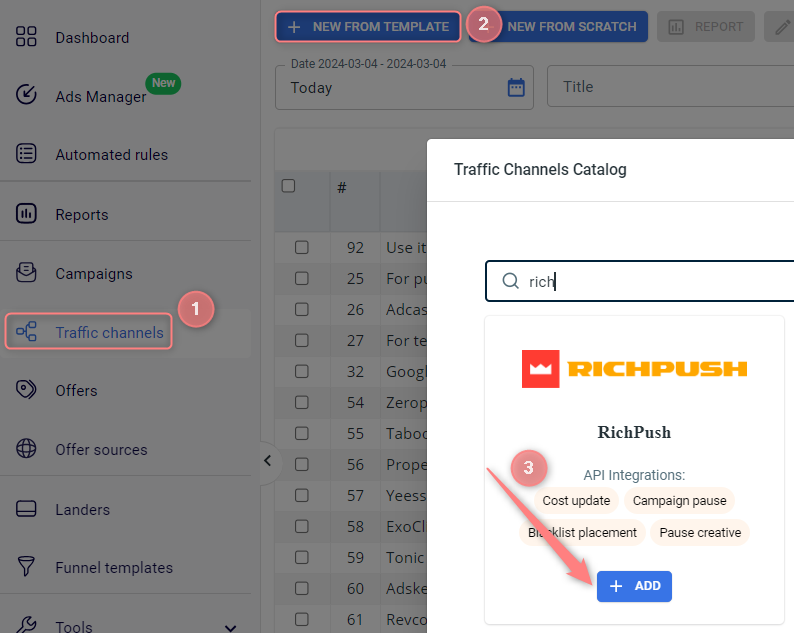
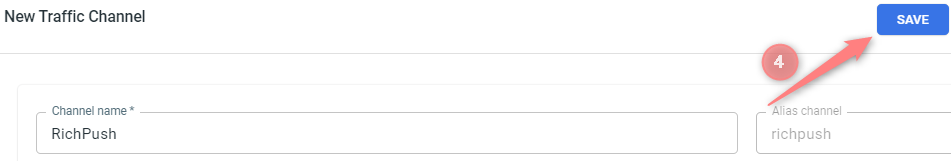
2. Integrate RichPush with RedTrack.
In the added RichPush template go to Richpush API integration → add API key → Save changes:
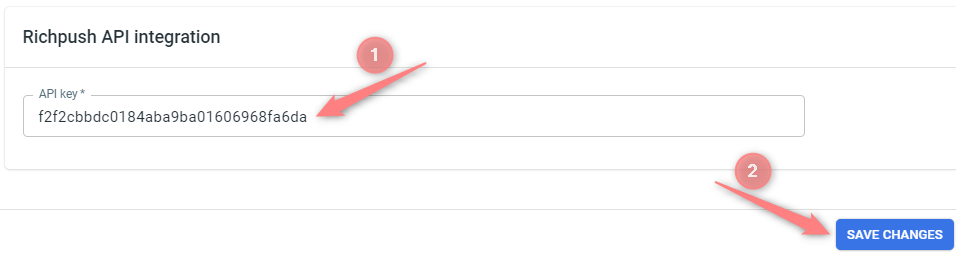
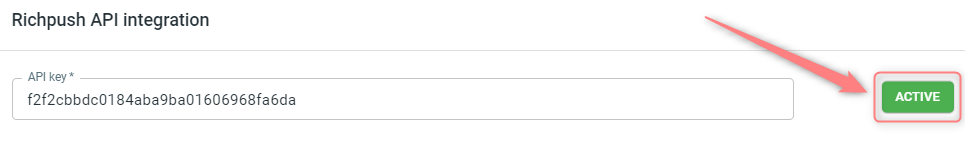
3. Set up a campaign in RedTrack with RichPush as your traffic channel.
Campaigns→ New→ use this guide (for Affiliates)/ this guide (for Advertisers) to help you create your campaign → once the Campaign is added, your tracking link is automatically created, copy Click URL:
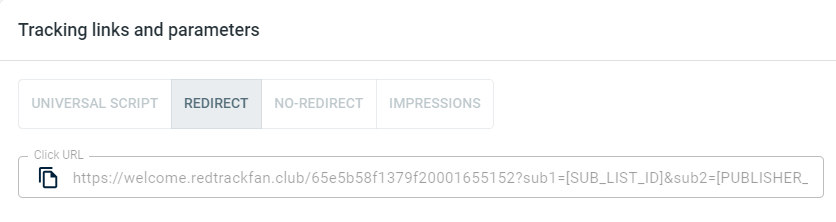
– Universal script
– No-redirect
– Impressions
4. Set up the tracking in RichPush.
Go to your RichPush account → Campaigns → New campaign → Add your RedTrack campaign Click URL under the destination URL field:
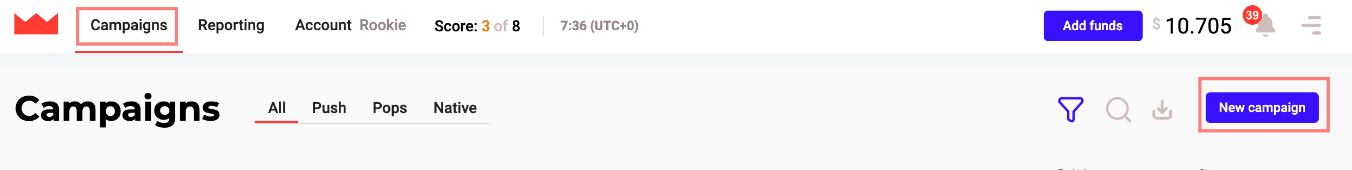
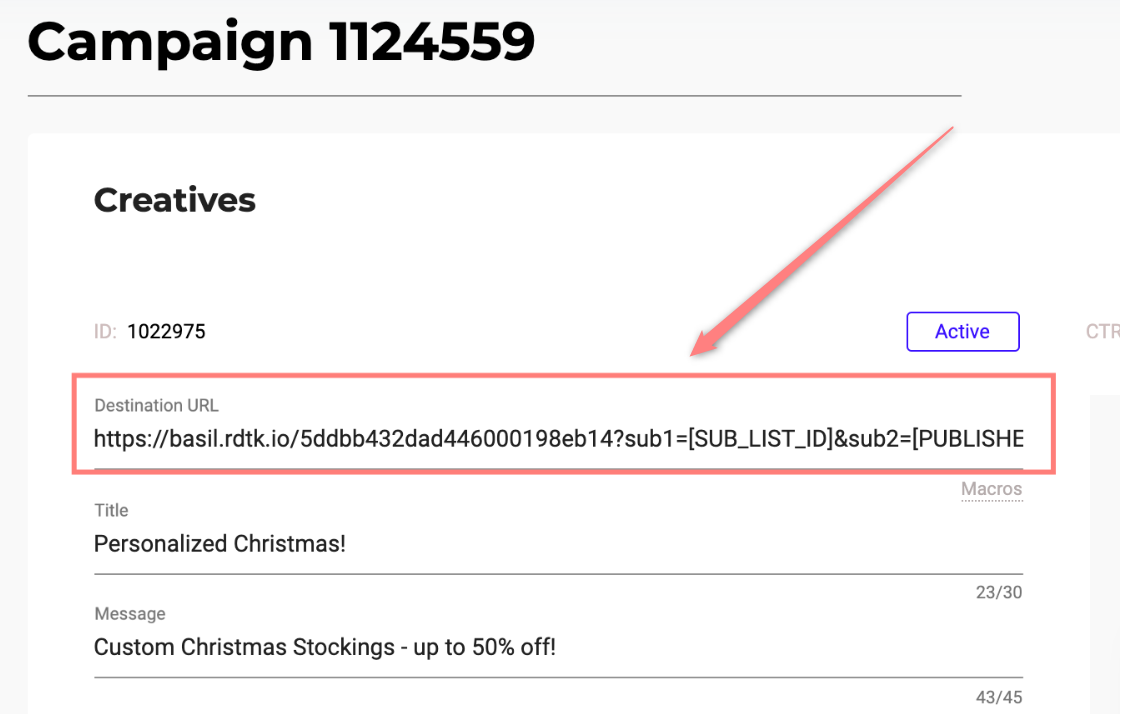
5. Set up a postback URL in RedTrack.
Go to Campaign settings (created within step 3) → scroll down to S2S Postback for RichPush → press Add → check if all the needed values for the parameters are in place → Save changes to the campaign:
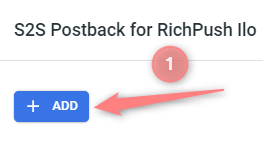
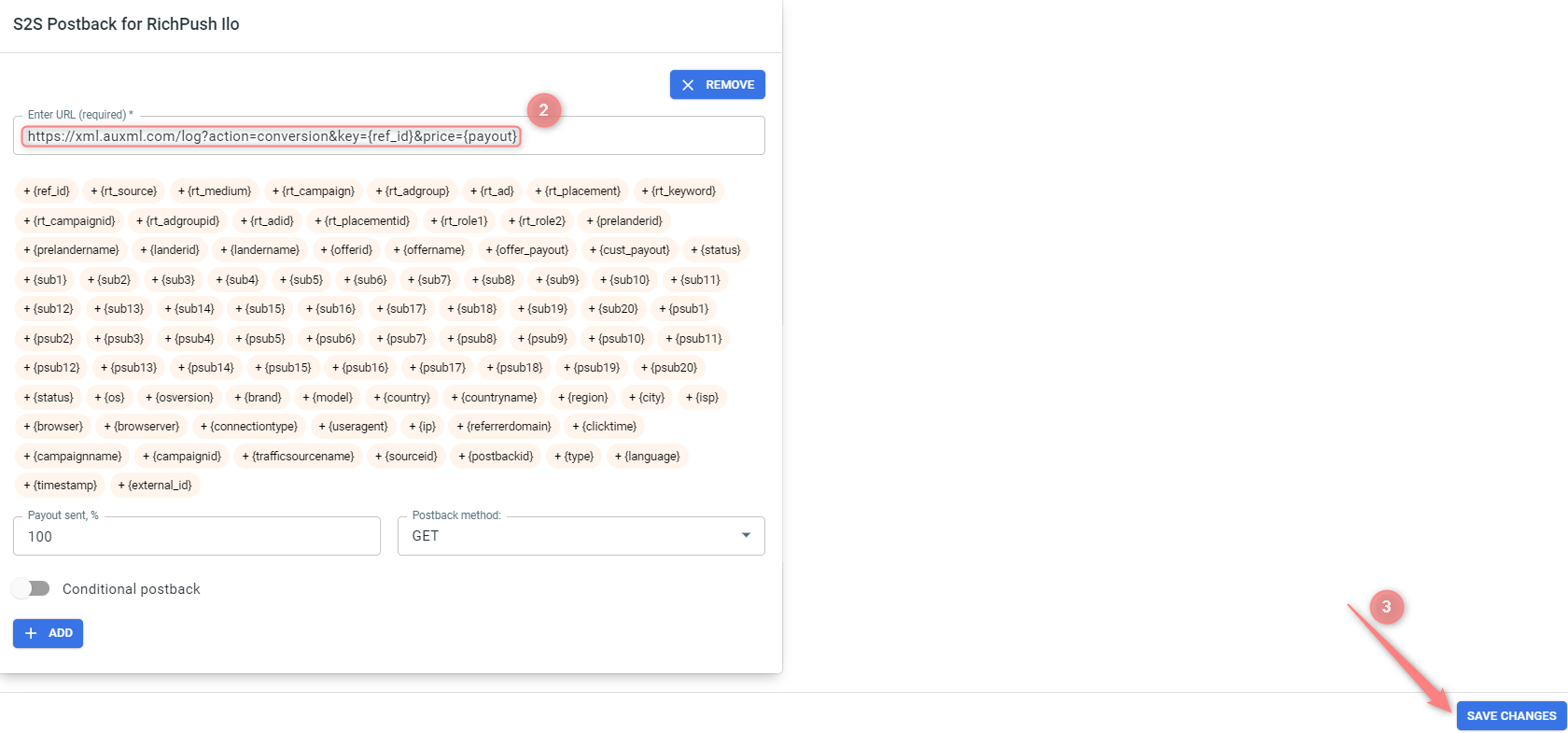
▸ If you changed the Postback URL in the Traffic channel (added/removed some parameters to it), remember to manually update the link in Campaign settings as well, as it won’t be generated correctly automatically.
▸ Some Traffic channels require you to edit the Postback with specific parameters for each Campaign (e.g., the goal for Exoclick or ap_key for Go2Mobi). If the field remains blank or something like “REPLACE” is stated, that means you need to define the Postback conditions manually.
6. Set up the automation.
- Use this guide to help set up rules.
- Use this guide for setting up the auto update cost feature.


