Reporting portal: adding a domain and whitelabel
Reporting portal is a separate tool provided by RedTrack. It allows you to give your advertisers (partners you work with) access to the reporting panel. Like that, they can check their offer statistics on a convenient dashboard anytime.
To start working with a reporting portal, you need to add a domain and create a whitelabel first.
Adding a domain
1. First, you need to purchase one. If you already have a domain you want to use, you can use it. Any domain will work as you will have to integrate it via adding the CNAME record for a third-level domain.
2. Add a CNAME record pointing to advert.redtrack.io in your domain registrar. More information on adding a CNAME record is here.
3. Purchase the SSL certificate. It is an obligatory step.
Gogetssl is a good service for the purpose. Here is a more detailed guide on the matter.
4. Add your domain, certificate and key to RedTrack and save the changes.
Creating a Whitelabel
1. Go to Reporting portal ->Whitelabel
2. Fill in all the necessary fields.
Choose the domain
Add your Logo and Favicon URLsYou can use any service for generating the logo and favicon URLs.
3. Customise the columns that will be shown to your advertisers:
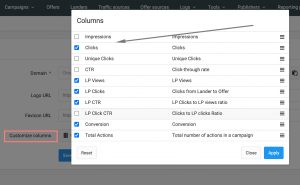
4. Save the changes.


