Pause ad/creative
What’s a pause ad/creative feature?
Since in RedTrack we have extended API integrations with a set of traffic channels, there is an option to pause different elements on the traffic channel side. Like that you will not spend more money on non-converting creatives, placements or even campaigns. This can be implemented via the Automated rules functionality.
To find out if your traffic channel is eligible for this type of rule go to this article (Rules → Pause → Channel Ad/Creative).
How do I set up the Channel Ad/Creative rule?
1. Go to Automated rules → New → choose the targeted Traffic channel, Campaign(s) and select Channel Ad/Creative from the Rule object drop-down:
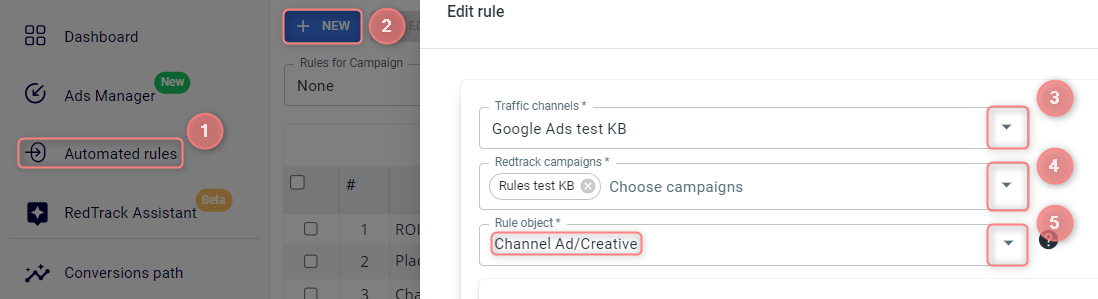
2. Set up the Conditions for the rule to be triggered and the Actions to be performed when it happens → fill in the rest of the mandatory fields → Save and Activate:
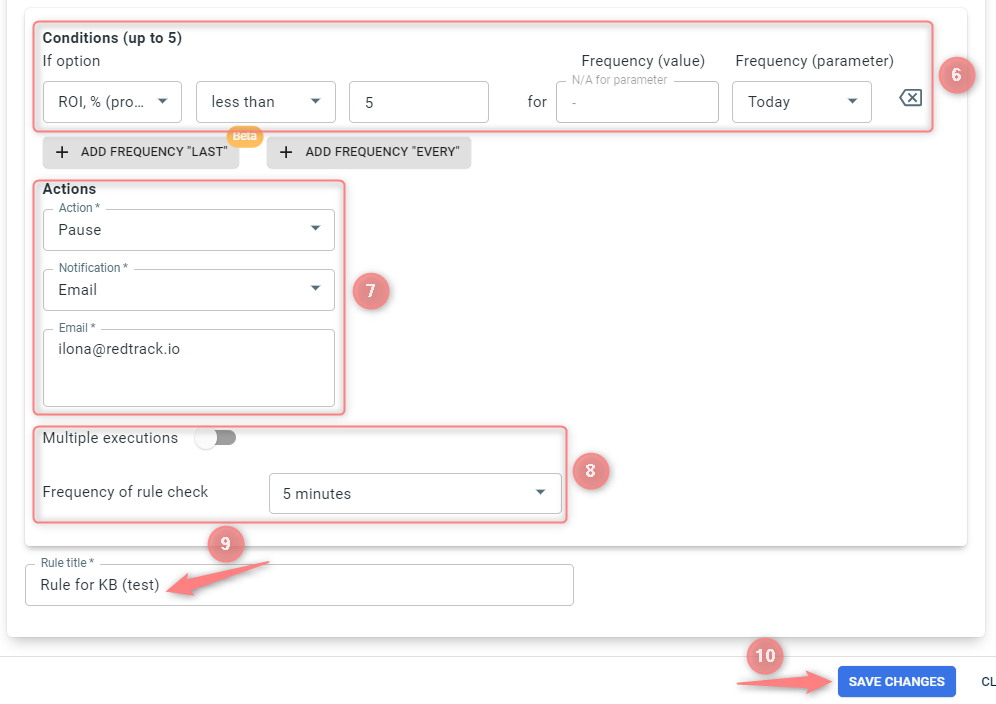
Every five minutes the rules analyze the reported data. When the reported data matches criteria set in conditions, this ad creative is paused in your traffic source account.


