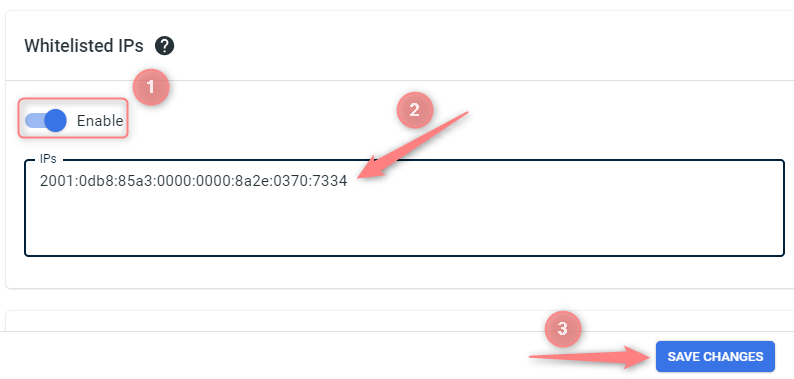Protecting your postbacks
RedTrack developed 2 special features: Postback protection and Whitelist IPs that allow protecting your link from fraudulent conversions in your CPA campaigns.
To set them up follow the steps below:
Postback protection
1. Add your offer source (either from the template or a custom one).
2. In your Offer source setting enable the Postback protection toggle:
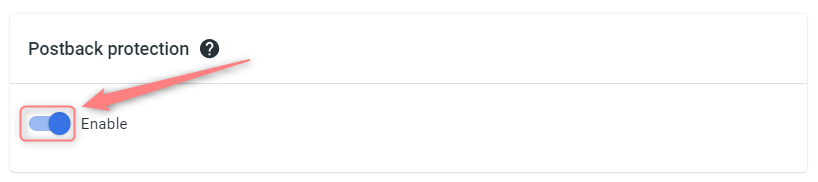
3. Once you’ve enabled it, you will see the unique ptoken value is added to the Postback URL template → copy the ptoken value → save changes to the template:
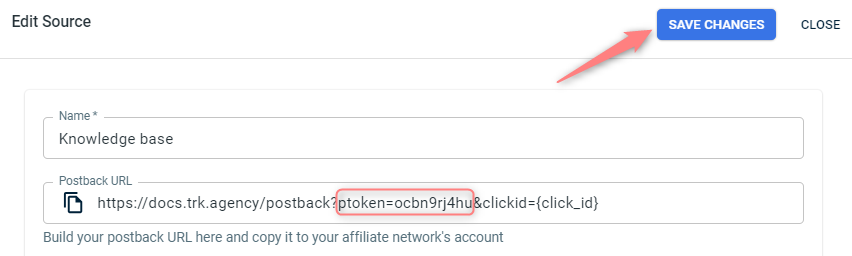
4. In order to work properly, the protected postback URL with the unique ptoken should be obligatorily inserted to the offer source (affiliate network, advertiser) postback settings.
Whitelist IP
Whitelist IP feature allows to record only certain conversions that came from a certain IP or IP range. To set it up:
1. Add your offer source (either from the template or a custom one).
2. Scroll down the template → enable the Whitelist IP toggle → paste the needed IP address → save changes to the template: