Publishers: overview
What is a branded partner portal?
Branded partner portal is a RedTrack feature allowing customers to do media-buying and manage publishers/partners in one place without workarounds. RedTrack branded partner portal has the following crucial characteristics:
- it is designed for the needs of small teams expanding media-buying into working directly with publishers/partners or other affiliates;
- it serves to expand the tracker’s functionality and create an all-in-one tracking and affiliate management solution with new features at a reasonable price;
- it is represented by 2 separate workplaces: a control dashboard for Managers (your common RedTrack interface) and an app branded with your logo and URL.
Must-dos to set up a properly branded partner portal
Follow these 2 steps to set up the branded partner portal in a proper manner:
1. To access the branded partner portal on the main RedTrack menu navigate to the section Publishers:
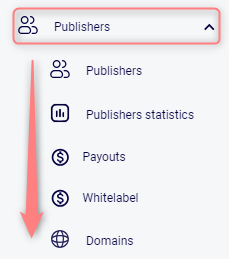
2. Remember to implement the basic settings in the branded partner portal in the correct order:
2.1 first you need to add a Domain. Refer to the Publishers: adding a domain article for details.
2.2 then you add a Whitelabel. Refer to the Publishers: adding whitelabel article for details.
2.3 only after that do you move on to creating a Campaign and adding Publishers/Partners. Refer to the Publishers: creating a campaign and Publishers: adding publishers articles for details.
3. Once you’ve added the domain, Whitelabel, created the Campaign, and added publishers/partners you can proceed further with:


