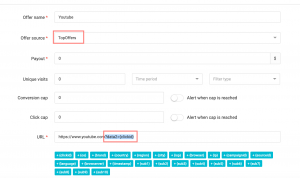TopOffers and RedTrack

TopOffers provides access to more than 2000 offers, covering over 150 GEOs. The network’s database of exclusive offers showcases the most lucrative offer types in such verticals as Dating, Sweepstakes, and Crypto.
To integrate TopOffers with RedTrack act as follows:
1. Add TopOffers template to RedTrack.
Go to Offer Sources -> New -> find TopOffers -> Add the template:
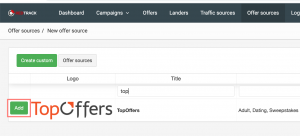
2. The Postback URL for TopOffers will be as follows:
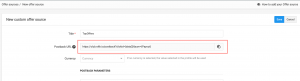
3. Copy the Postback for further implementation on the TopOffers side and Save the changes.
4. Set the postback URL in TopOffers.
Open the S2S Postback Setup section – > Edit tracking code:

Add a Postback copied from RedTrack template -> Save tracking code

If you want to receive various conversion events with TopOffers and RedTrack:
- Set the conversion types in your RedTrack account
- Add the &type=conversion type to the postback URL and add it under Informational events postback in TopOffers
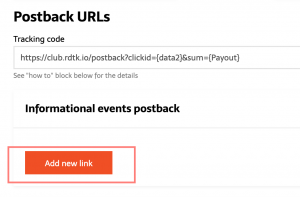

Alternatively, you can use {conversionType} in the main postback token instead

5. Obtain the TopOffers offer.
Open Offerwall -> select an Offer you want to promote -> Apply -> Once approved, copy the offer link.
6. Add TopOffers offer to RedTrack.
Open Offers -> New -> Fill in the info: add TopOffers offer link in the URL field, add the tracking parameters “data2={clickid}” at the end -> Save the changes: