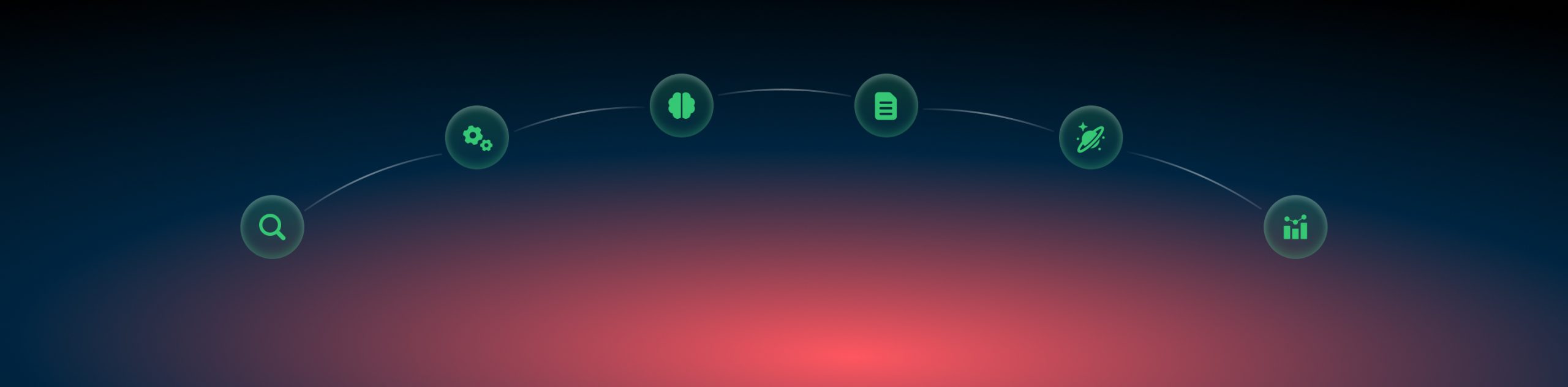Facebook: enrich the conversion data
RedTrack has a feature that can help you to improve the event match quality with Facebook. It does not take any additional values from Facebook, but if you have them on your website/affiliate network side (for example, order ID at Shopify) or store them on your side, you can send them to RedTrack and then to Facebook to increase the event match quality.
For the cases where you do not work with any offer source and promote your offers, this feature can be used only if you store the data on your side and have the technical capabilities to add this data to the conversion triggered.
1. Make RedTrack identify and accept this data with a postback first
Offer sources / Brands → Additional parameters → add the required parameters, macro, name and assign the roles:
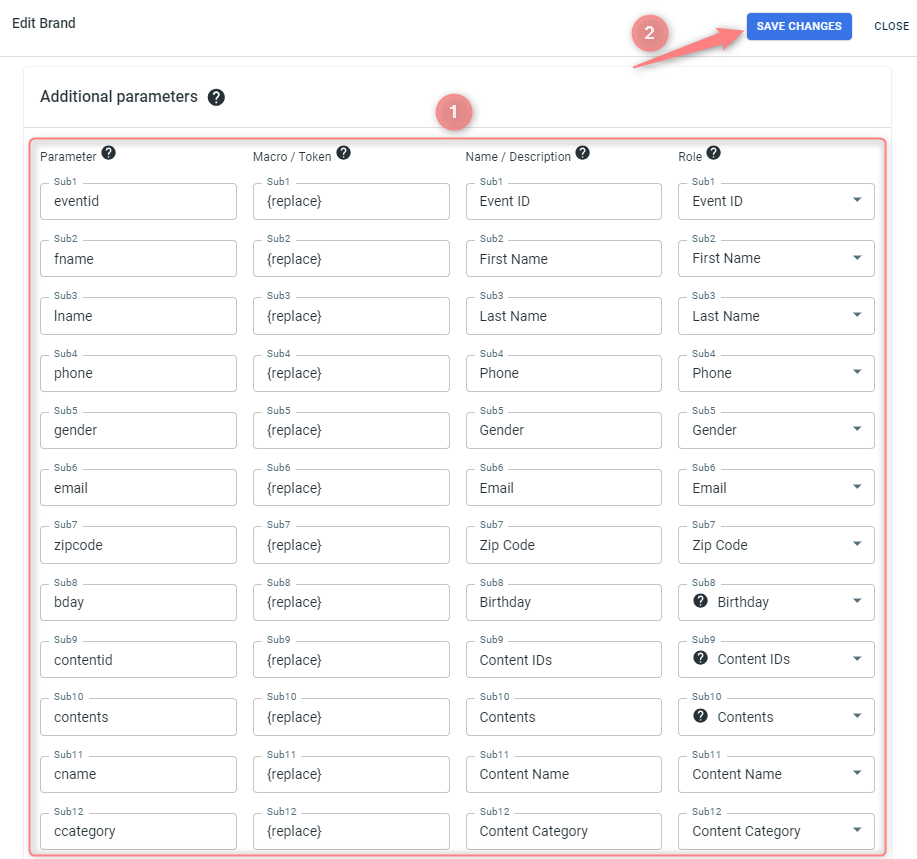
Data MUST be added to such columns as:
◉ Macro/Token where you have to insert {r} or {replace}.
◉ Role where you assign your parameters a certain role. The list of supported roles can be viewed in the dropdown:
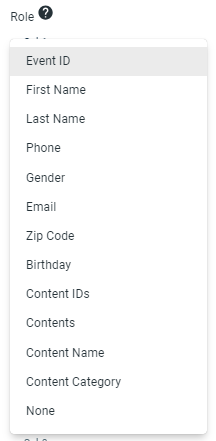
Data in the following columns is OPTIONAL but useful:
◉ Parameter: that’s where you give your parameter a name, but can leave it empty and in the tracking URL your parameters will be called sub1,2,3 etc.
◉ Name / Description: that’s the name you’ll see in the reports instead of sub1,2,3. For your convenience you can customize these names as you wish.
Once you add the parameter, you will see it is automatically added to the postback template you can use:
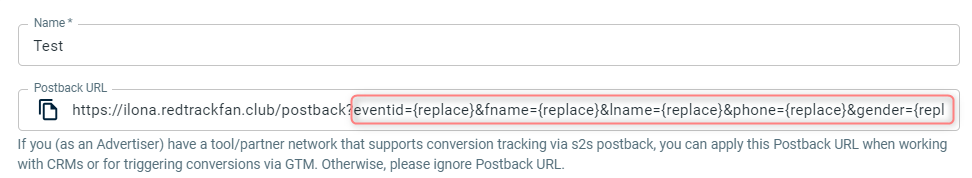
2. Copy that link and use it in your offer source S2S postback settings as usual (or in any other postback option you use on your side).
3. Once the conversion postback containing those values is sent to RedTrack, we will grab it, attribute it to the appropriate campaign, and send it to Facebook with the specified role. All is done automatically.