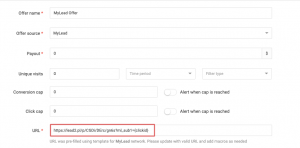MyLead and RedTrack

MyLead is a comprehensive platform offering a variety of partner programs. It uses various cost models and provides offers from almost all verticals.
To integrate MyLead with RedTrack act as follows:
1. Add MyLead template to RedTrack.
Go to Offer Sources -> New > find MyLead -> Add the template:
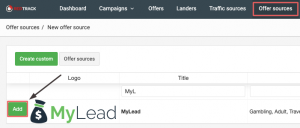
2. The postback URL for MyLead will be as follows:

3. Copy the postback for further implementation on the MyLead side and Save the changes.
4. Set the postback URL in MyLead:
Select the For Webmasters option – > Postback – > Add a new Postback URL:

Paste the postback URL that you have copied in step 3 and click Save:
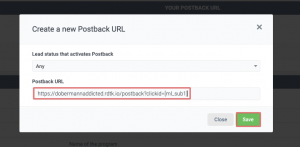
5. Obtain the MyLead offer:
Go to the List of campaigns – > Select an offer:

Once the offer is approved, copy the link:

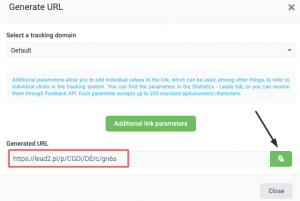
6. Add MyLead offer to RedTrack.
Open Offers -> New:

7. Fill in the info -> add MyLead offer link in the URL field -> add the tracking parameters “ml_sub1={clickid}” at the end of the offer URL -> Save the changes: