Adskeeper and RedTrack

Adskeeper is a fast-growing ad recommendation platform that adjusts native ads to the needs of affiliates, direct advertisers, and media agencies.
RedTrack has an API integration with Adskeeper, which gives you the following benefits:
- Pause: campaign, placement, creative
- Create automated rules
Integration
Important before you start
Before you proceed with the integration, make sure to have the already added:
- Custom tracking domain
- Offer source and Offer (if you’re an Affiliate)/ Brand and Website (if you’re an Advertiser)
- Conversion types you’re planning to work with
Integration steps
1. Add Adskeeper template to RedTrack
Traffic channels → New from template → find Adskeeper template → Add:
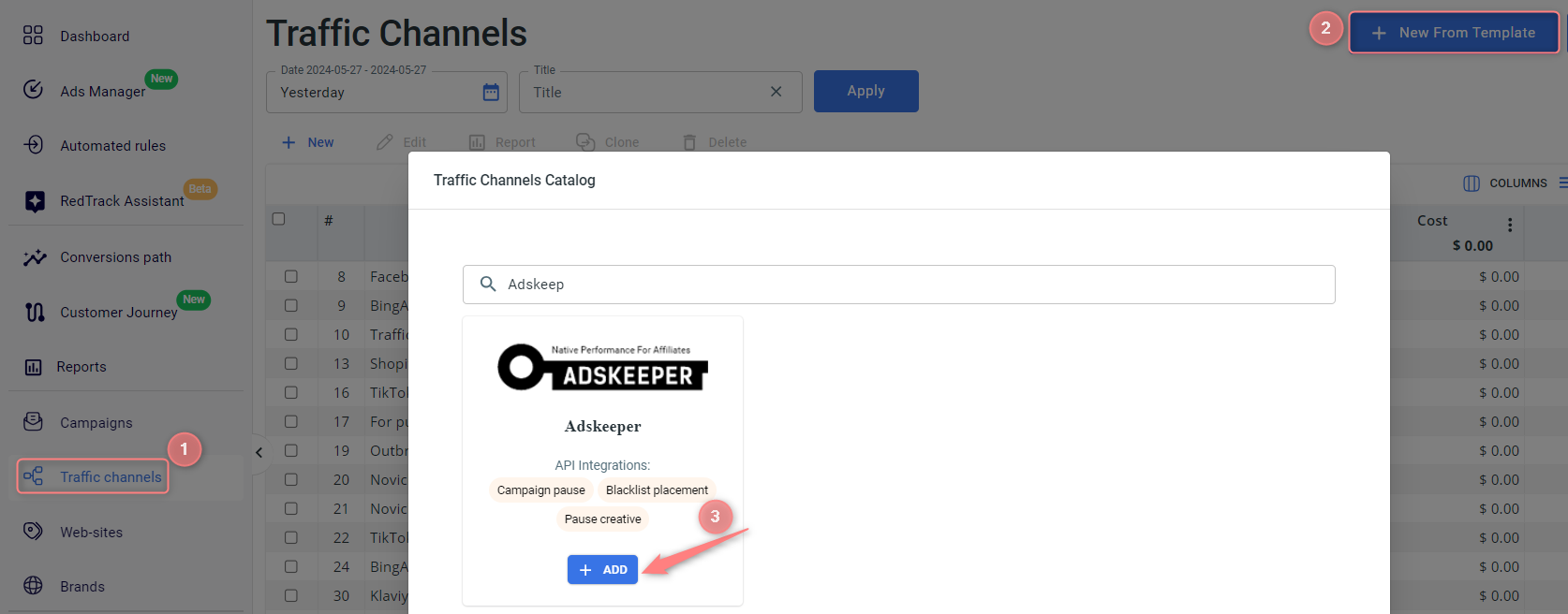
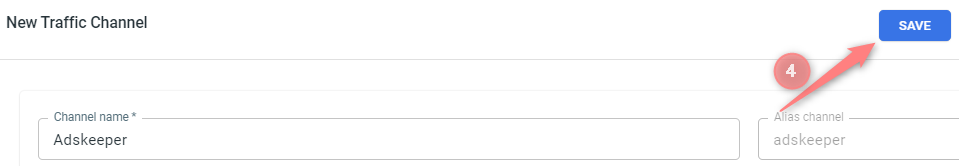
2. Integrate Adskeeper with RedTrack.
Go to the added Adskeeper traffic channel settings → AdsKeeper API integration → fill in the necessary details → save the changes to the template:
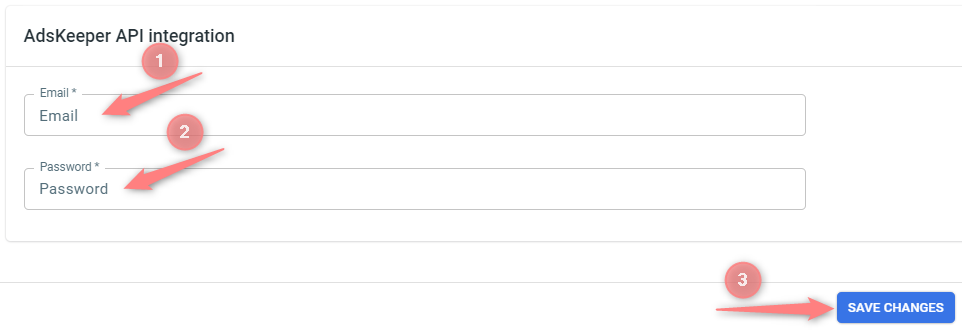
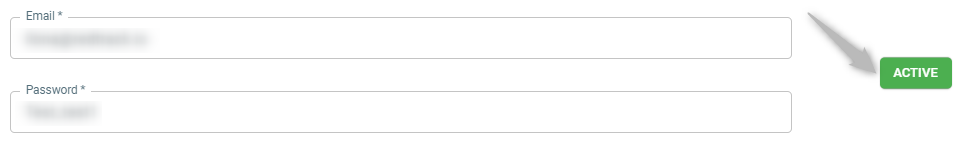
3. Set up a campaign in RedTrack with Adskeeper as a traffic channel.
Campaigns→ Create new campaign → use this guide (for Affiliates)/ this guide (for Advertisers) to help you create the campaign with Adskeeper as your traffic channel → once the Campaign is added, your tracking link is automatically created, copy Click URL:
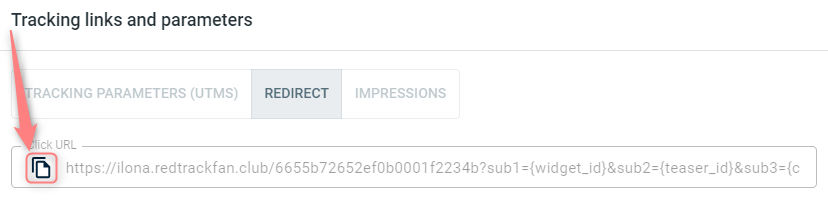
– Universal script
– No-redirect
– Impressions
4. Set up the tracking on the Adskeeper side.
4.1 To set up conversion tracking in Adskeeper, first, you need to start a new Campaign.
Go to Advertise → Add Campaign → choose the parameters in General and Targeting blocks → save the changes → navigate the Tracking Tags tab and make sure the slider is on.
Tick the Add custom tracking tag. Make sure to put click_id={click_id} here:
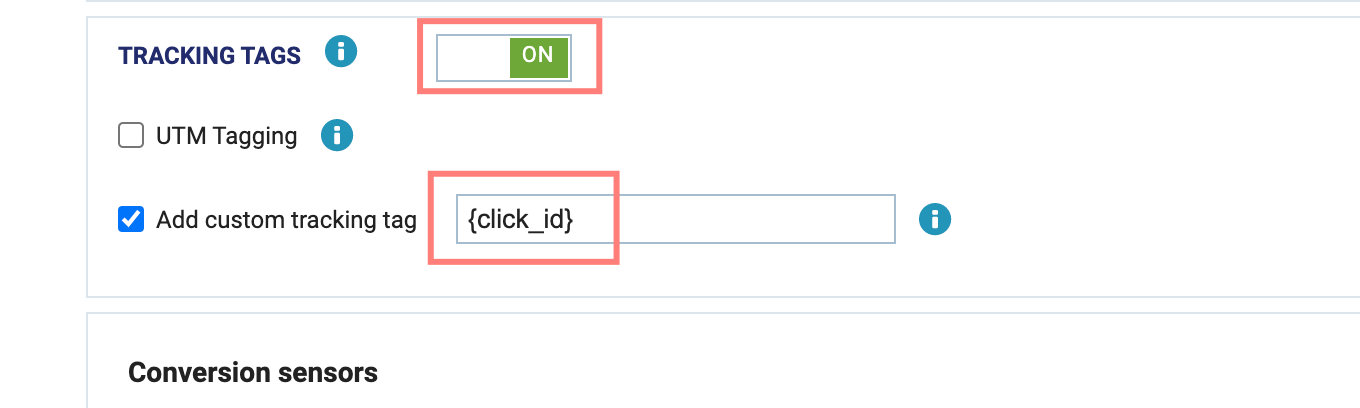
4.2 You already have a postback URL available in your RedTrack traffic channel settings. The only thing you will need to adjust is the event name.
Go to the Conversions Sensors tab and set the postback → choose the template for RedTrack → you will get the three postbacks generated automatically – for INTEREST, DESIRE, and ACTION → press OK to save the changes.
The postbacks will be added to your settings:
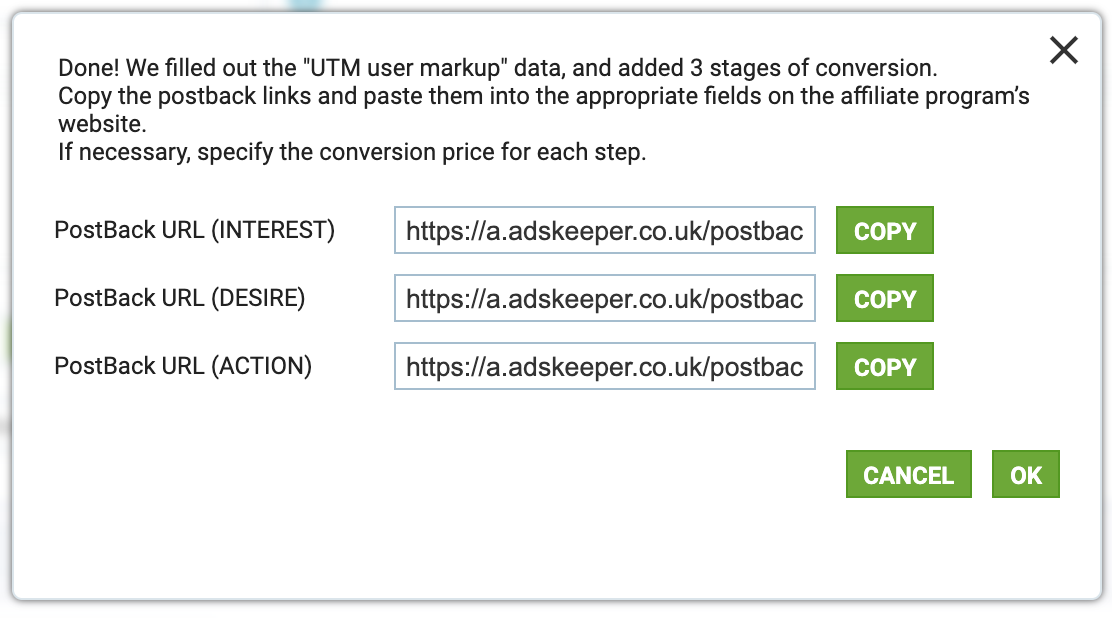
Copy the one you need (or all of them):
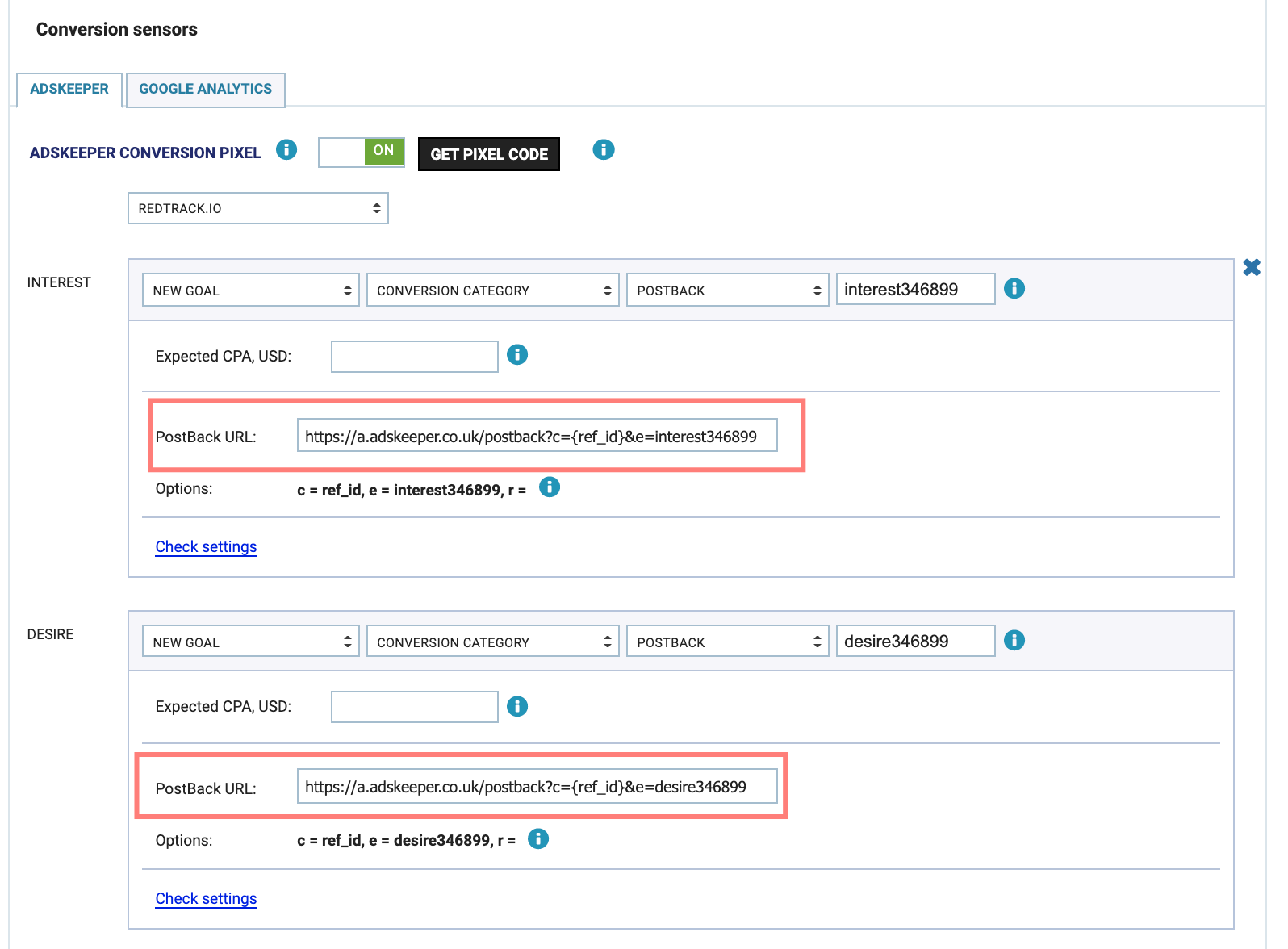
You can change the names of your events:
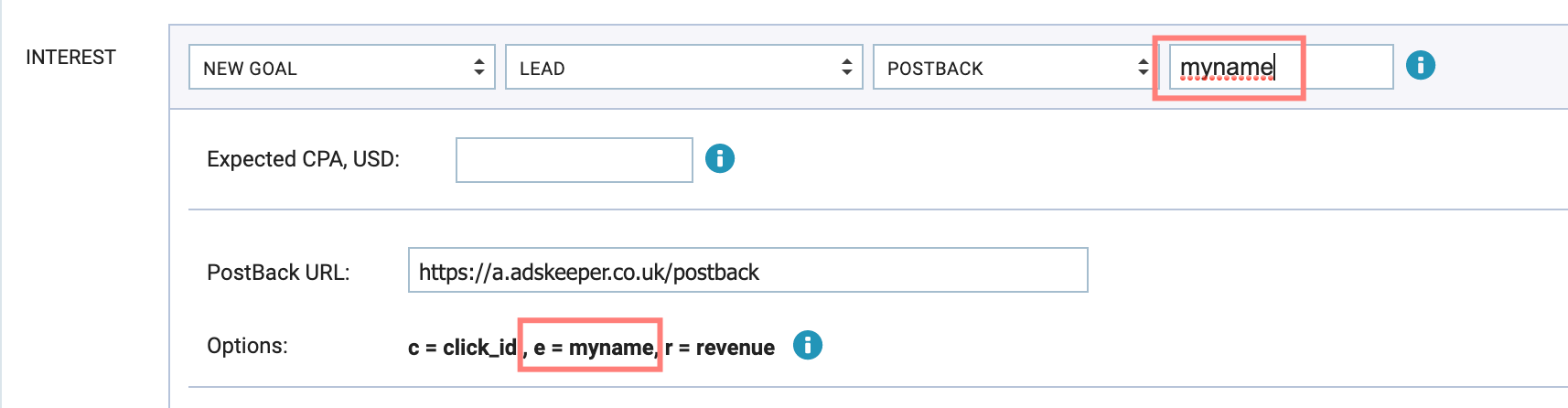
For a postback for a BUY type replace {revenue} with the {offer_payout}:
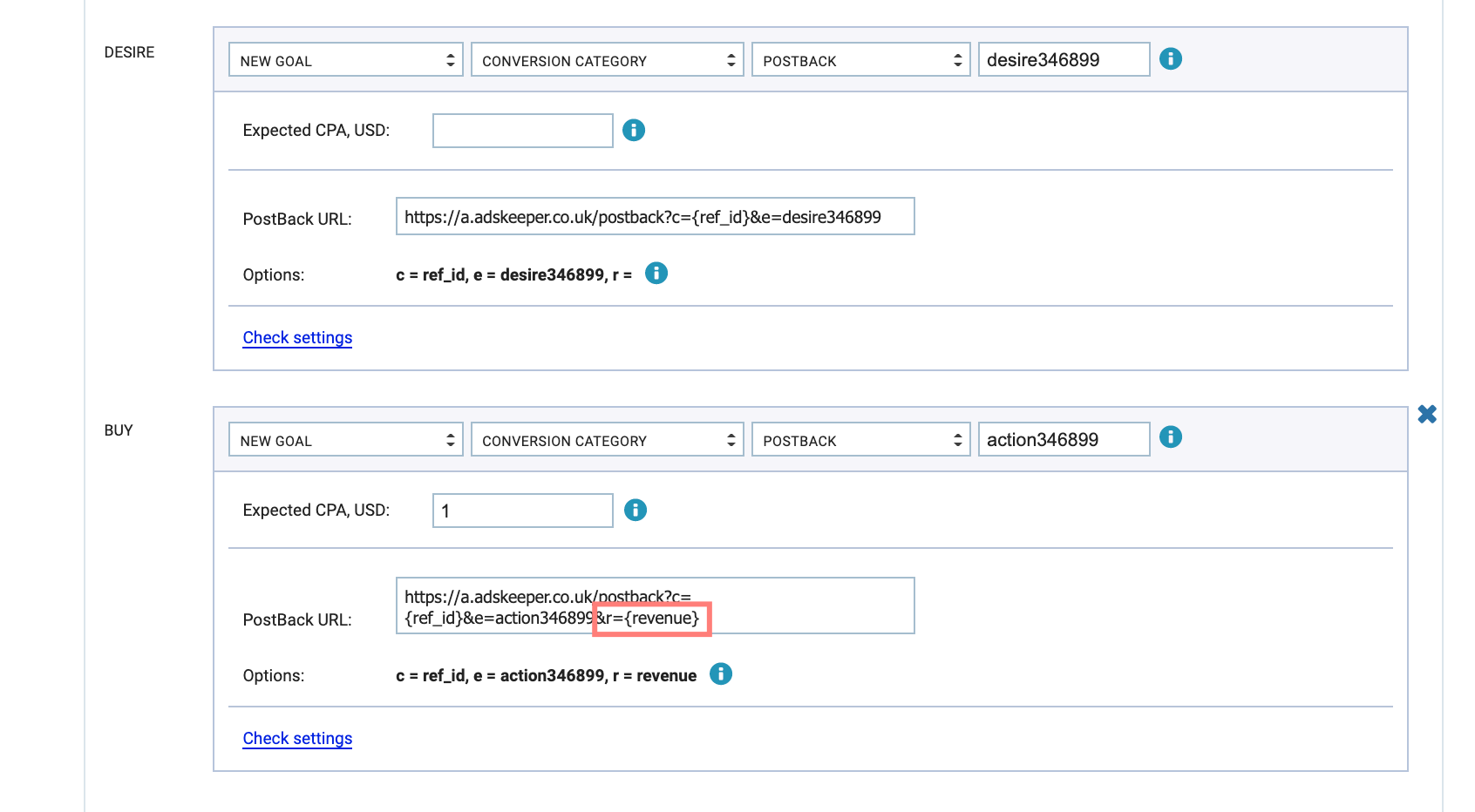
After you save the settings on the Adskeeper side, it will automatically suggest you create teasers for your new campaign:
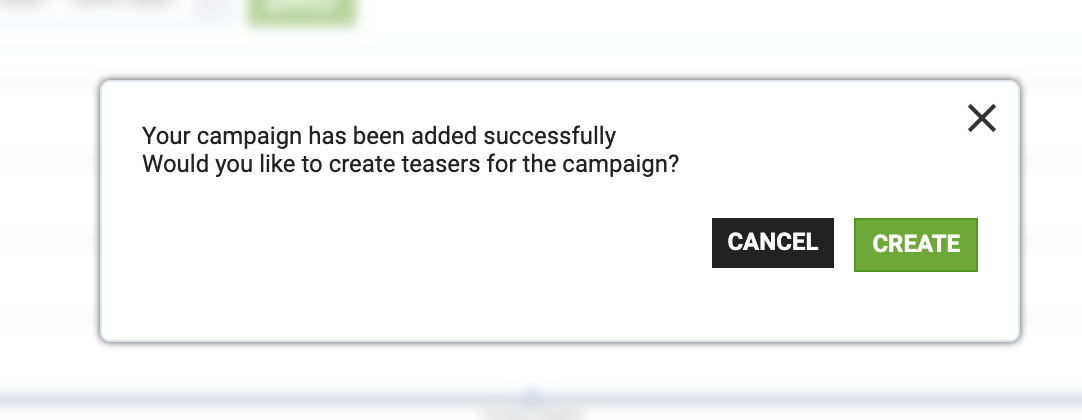
Put the Click URL you have copied from your RedTrack campaign here:
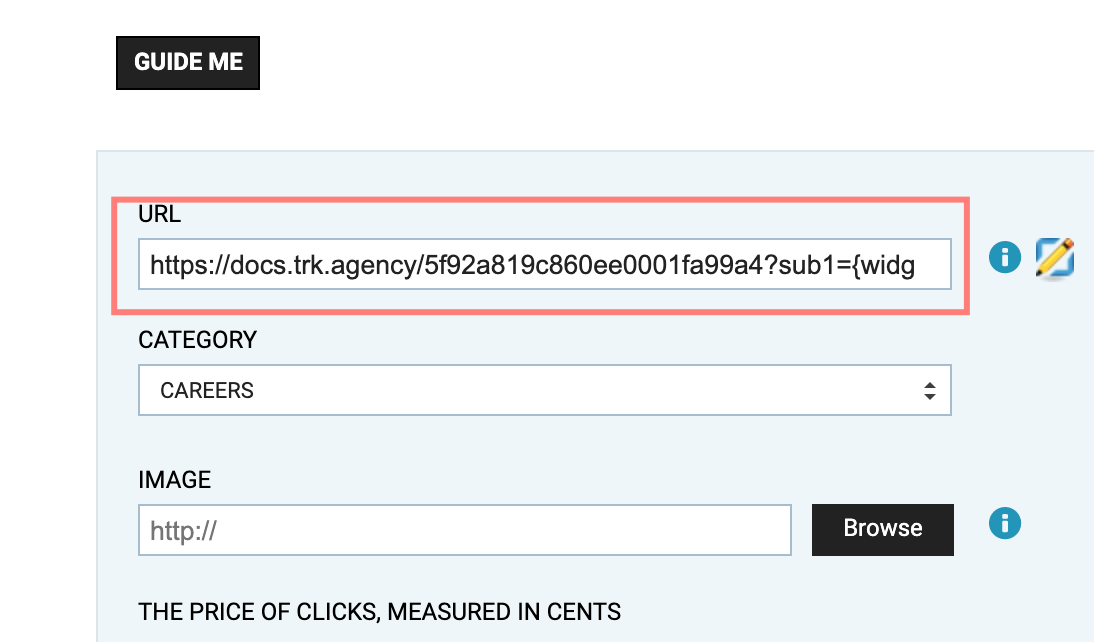
5. Set up the postback URL in RedTrack.
Go to Campaign settings (created within step 3) → scroll down to S2S Postback for Adskeeper → press Add → make sure it contains the correct Adskeeper event name → Save changes to the campaign:
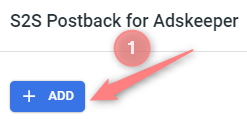
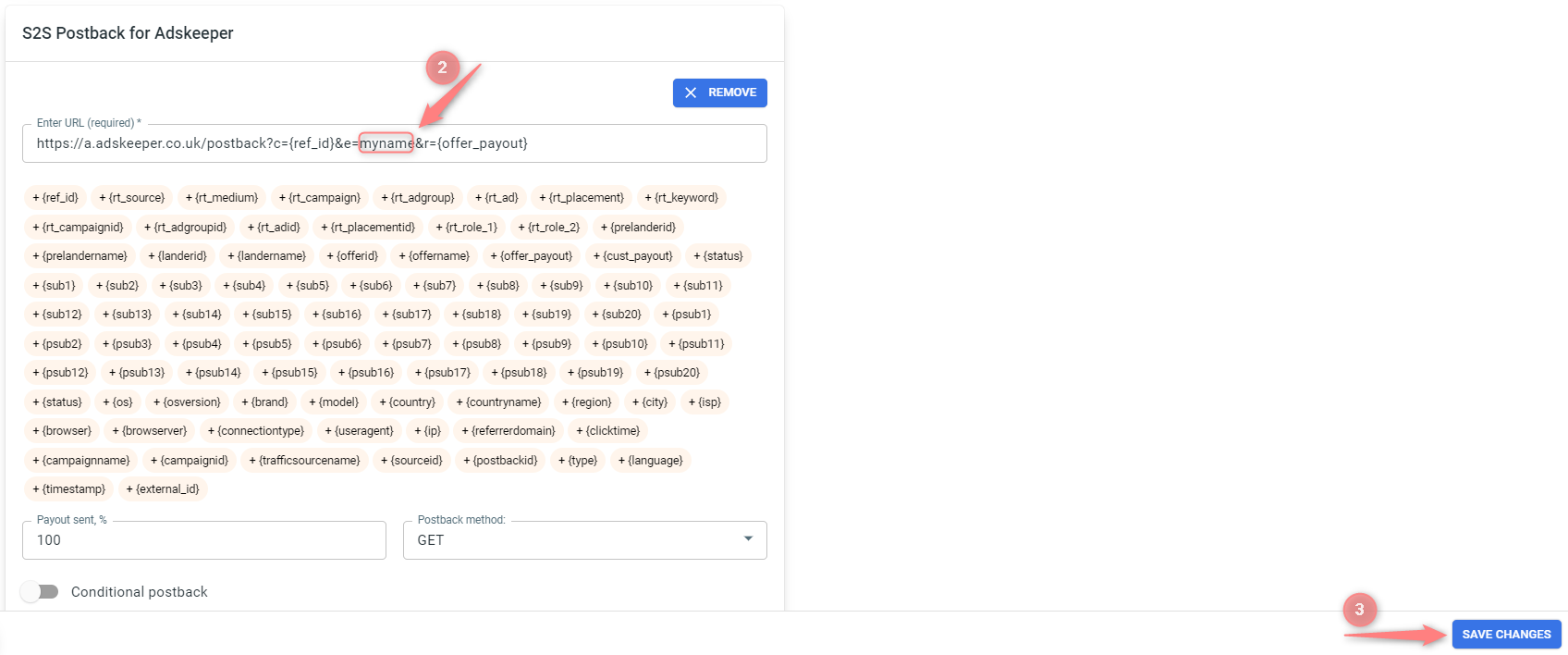
▸ If you changed the Postback URL in the Traffic channel (added/removed some parameters to it), remember to manually update the link in Campaign settings as well, as it won’t be generated correctly automatically.
▸ Some Traffic channels require you to edit the Postback with specific parameters for each Campaign (e.g., the goal for Exoclick or ap_key for Go2Mobi). If the field remains blank or something like “REPLACE” is stated, that means you need to define the Postback conditions manually.
6. Set up the automation.
- Use this guide to help set up rules.
- Use this guide for setting up the auto update cost feature.


