Affiliates: creating campaign
What is a campaign?
Campaign in RedTrack is a set of rules and elements that link together a traffic channel where you buy the traffic and the offers that are being promoted. In RedTrack terms, a Campaign works as the combination of an offer, a landing page, a traffic channel, a domain, filters and the automation you have set up.
The main purpose of creating a Campaign in RedTrack is to get the final link you will send the traffic to. This link allows you to route your traffic, collect all the possible data on the clicks and have the option to change anything inside without changing the link itself for the traffic channel (we know how important it is).
How to create a campaign?
1. Prerequisites for your campaign
Before you proceed with campaign creation make sure you already have the following elements in place:
- Custom tracking domain
- Traffic channel
- Offer and Offer source
- Landing page (if you have one)
2. Compile your campaign
1. Campaigns → Create new campaign:
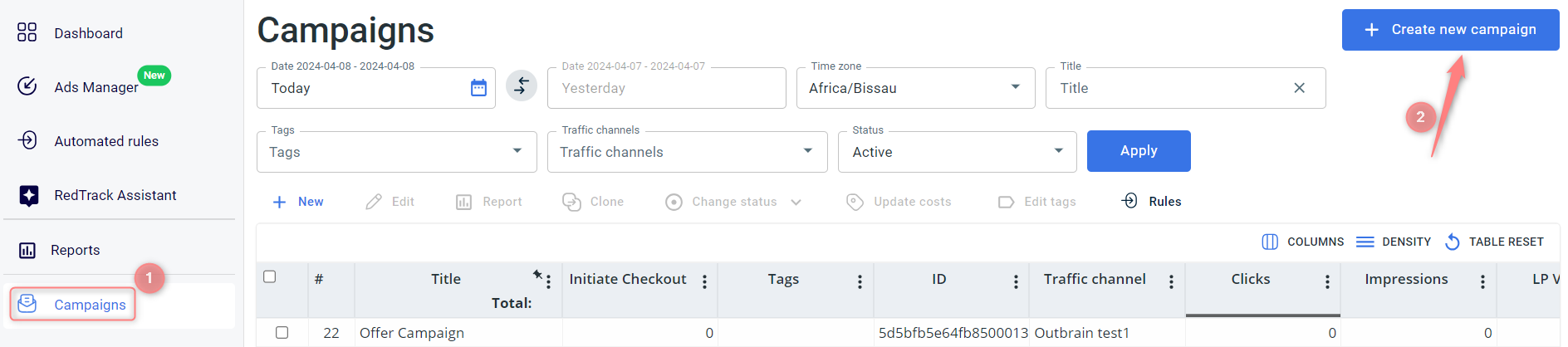
2. Edit/adjust each the needed blocks as per the tips below:
1. Give your Campaign a name
2. Choose the already added Traffic channel
3. Select the corresponding custom tracking domain
4. Press on the needed Campaign Cost model and fill in the Value accordingly:
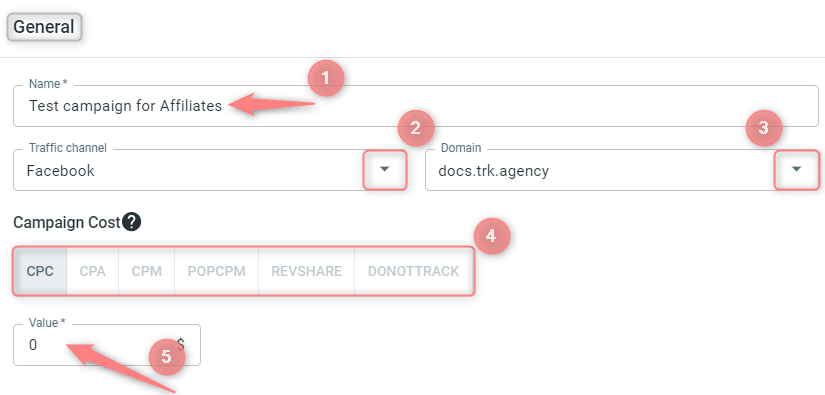
No need to add / remove / adjust here anything at this point. This block will automatically generate the links and the tracking parameters you can use later.
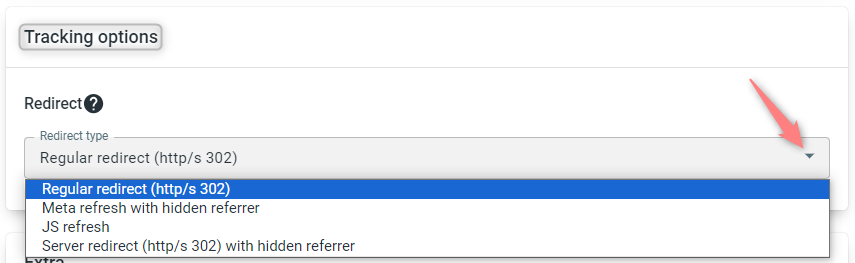
This option can be changed if you plan to work with a redirect link. Be careful, as not all the traffic channels support it.
Redirect types decide how redirection to the offer is handled and whether the referrer data is passed through. First of all, click here to learn how the hidden referrer works and choose the required redirect type based on their explanation below:
- “Regular redirect (http/s 302)” is a standard temporary HTTP redirect that sends a visitor directly to the desired location (the offer you promote). The referrer data is passed to the campaign endpoint.
- “Meta refresh with hidden referrer” presupposes that after the redirect happens, another redirect takes place with the help of an HTML meta tag. As a result, the referrer points to RedTrack, not the initial referrer.
- “JS refresh” is similar to the meta refresh type, but it’s fulfilled with the help of JavaScript. That being said, this type is not generally recommended for SEO because search engines can have difficulty crawling and indexing sites that rely on them.
- “Server redirect (http/s 302) with hidden referrer” means when redirecting on the side of the TDS header, the referrer gets hidden.
To sum up, “Server redirect (HTTP/S 302) with hidden referrer” is faster than “Regular redirect (HTTP/S 302)” and “Meta refresh with hidden referrer”. This is because a server redirect is processed on the server side, while a meta refresh and JS refresh are processed on the client side. Server redirects are faster because the server does the work of redirecting the request for you, whereas in a meta refresh or JS refresh the client has to do this work. Moreover, server redirects can be cached, making them even faster.
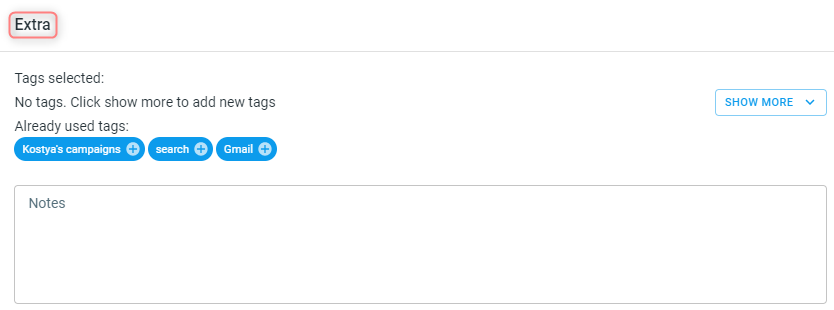
This section is optional. It serves for adding tags and additional notes to distinguish the added Campaigns. Refer to this article for details on tags and notes.
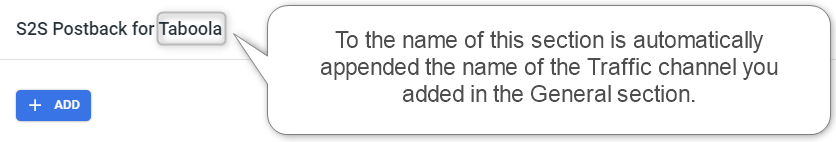
To add /edit the postback go to the section S2S Postback for <your traffic channel> → Add → add / edit the postback URL (or multiple URLs if that’s the case) → make sure that all the needed values for the source parameters are in place → define the Payout sent → select the Postback method → Save changes to the campaign:
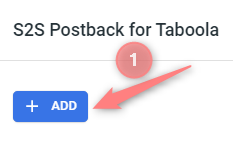
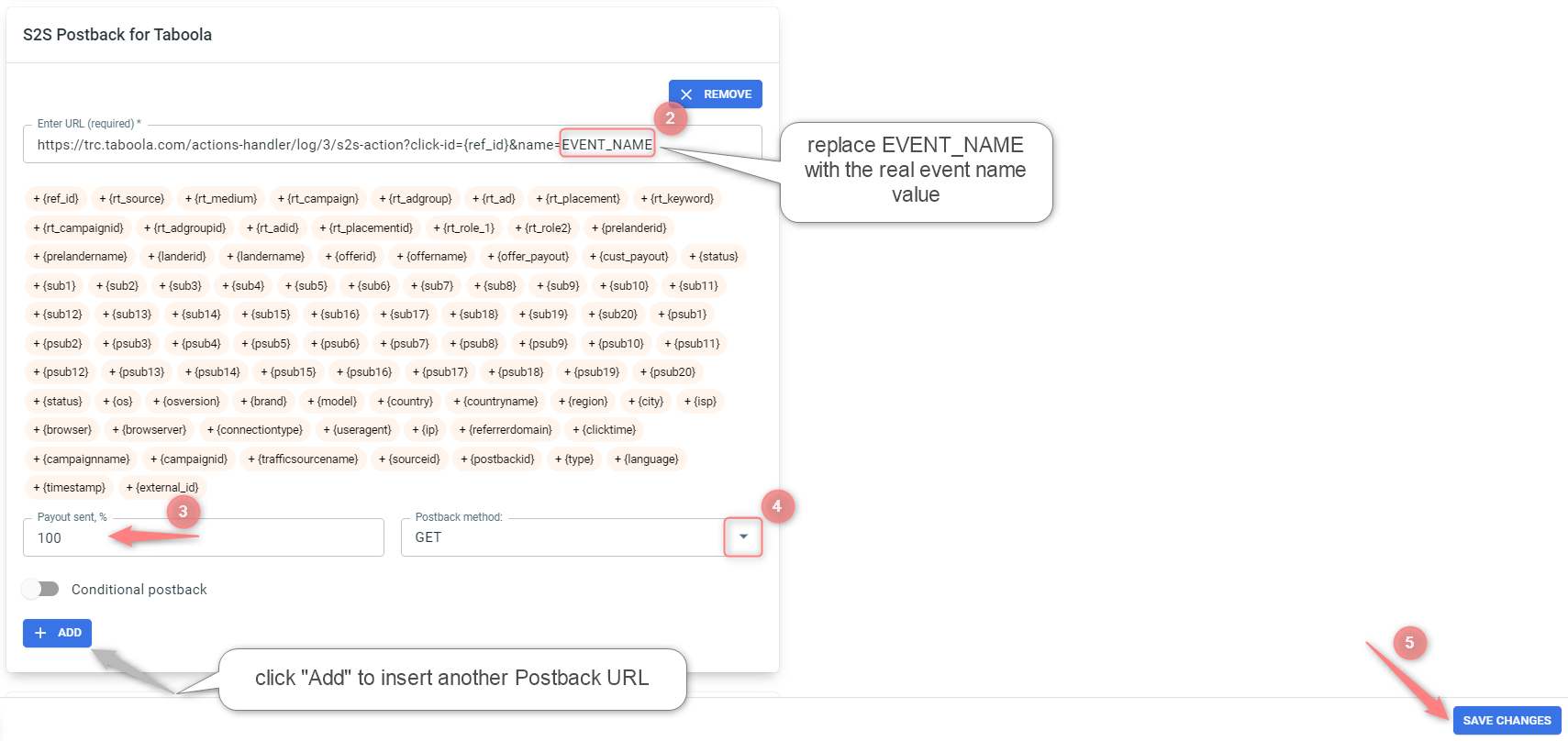
– GET requests only retrieve data and have no other effect. For retrieving resources without making changes, GET is preferred over POST, as they can be addressed through a URL.
– POST method requests record data. For example, it is used for posting a message to an Internet forum, subscribing to a mailing list, or completing an online shopping transaction. Also for this method you can write your own JSON with the fields accepted by the 3d party platform.
– If you changed the Postback URL in the Traffic channel (added/removed some parameters to it), remember to manually update the link in Campaign settings as well, as it won’t be generated correctly automatically.
– Some Traffic channels require you to edit the Postback with specific parameters for each Campaign (e.g., the goal for Exoclick or ap_key for Go2Mobi). If the field remains blank or something like “REPLACE” is stated, that means you need to define the Postback conditions manually.
The screenshot above is just for demonstrative purposes. The URL, its parameters, etc, depend on your Traffic channel. If you’re not clear about the mandatory parameters for your postback please turn to your Account Manager.
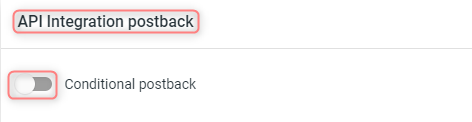
Refer to this article to set up the API Integration conditional postback.
3. Add the needed funnels:
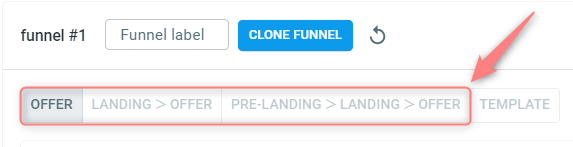
A funnel is a set of landing pages, offers, filters, auto-rules, and weights applied. You can add more than one funnel (and more than one Landing page and Offer) when creating/editing your Campaign. Clicks will be distributed between funnels (landing pages and offers) according to the weight. Consider this for the advanced tracking while conducting A/B (split) tests.
Choose an offer → assign the weight:
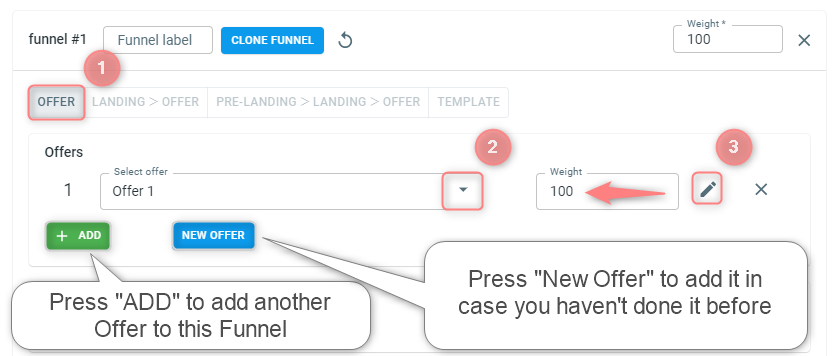
Choose Landing+Offer → Add your landing and offer and assign the weights to them:
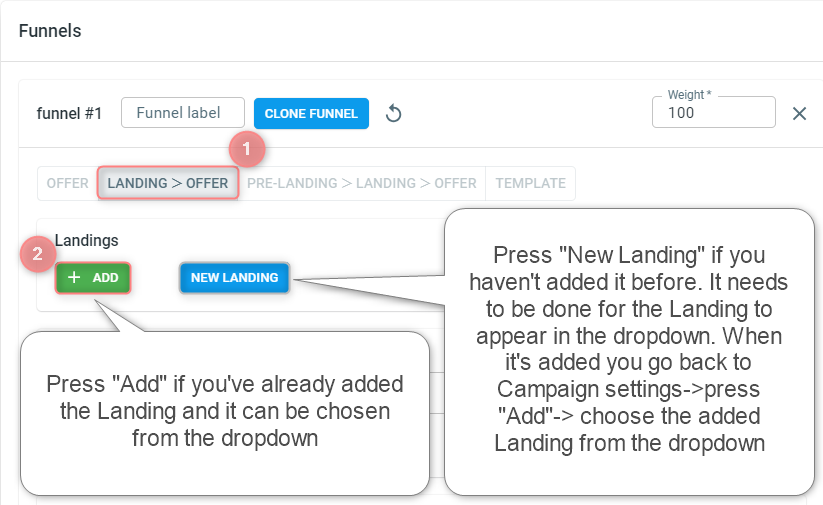
☝ If you have a landing page that contains links to multiple offers with a separate button each, you can track their performance in RedTrack with the help of Listicle functionality. Refer to this article for details.
Choose Prelanding+Landing+Offer → Add your prelander, landing page, and offer and assign the weights to them:
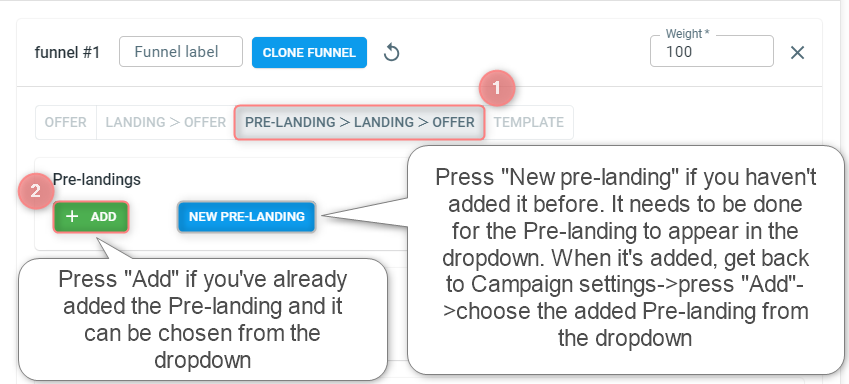
Refer to this article to set up a Funnel Template.
4. Switch on the auto optimize toggle to set the funnel optimization and add the filters.
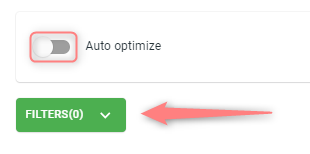
5. Set the advanced rules for your campaign to get more from the data you have. Refer to this article to help you set up rules.
3. Extra settings (optional)
There are some extra tabs that can be filled in as per your needs:

These tabs are enabled only if you have access to and use the partner management portal and work with individual publishers who promote your offers. A traffic channel “For Publishers“ is to be used from the template.
Refer to this article for more details on the portal.
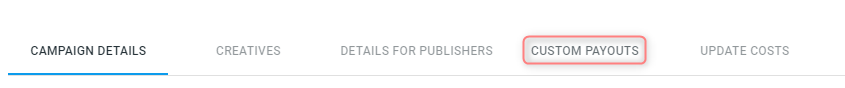
Refer to this article to help you set up custom payouts.

This is the manual cost update. Refer to this article for more details on process.
The URL field in this section serves as the destination URL where the impressions info is going to be sent in case impressions are collected within this campaign. Add the Impression forwarding URL only if your traffic channel supports this option.
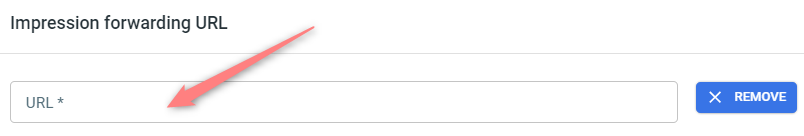
Turn to support@redtrack.io for assistance with the setup of the throttling feature.
4. Once the Campaign is saved go to Tracking links and parameters → choose the tracking method and copy the automatically generated values:
Refer to these articles for details on the preferred method of tracking:
– Universal script
– No-redirect
– Impressions


