Cost/Ad spend: general
What’s ad spend/campaign cost?
Campaign Cost (cost model) defines the cost of traffic you buy. CPM/CPC is good for most media-buying campaigns across Google, FB, etc. CPA/Revshare is good for affiliate/partner campaigns and CPA ad networks.
With RedTrack, you have 2 ways of tracking the cost data:
1. Statically by adding the cost data to the tracking link or directly per campaign.
2. Dynamically: via the macro or with the help of the API for those traffic channels that support it.
Ad spend tracking: CPC/CPM
Statically
This is the most obvious and simple way. You set the cost value per campaign in the campaign settings. Once the click/conversion comes, the cost is recorded automatically based on the cost model chosen.
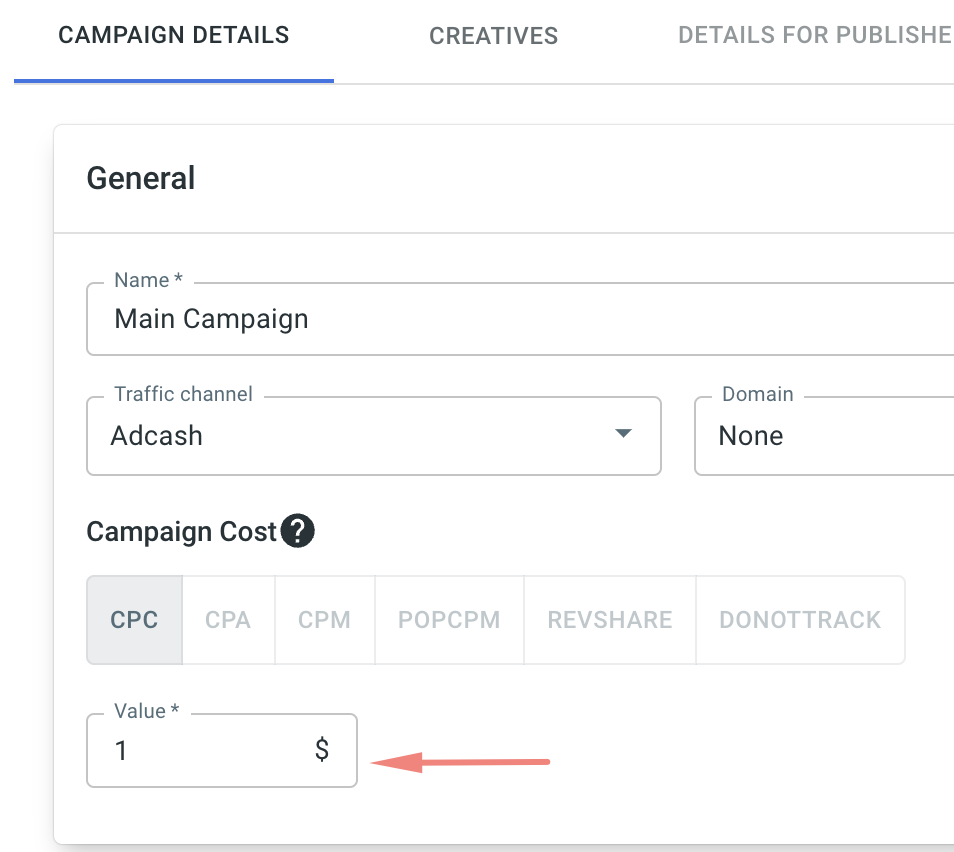
CPA – the cost per conversion
CPM/PopCPM – the cost for 1000 impressions, and it will not work for clicks
RevShare – the % from each conversion revenue
Do not track – no costs will be recorded
Dynamically
This type of integration is available for the integrated/automated traffic channels. Here is the list of the connected traffic channels.
To enable and set up the API cost update for an integrated traffic channel, check this guide.
If your traffic channel does not support the API cost update, you can try to do this with the help of the macro. This option works for the cases where the traffic channel you work with has the macro for the cost (bid, etc.).
Click here for more info.
Ad spend tracking: CPA/Revshare
Custom payouts
Depending on your needs, you may set the customised campaign costs related to the additional values received for each clickid (subs, country, etc.). To do that go to Campaign edit window → custom payouts → choose the appropriate tab → add your payouts:
Revshare cost model custom payout sums should be represented by the percentage.
The exception is the Hybrid where:
– if the cost model is CPA, the custom payout sum should be represented by the percentage
– if the cost model is Revshare the custom payout sum should be represented by the fixed payout value.
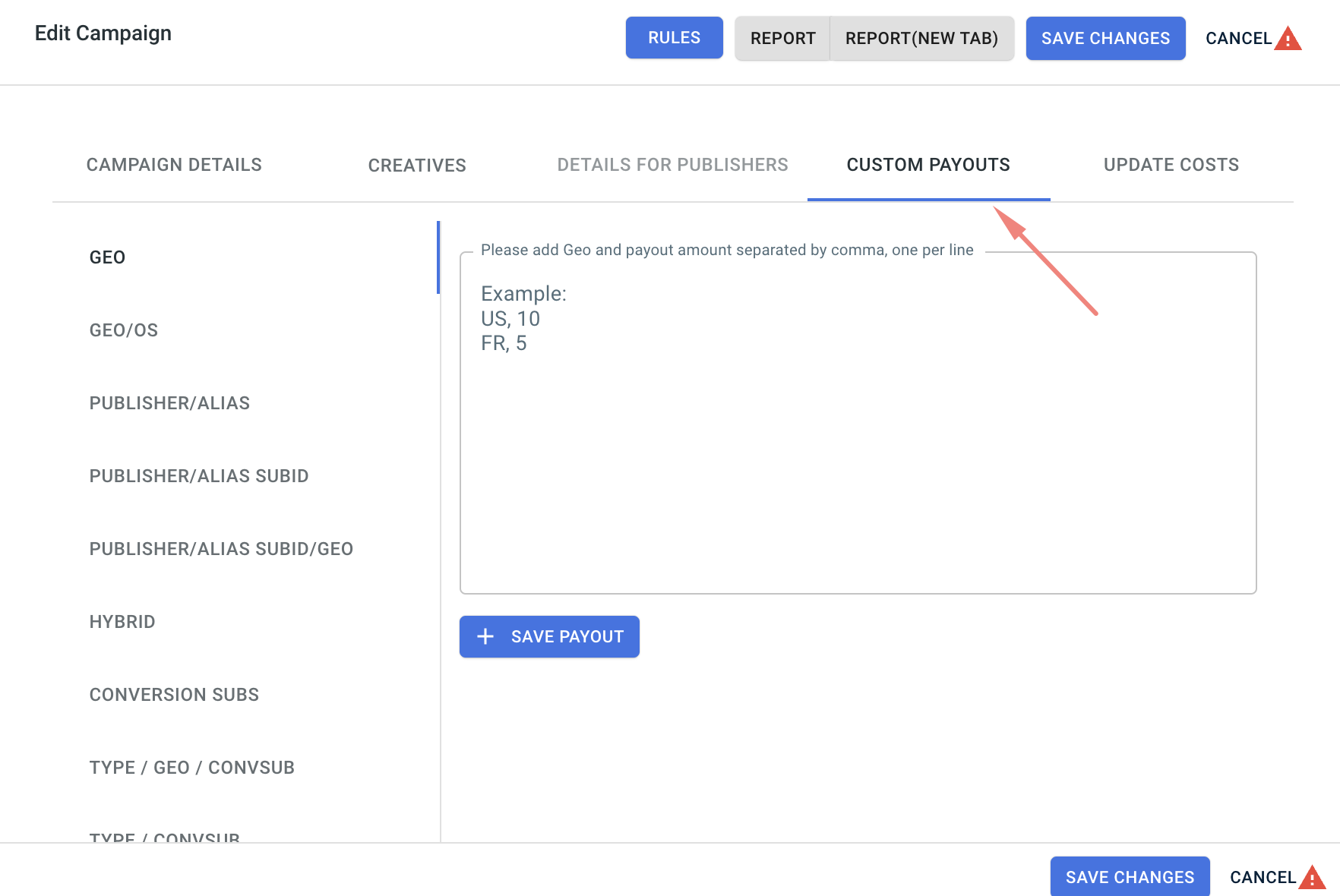
GEO/OS – OS (without versions), Geo and payout amount separated by a comma with no spaces;
HYBRID – define conversion type to force change them to CPA (this could be helpful if you work with RevShare but want a CPA model for some conversion types);
CONVERSION SUBS – subid you receive with the conversion (sub1, sub2. etc.), sub value, and payout amount separated by a comma with no spaces;
TYPE/GEO/CONVSUB – conversion type, geo, subid you receive with the conversion, sub value, and payout amount separated by a comma with no spaces;
TYPE/CONVSUB – conversion type, subid you receive with the conversion and payout amount separated by a comma with no spaces;
All other publisher-related options are to be used only in that case.


