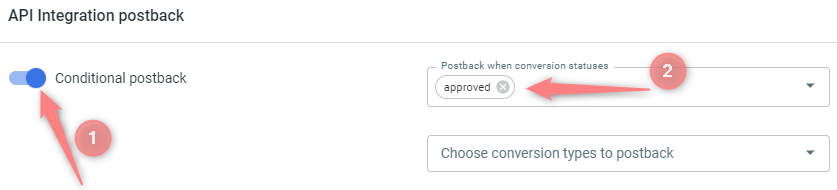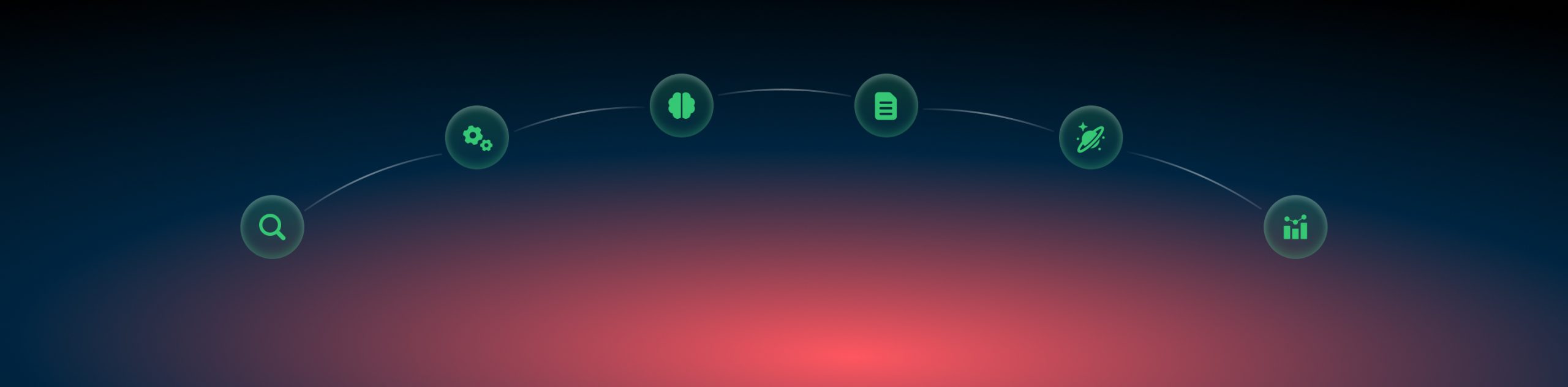Conversions: conditional postback
Conditional postback is a rule you set for sending the conversion data back to your traffic source.
Some affiliate networks allow tracking several conversion events (sign-up, deposit, pending, approved, lead. etc.) and sending us this data in the postback URL. Or maybe you work with your own website and track different types of events?
But if you work with CPA campaigns, you might need to send only the paid leads to your source of traffic. At the same time, it might be useful to receive all possible conversion events for a better analysis. In this case, a conditional postback is the best option.
Conditional postback can be set based on conversion statuses and conversion types:
To set a condition to fire the postback only when for a certain conversion type go to your Campaign edit window→ S2S Postback → Add → activate Conditional postback toggle → choose the type → save the changes to the campaign:
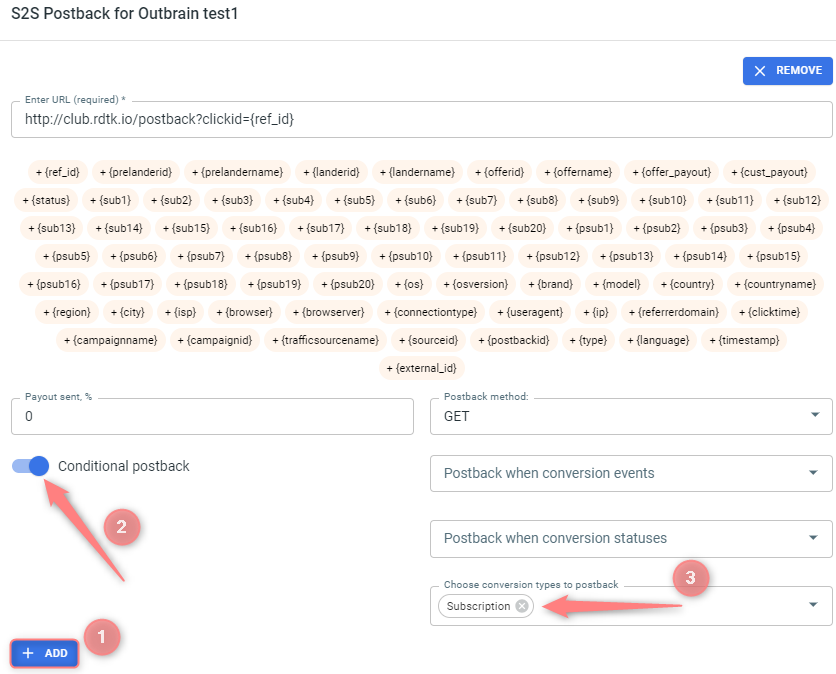
To set the status condition, go to Campaigns → S2S Postback → Add → activate Conditional postback toggle → choose the status → save the changes:
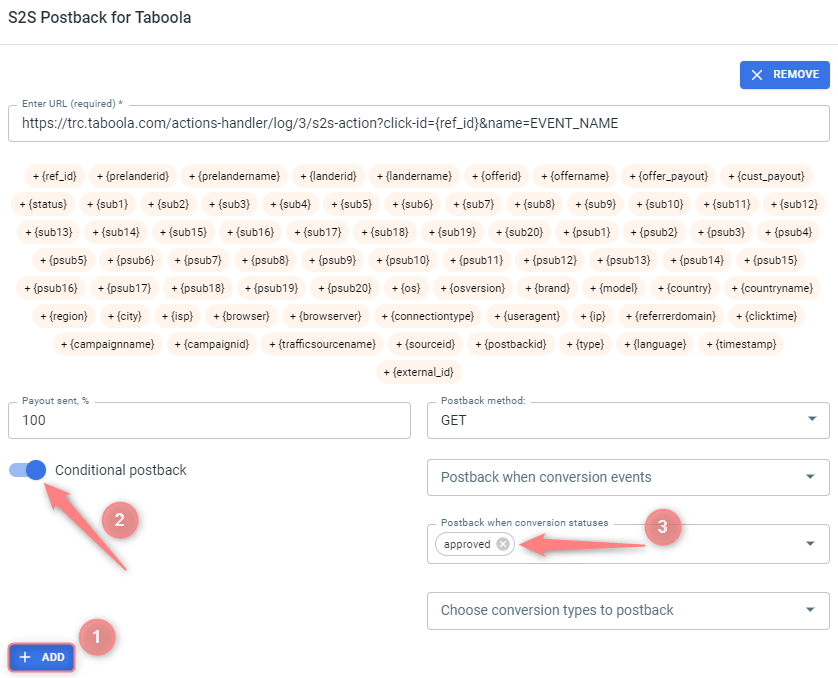
If chosen, the postback only for the target conversion status will be sent.
The same as with the S2S, API integration also allows sending only chosen conversion types to Google, Facebook, TikTok, or Bing.
Go to your Campaign → API Integration postback → activate Conditional postback toggle → choose the condition → save the changes:
- To add the custom conversion type select it from the Choose conversion types to postback dropdown:
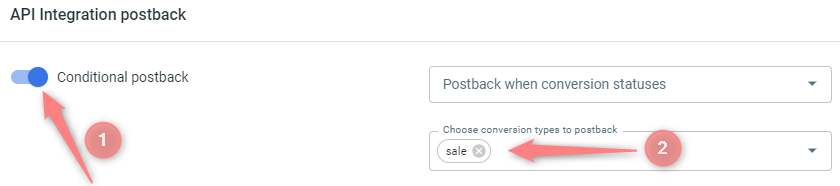
- To add the status, select it from the Postback when conversion statuses dropdown: