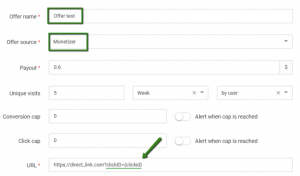Monetizer and RedTrack

Afflow/Monetizer challenges their clients to find a solution that provides a higher eCPM than theirs. Monetizer is a one stop shop helping publishers, traffic sources & networks monetize their global untargeted mobile and web inventory. They have built a portfolio of extremely optimized exclusive campaigns in 150+ countries.
To integrate Monetizer with RedTrack act as follows:
1. Add Monetizer template to RedTrack.
Go to Offer Sources -> New > find Monetizer -> Add the template:
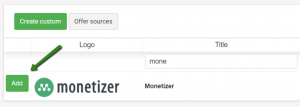
2. The postback URL for Monetizer will be as follows:
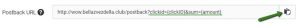
3. Copy the postback for further implementation on the Monetizer side and Save the changes.
4. Set the postback URL in Monetizer:
In your Afflow account settings, navigate the Global Postback section. Paste the RedTrack Postback URL you copied in Step 3 into the Postback URL field.
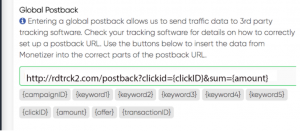
5. Obtain the Monetizer offer:
Log into your Monetizer account and create a direct tracking link for your Campaign. It is important to make sure you put the clickID token in the Click ID field to enable conversion tracking. Since you are using RedTrack, the correct parameter is called {clickid}. Once you have created the link, you will be given the Direct Link URL.
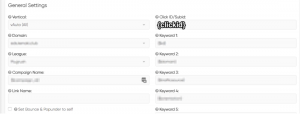
6. Add Monetizer offer to RedTrack.
Open Offers -> New:

7. Fill in the info -> add Monetizer offer link in the URL field -> add the tracking parameters “clickID={clickid}” at the end of the offer URL -> Save the changes: