Reporting portal: adding members
1. Go to Reporting portal -> Members
2. Press “New” and fill in all the necessary fields and save the changes
– Add your advertiser email
– Add the advertiser first and last name, company name and description
– Choose to show or hide the financial data
– Select the offer sources – only the offer data from these particular offer sources will be shown to this member
– Set the password and provide it to your advertiser (partner)
3. Your partners are now able to login to the advertiser panel (the whitelabel domain) using the credentials provided and check the offer statistics.
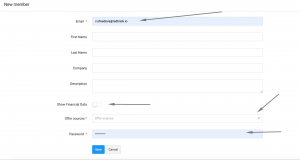
4. Here is how the panel may look for your advertisers



