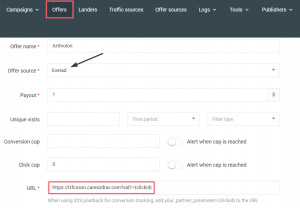Everad and RedTrack
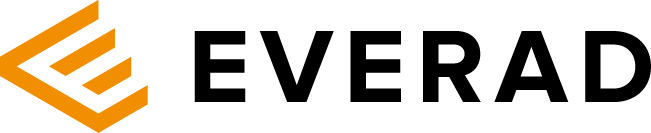
Everad is a supplier of offers in the Health & Beauty vertical. As a direct advertiser, Everad works with affiliates without intermediaries and can provide very profitable terms. Thanks to their expertise in Nutra vertical and control of all business processes Everad’s offers and promo assets demonstrate top performance on every stage.
To integrate Everad with RedTrack act as follows:
1. Add Everad template to RedTrack.
Go to Offer Sources -> New > find Everad -> Add the template:
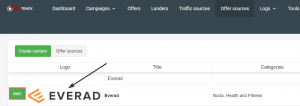
2. The postback URL for Everad will be as follows:
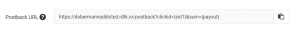
3. Copy the postback for further implementation on the Everad’s side and Save the changes.
4. Set the postback URL in Everad:
Go to Campaigns – Global Postback:
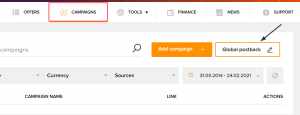
Paste the postback URL into the Global postback URL field and save it:
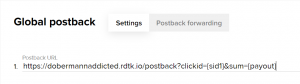
5. Obtain the Everad offer:
First of all, define your source in Everad. It is necessary when creating a campaign in Everad and is used for organizational purposes. To do so, perform the following steps:
- Go to the Sources tab. Select the type of source you advertise in. Provide the name of that source. Click the Create source button.
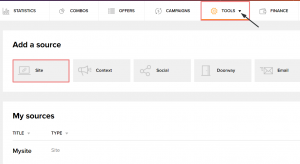
After defining a source in Everad, you can request an offer.
In Everad, you have a selection of offers for you to choose from. After you find your offer, you will have to request it. To do that, perform the following steps:
- In Everad, go to the Offers tab.
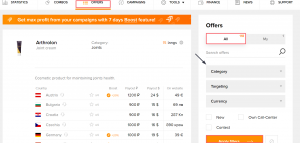
- Set any filtering options you want by selecting appropriate options from the drop-down menu.
Locate the offer you like from the list below and click the Request Access button.
Confirm the pop-up window by clicking the Request Access button again.
Wait for your offer to be approved. Once your offer is approved, you can create a campaign in Everad.
Creating a campaign allows you to get the offer link. To create a campaign in Everad, perform the following steps:
- In Everad, in the Campaigns tab, click the Add campaign button. Provide a name for your campaign. Select the offer you requested by selecting it from the Offers drop-down menu after completing all the steps and creating the campaign.
Click the icon next to the campaign that you created. The link builder window will appear.
icon next to the campaign that you created. The link builder window will appear.
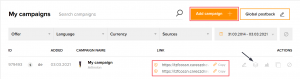
- Copy the offer URL to the clipboard and set it in RedTrack.
6. Add Everad offer to RedTrack.
Open Offers -> New:

7. Fill in the info -> add Everad offer link in the URL field -> add the tracking parameters “sid1={clickid}” at the end of the offer URL -> Save the changes: