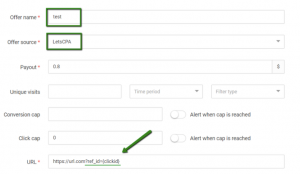LetsCPA and RedTrack

LetsCPA (aka Outbidco) is a sweepstake-focused affiliate network promoting both SOI and CC Submit offers worldwide.
To integrate this network with RedTrack act as follows:
1. Add LetsCPA template to RedTrack.
Go to Offer Sources -> New > find LetsCPA -> Add the template:
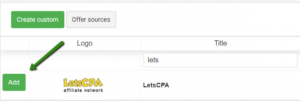
2. The postback URL for LetsCPA will be as follows:

You may add additional macros to the POSTBACK link. Here’s the list of Postback macros supported by LetsCPA:
| Parameter | Description |
| {uagent} | UserAgent of user browser |
| {ip} | User IP-address |
| {sub1} | Subaccount 1 |
| {sub2} | Subaccount 2 |
| {sub3} | Subaccount 3 |
| {sub4} | Subaccount 4 |
| {sub5} | Subaccount 5 |
| {sub6} | Subaccount 6 |
| {sub7} | Subaccount 7 |
| {sub8} | Subaccount 8 |
| {unid} | Additional parameter for tracking URL |
| {ref_id} | Additional parameter for tracking URL |
| {os_id} | Additional parameter for tracking URL |
| {user_id} | Additional parameter for tracking URL |
| {ext1} | Additional parameter for tracking URL |
| {ext2} | Additional parameter for tracking URL |
| {ext3} | Additional parameter for tracking URL |
| {transactionid} | Conversion identificator of advertiser |
| {date} | Date and time of conversion committing in format Y-m-d H:i:s |
| {click_date} | Date and time of click committing in format Y-m-d H:i:s |
| {offerid} | Offer identificator in the System |
| {offer_name} | Offer title in the System |
| {status} | Conversion status, available values:
1 – action “Allowed” (will be paid later by advertiser) 2 – action “In process” (decision is not taken yet, you need request the status later) 3 – action “Declined” (will not be paid later by advertiser) 5 – action is «Approved» and put on Hold (will be paid by advertiser at a certain amount of time – the period of hold is taken from the offer settings). |
| {sum} | Conversion payout |
| {city} | City |
| {geo} | Country |
| {goal} | Goal |
| {currency} | Currency |
| {comment} | Comment |
| {time} | Time of click committing in format H:i:s |
| {date_only} | Date of click committing in format Y-m-d |
| {rand} | Randomly generated number |
| {referrer} | Click referrer |
| {custom_field_1} | Custom field 1 |
| {custom_field_2} | Custom field 2 |
| {custom_field_3} | Custom field 3 |
| {custom_field_4} | Custom field 4 |
| {custom_field_5} | Custom field 5 |
| {custom_field_6} | Custom field 6 |
| {custom_field_7} | Custom field 7 |
| {custom_field1} | Custom field 1 |
| {custom_field2} | Custom field 2 |
| {custom_field3} | Custom field 3 |
| {custom_field4} | Custom field 4 |
| {custom_field5} | Custom field 5 |
| {custom_field6} | Custom field 6 |
| {custom_field7} | Custom field 7 |
| {os} | OS Family |
| {time} | Time of click committing in format H:i:s |
| {timestamp} | unix timestamp of conversion creation |
3. Copy the postback for further implementation on the LetsCPA side and Save the changes:
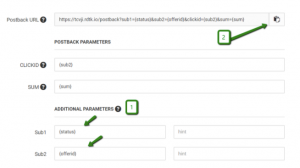
4. Set the postback URL in LetsCPA:
Log into your LetsCPA account. The Network allows you to either create a Global Postback URL that will apply to all Offers, or set up individual Postbacks upon creating an Offer. In our example, we will be adding a Global Postback.
- Go to your Profile settings:

- Find Global Postbacks section -> press Add Postback
Paste the Postback URL you have copied in Step 3 and click Save.

5. Obtain the LetsCPA offer:
- Navigate to the Offers tab and search for available Offers:
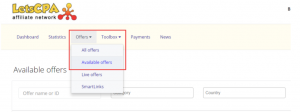
- Open the one you wish to promote.
- Fill in click id macro. If you wish to use RedTrack, the correct parameter will be {clickid}. Offer link will be updated automatically. Copy it:
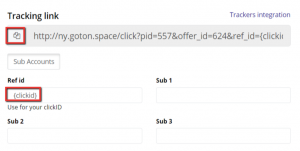
6. Add LetsCPA offer to RedTrack.
Open Offers -> New:

7. Fill in the info -> add LetsCPA offer link in the URL field -> add the tracking parameters “ref_id={clickid}” at the end of the offer URL -> Save the changes: