Clickdealer and RedTrack

Clickdealer is a GDM Group company, that provides performance marketing solutions for publishers, advertisers, and agencies worldwide. The company offers a comprehensive range of advertising services to fit any specific set of KPIs for its clients.
To integrate it with RedTrack act as follows:
1. Add Clickdealer template to RedTrack
In RedTrack, go to the offer sources tab -> New -> find Clickdealer -> Add the template:
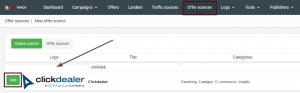
The postback URL for Clickdealer is already available for you:
![]()
Simply сopy it for further implementation on Clickdealer side and click Save:

2. Setting up the Postback URL in Clickdealer
Go to Tools -> Global postback tab:
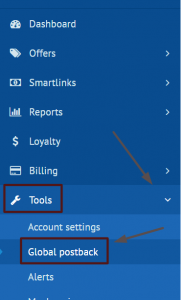
Paste the postback URL into the Global S2S postback URL field and save it:

3. Obtaining the Clickdealer offer URL.
Open Offers and select the offer you want to promote:
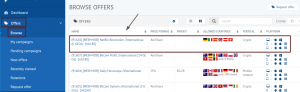
You will see the offer details. Check the box if you agree to promote this offer and click Apply for offer button:
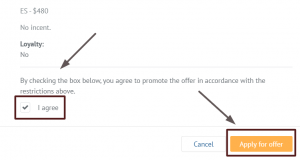
Select the traffic type from the drop-down menu and click the Apply button:
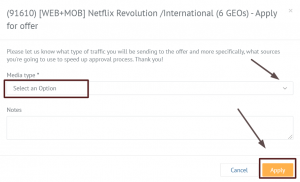
Once your offer is approved, it will become available in My campaigns tab:

Click on the offer link and scroll down till the Get tracking links block -> select the creative for your offer -> Copy URL to clipboard:
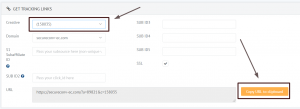
4. Adding offer to RedTrack
Go to Offers -> New. Fill in the info -> add Clickdealer offer URL -> add the tracking parameters “s2={clickid}” to the link -> and Save the changes:
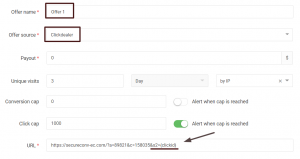
5. Create a campaign in RedTrack and start running traffic. Use this guide for Advertisers/this guide for Affiliates.


