AdCombo and RedTrack

AdCombo is an innovative CPA network that provides the best payout rates with high conversion offers and landing pages. The company was founded in 2014 but already has established itself as an effective and trustworthy affiliate network. They have really friendly and helpful affiliate managers who work closely with both publishers and advertisers.
Integration
Before you start
Before you proceed with the integration, make sure to have the already added:
Integration steps
1. Add Adcombo as an Offer source in RedTrack
1.1 Offer sources→ New from template→ find Adcombo template→ Add:
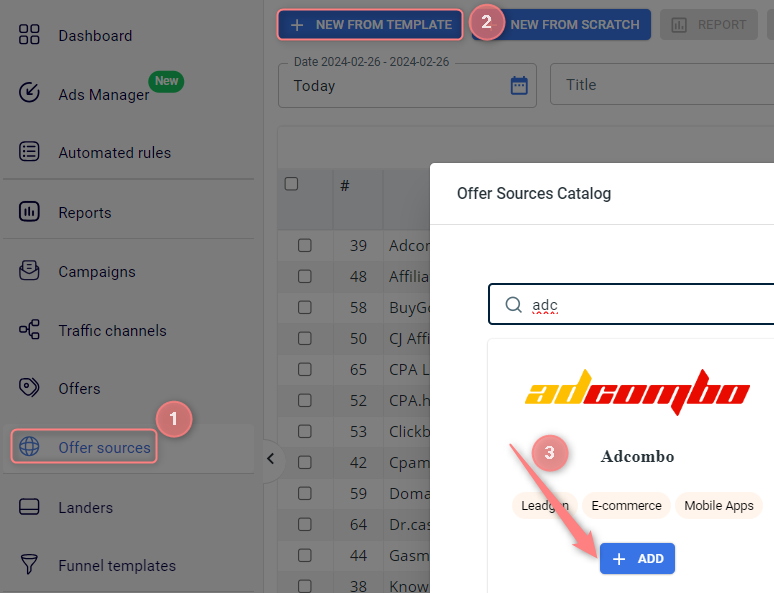
1.2 Copy the Postback URL→ Save the template:
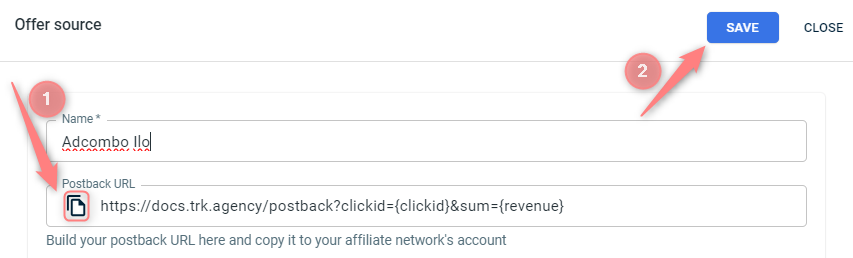
2. Set up RedTrack Postback URL in Adcombo
Go to your Adcombo account Postbacks→ Settings→ paste the Postback URL from RedTrack (step 1.2)→ add more postbacks if you plan to track conversions statuses or conversion types→ Save:
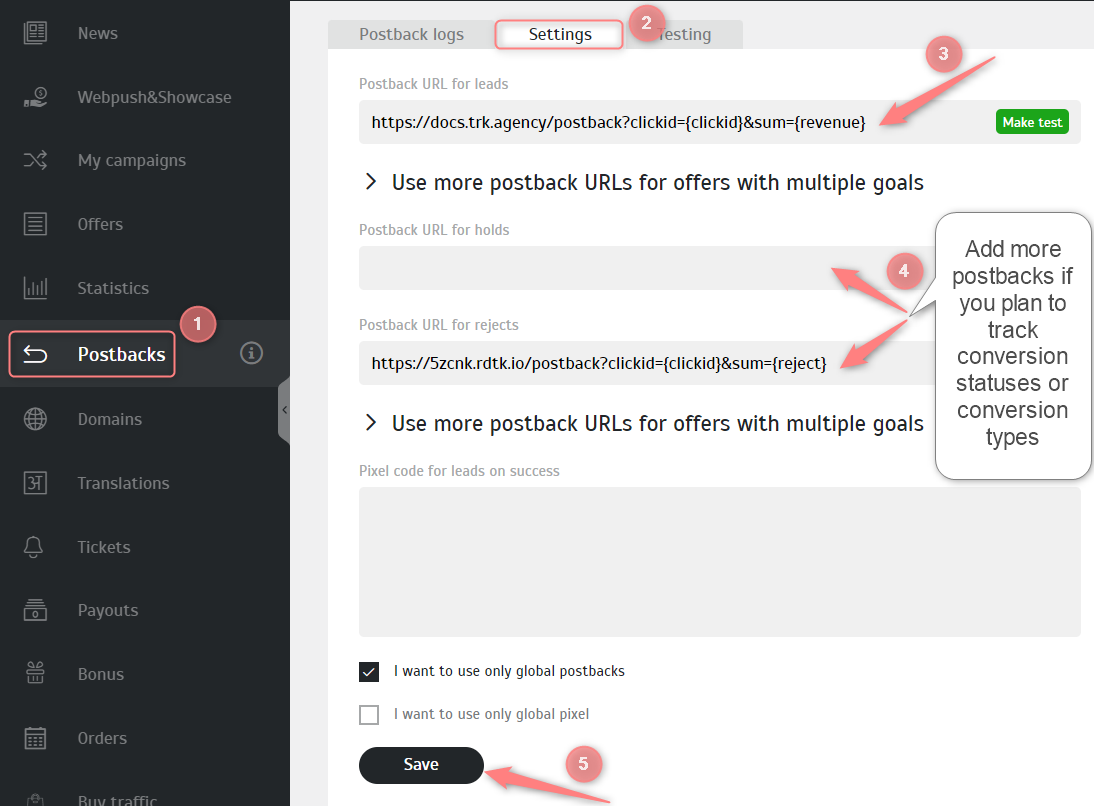
3. Get the Adcombo offer URL
In your Adcombo account go to the My Campaigns→ create a new campaign with the Offer you want to promote→ Save. Once you’re done, the Adcombo tracking URL will be automatically generated:
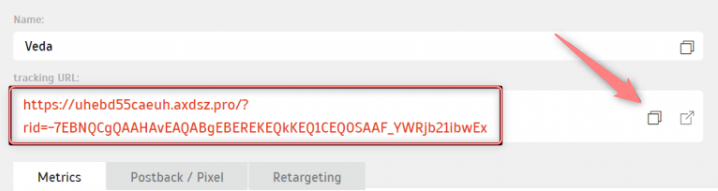
4. Add MaxBountyAdcombo Offer to RedTrack
RedTrack→ Offers→ New→ give the offer a name and choose Adcombo as the offer source→ paste the URL from Adcombo (copied within step 3) → add clickid={clickid} to the URL→ Save:
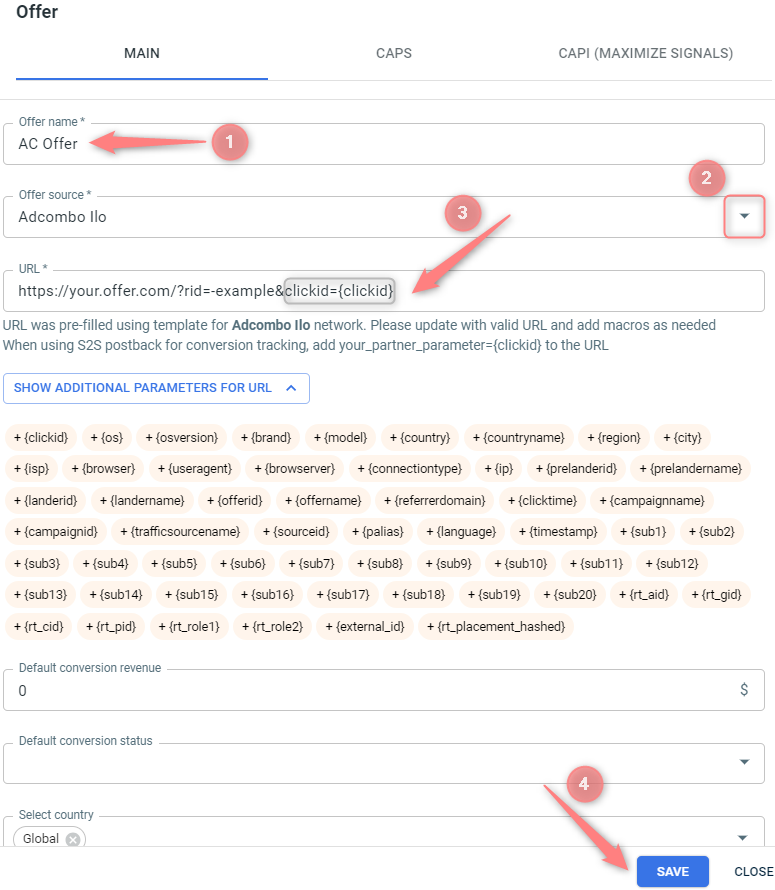
5. Create the Campaign with the traffic channel you buy the traffic from and the offer you have just added.


