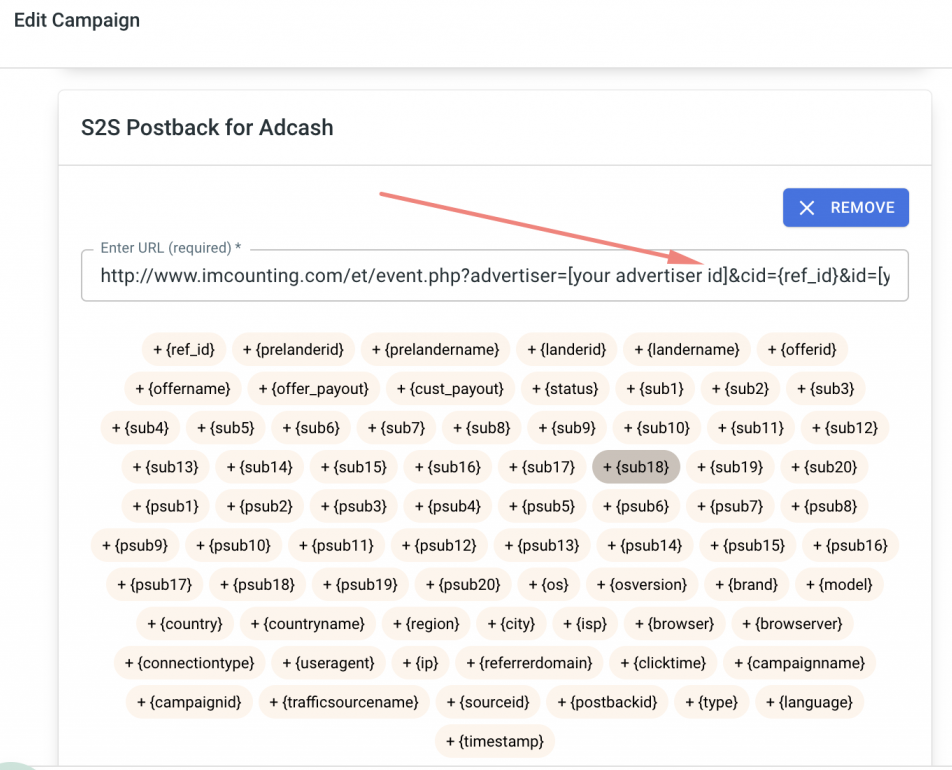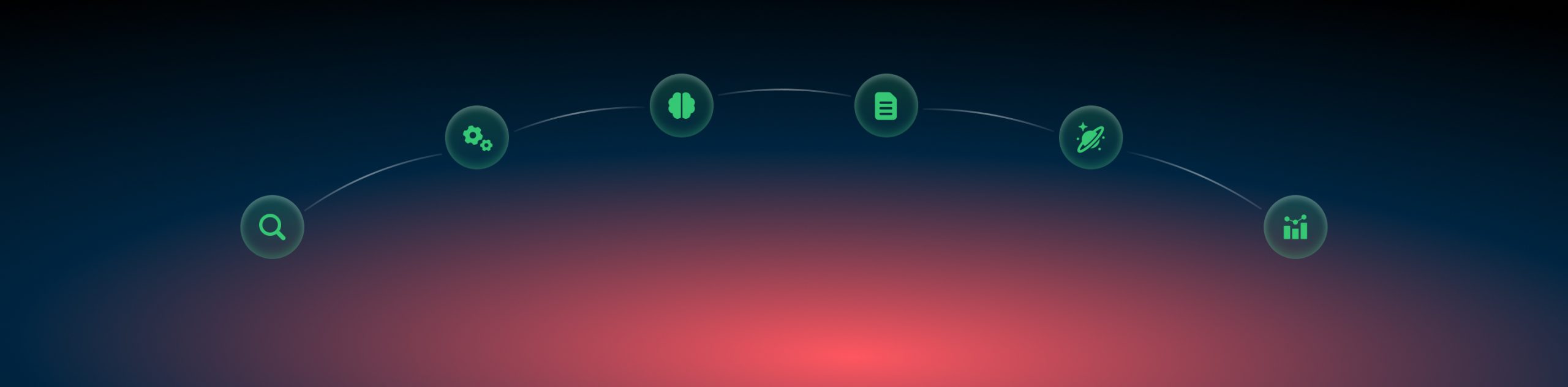Dynamic parameters: clickid
Clickid is one of the core elements of tracking. It is generated both on the traffic source and on the RedTrack side. This is a unique click identifier that helps to send and receive the conversion data after the conversion happens.
In RedTrack you have several elements that require using the clickid for proper conversion tracking: offer and traffic source postback.
It is also required to use the clickid in a postback you will be using on your affiliate network side.
Add the {clickid} to your offer URL if you work with an affiliate network or a partner that supports receiving the dynamic parameters:
offer_url?affiliate_network_parameter={clickid}.
If you want to get postback data from your affiliate network you will need to put the postback URL (the one you can take from RedTrack) with the clickid parameter to your affiliate network. Each time your affiliate network fires this URL we will get the conversion data for that clickid.
To make this URL work as expected, you need to put {clickid} parameter to it:
http://your.dedicated.tracking.domain.com/postback?clickid={affiliate_network_parameter}.
Affiliate Network parameter is to be inserted with specific placeholders used by your Network ({} or [], or ##, etc.).
It should be the same as used in the Offer URL:
offer_url?affiliate_network_parameter={clickid}
Traffic channels have their postback templates but they also require using the clickid parameter. It is not exactly {clickid} in that case, in RedTrack we use {ref_id} for that purpose. We store the traffic channel click id data in RedTrack ref_id parameter.
Add your Traffic Source click parameter to your Traffic Source settings in RedTrack (or simply make sure it is in place if you have added the template):
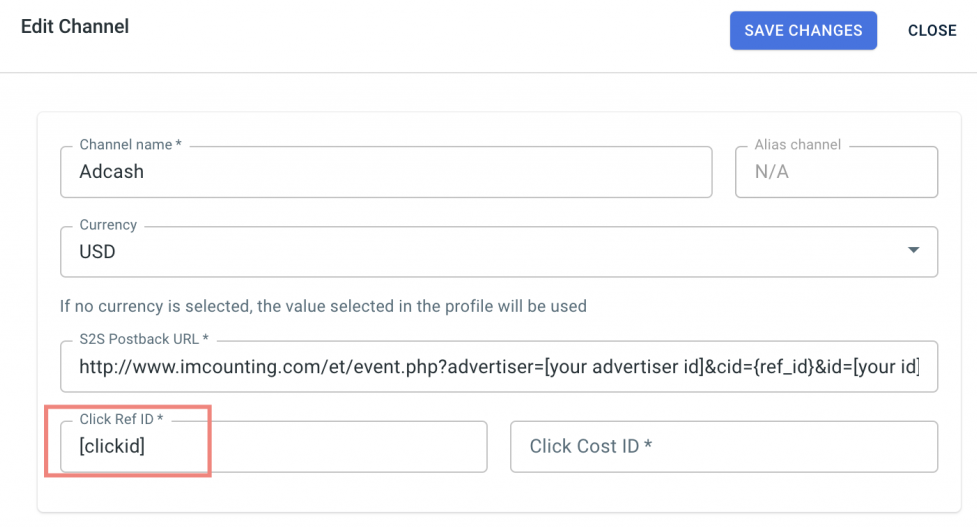
It will become available in your tracking link automatically:
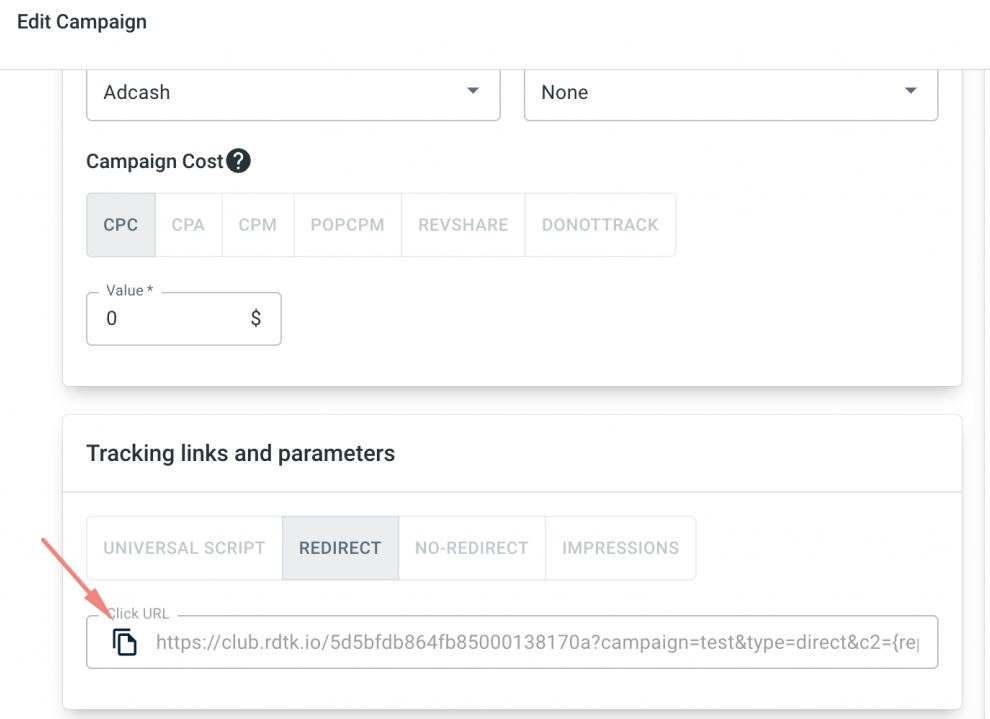
This is required to record your click data in RedTrack (the information the traffic channel sends us). At the same time, RedTrack is also generates its clickid for this click. Like that, each click has 2 click identifiers: from RedTrack and the traffic channel. This makes the tracking even more accurate.
Remember to add our {ref_id} parameter to your traffic channel postback URL under the appropriate macro supported by your traffic channel (if you are using a pre-set template the parameter will already be there):
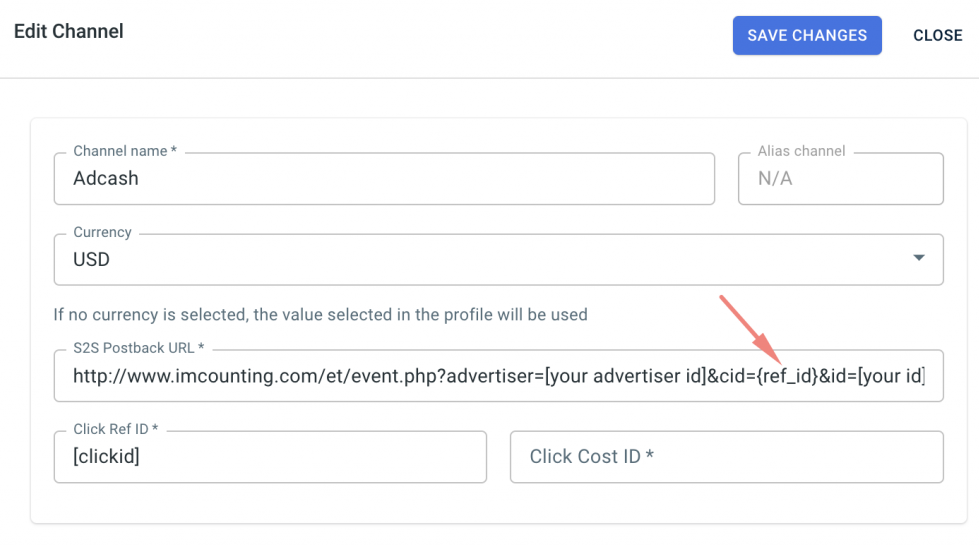
The postback will appear in your Campaign by pressing the ‘Add’ button in the S2S Postback section: