Lucky Online and RedTrack

Lucky Online is the top affiliate platform in the CPA network’s ranking. This is a direct advertiser and affiliate network (2 in 1).
Integration
Before you begin
Before you proceed with the integration, make sure to have the already added:
- Custom tracking domain
- Conversion events you want to track
- Traffic channel
Integration steps
1. Add Lucky Online as an Offer source in RedTrack.
RedTrack → Offer sources → New from template → Add Lucky Online template → copy the Postback URL → Save the template:
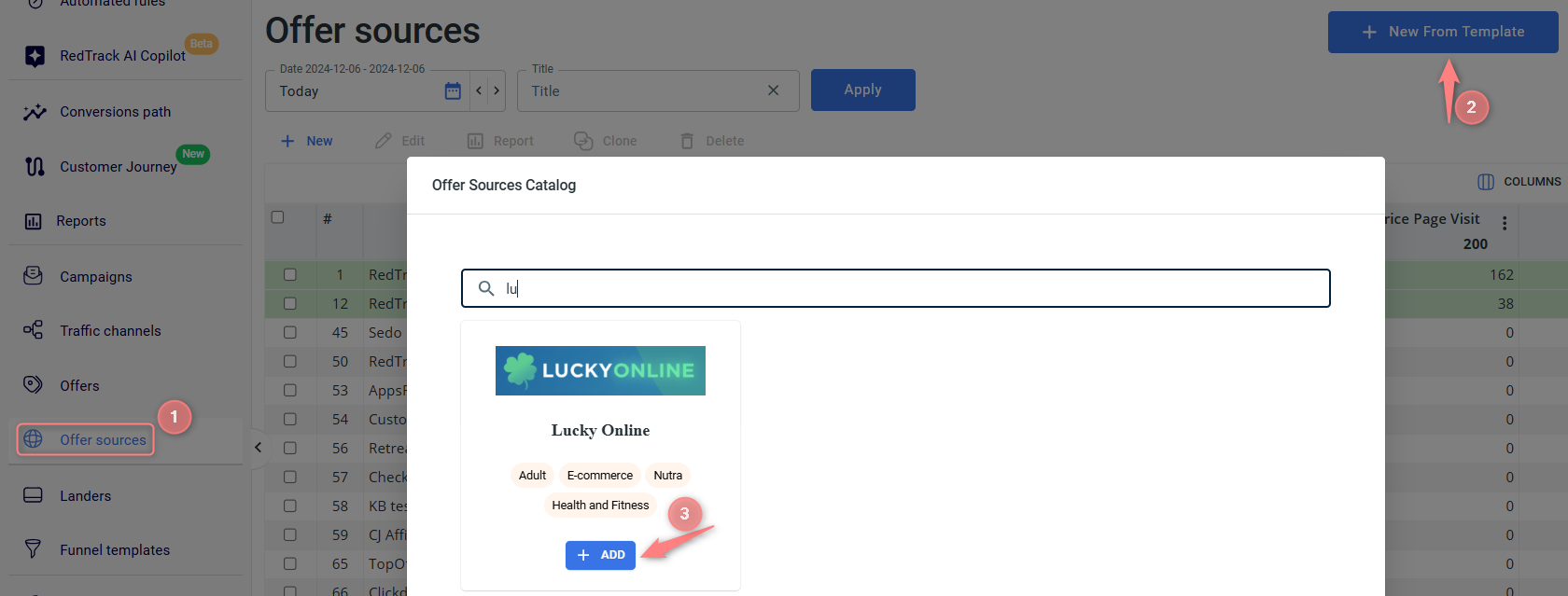
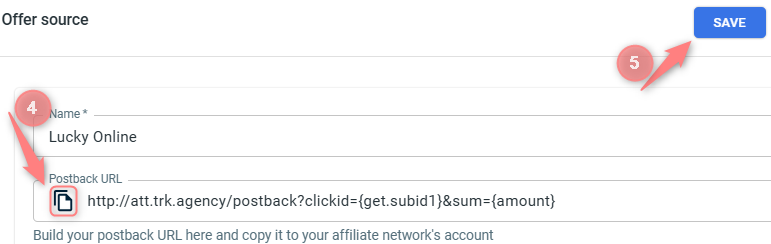
2. Set up the copied Postback URL from RedTrack in Lucky Online.
In your Lucky Online account go to your profile settings → Global postback → paste the Postback URL from RT to the URL field → mark “Enable global postback for all the streams” and “Send confirmation” fields → Save:
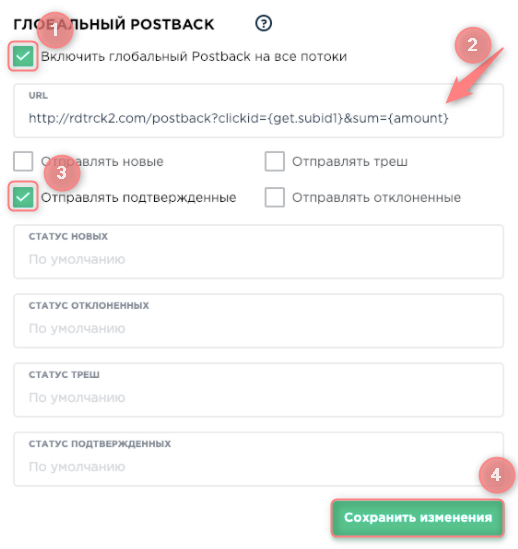
3. Get the Lucky Online offer.
In your Lucky Online go to Offers → select an offer → create stream → choose a Lander → save stream → copy stream link:
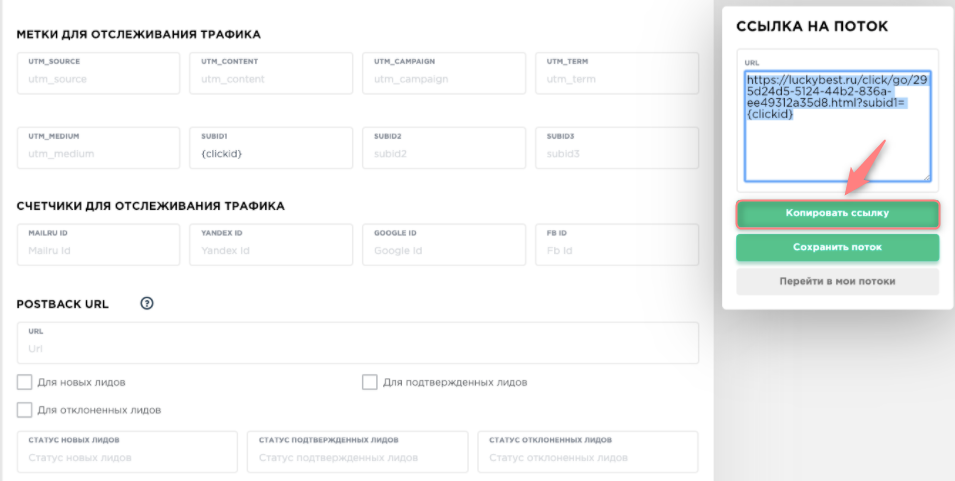
4. Add a Lucky Online offer to RedTrack.
In your RedTrack account go to Offers → Create new offer → add Lucky Online offer link in the URL field -> make sure the tracking parameters “subid1={clickid}” are added at the end of the offer URL → Save changes to the template:
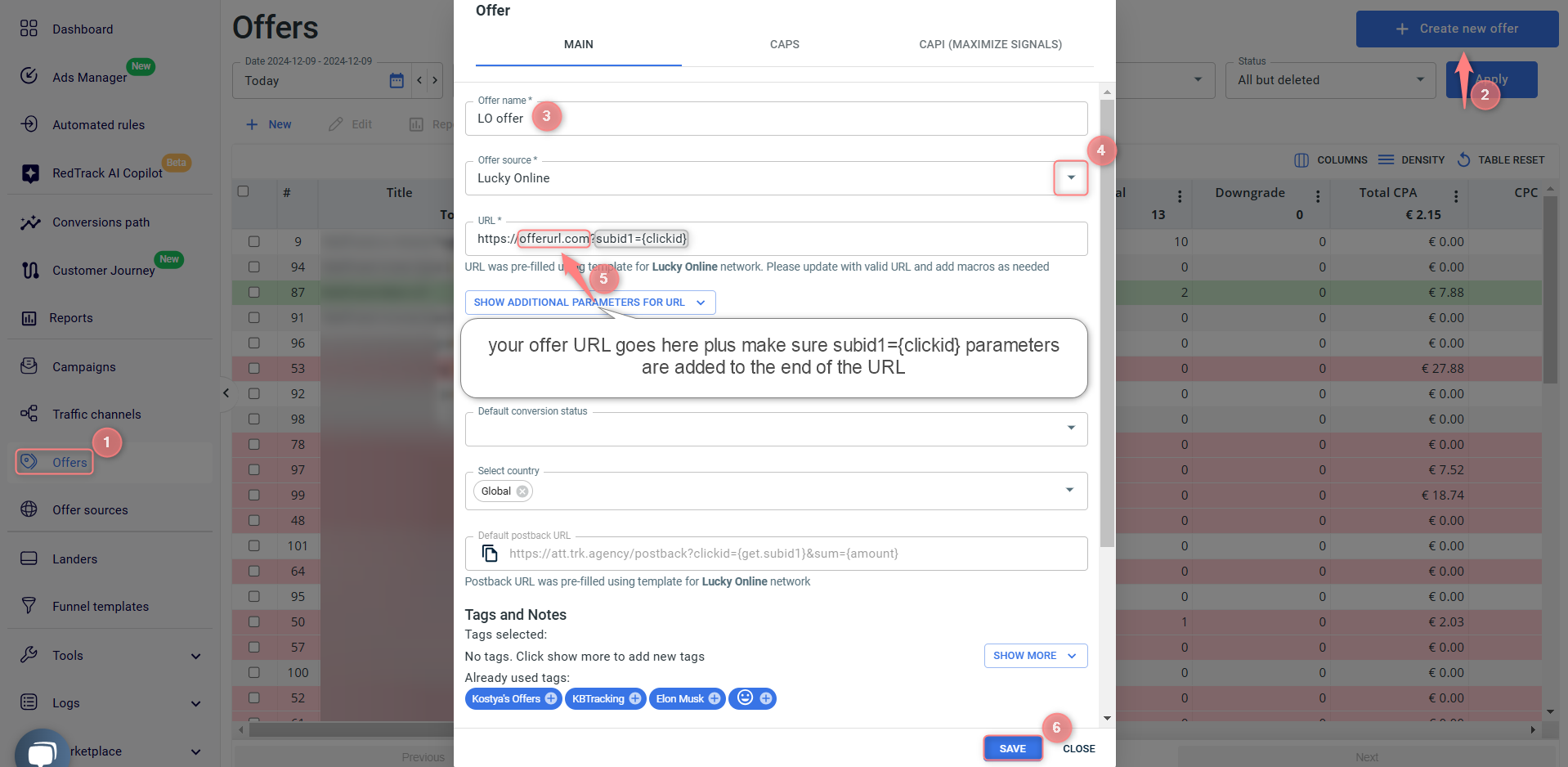
5. Create the campaign in RedTrack with the traffic channel you buy the traffic from and the offer you have just added.
Refer to:
- this guide for Advertisers.
- this guide for Affiliates.


