Adtrafico and RedTrack

Adtrafico is one of the leading affiliate networks based in the UK. The revenue models of this network are CPA, CPL and CPS. They support both mobile and desktop traffic, and this network’s software is managed by Hasoffers.
Integration
Before you begin
Before you proceed with the integration, make sure to have the already added:
Integration steps
1. Add Adtrafico as an Offer source in RedTrack.
Offer sources→ New from template→ find Adtrafico template→ Add → copy the Postback URL→ Save the template:
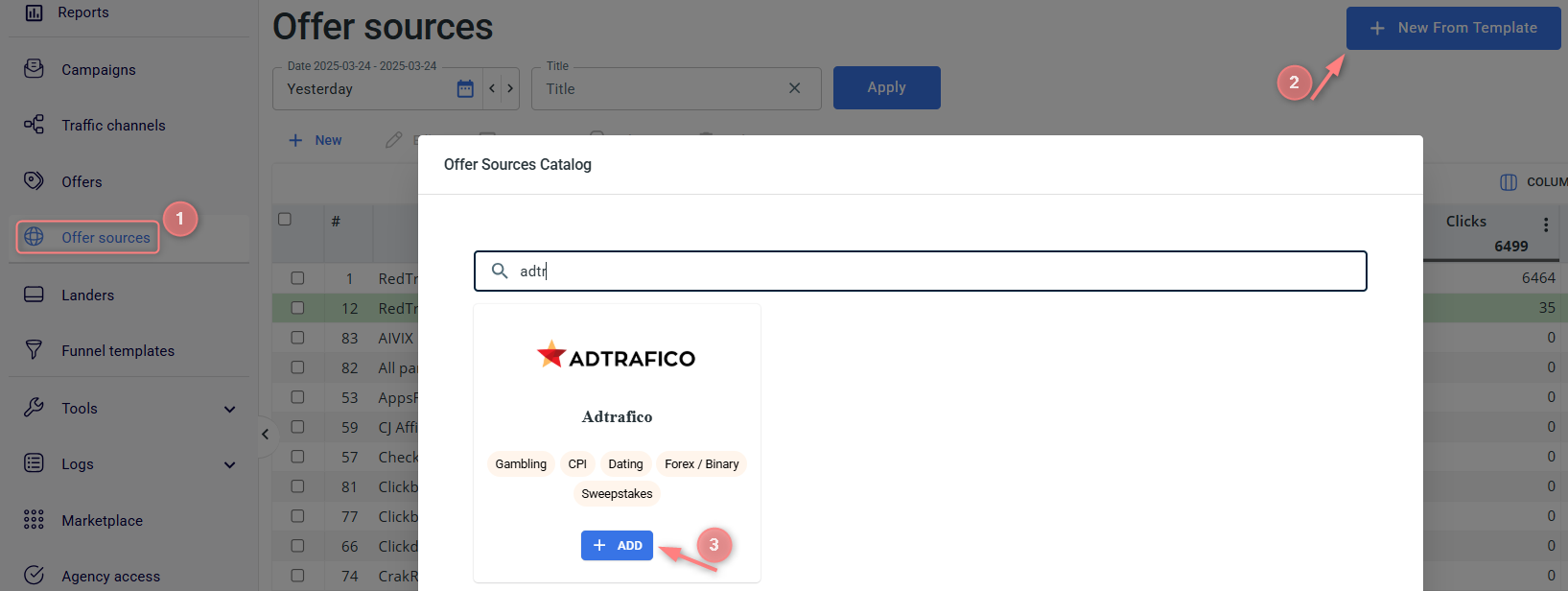
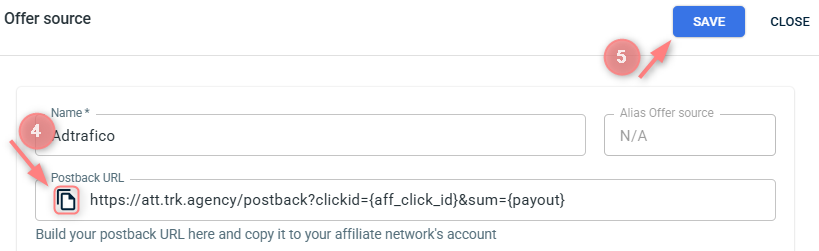
2. Set up the Postback URL in Adtrafico.
In your Adtrafico account scroll down to the Your Pixels/Postbacks tab → click Add New Pixel/Postback → paste the Postback URL (copied in step 1 ) into the Code field → Create:
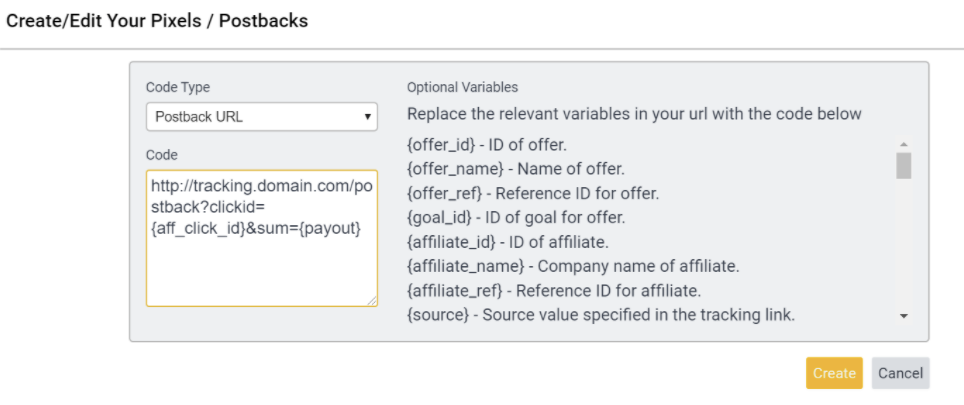
3. Obtain the Adtrafico offer.
In your Adtrafico account navigate the Offers tab → open the one you wish to promote. Your tracking link will be generated automatically, however, you need to manually add RedTrack click ID macro to the URL.
In RedTrack, the click ID tracking parameter is named {clickid}. To do that, click the Add Click ID → hit the plus sign upon inserting it into the corresponding field to update the tracking URL:
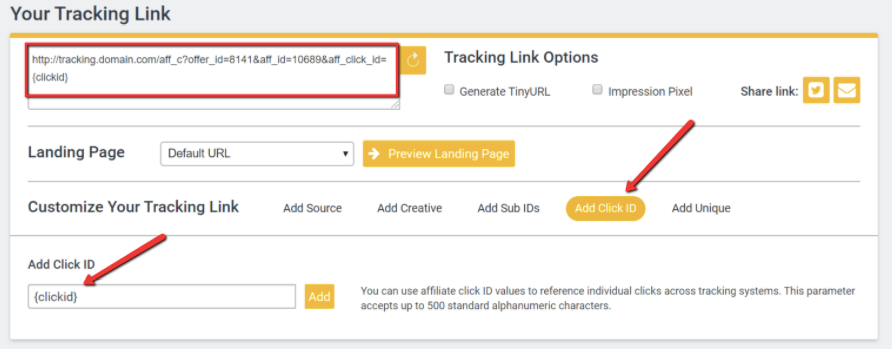
4. Add Adtrafico offer to RedTrack.
RedTrack→ Offers→ New→ give the offer a name and choose Adtrafico as the offer source→ paste the Adtrafico offer to the URL field → add “aff_click_id={clickid}” to the URL → Save:
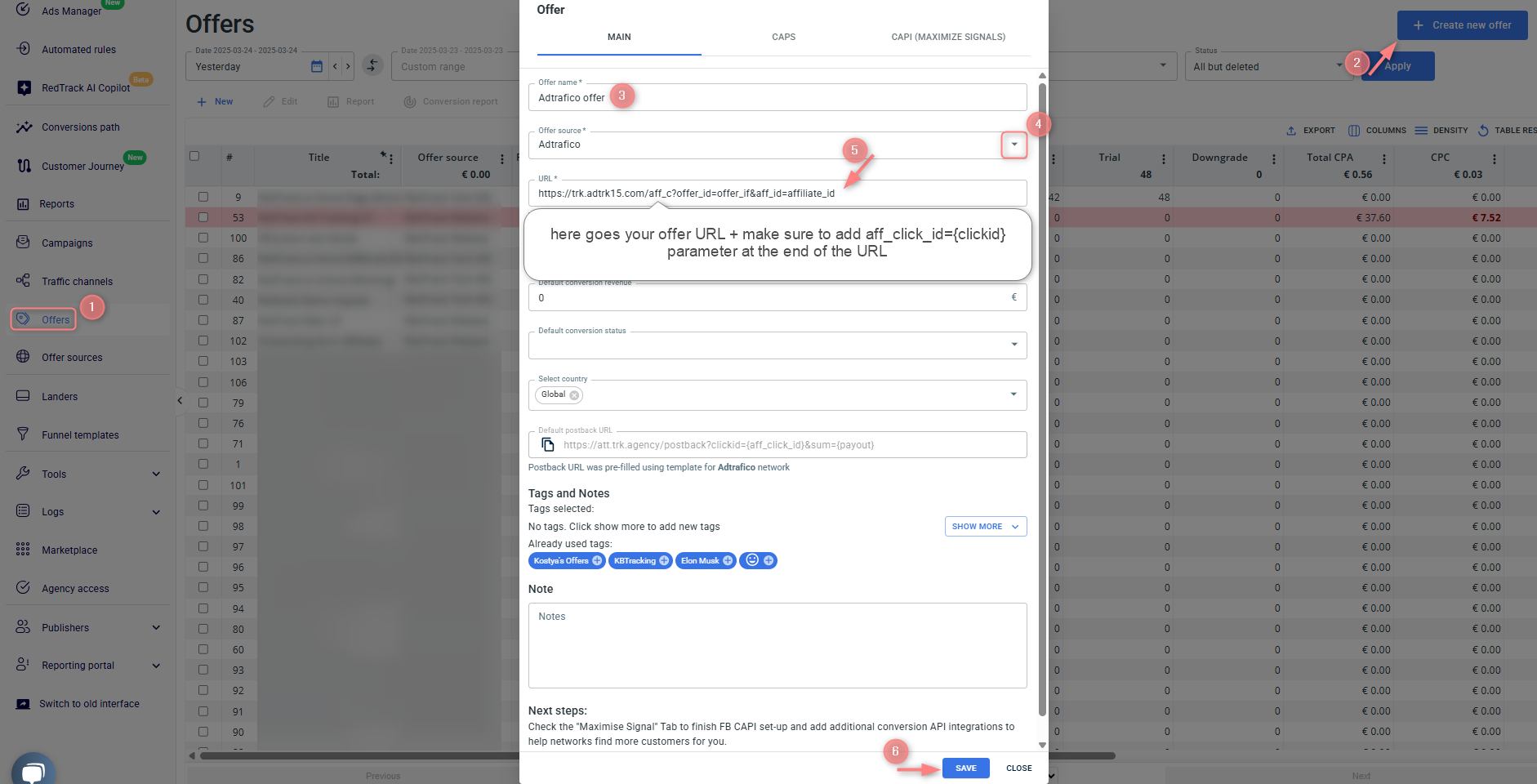
5. Create the campaign in RT with the traffic channel you buy the traffic from and the offer you have just added.
To help you add the campaign in RT refer to:
- this guide for Advertisers.
- this guide for Affiliates.


