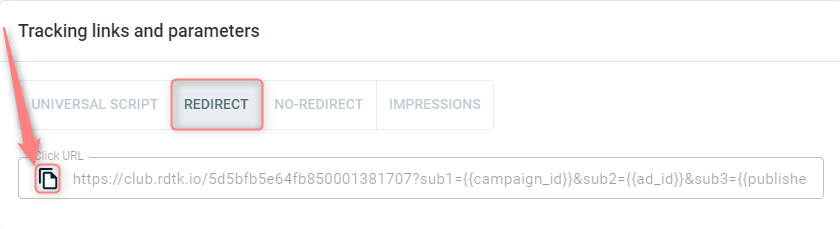Direct linking
Direct linking means sending the traffic directly to the offer. So you are not using any landing pages, only the tracking link.
To add direct linking campaign act as follows:
1. Add the offer source and the offer you are promoting.
2. Add the traffic channel you will be using for buying traffic.
3. Create a Campaign. Use the Offer option in the Funnel→ add your offers:
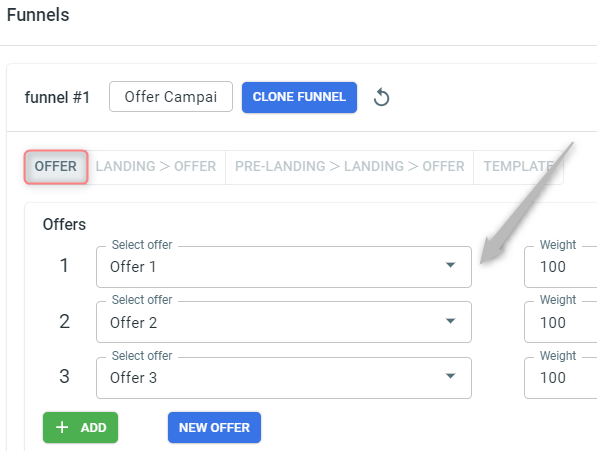
Proceed further with the other campaign settings→ Save the changes in your campaign settings. Once you save the campaign, the tracking link is already generated for you in the Tracking links and parameters section→ grab the tracking link and put it to the campaign settings on your network (traffic source) side: