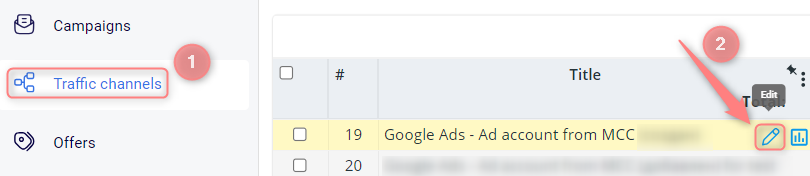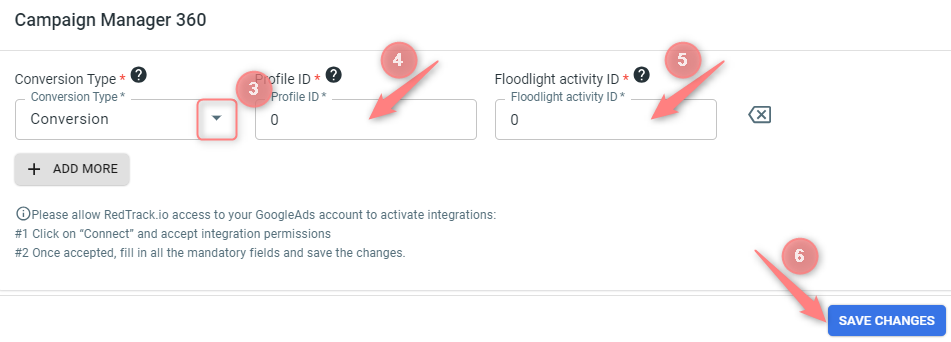Google Ads: Campaign Manager 360
What’s a Campaign Manager 360?
Campaign Manager 360 is a web-based ad management system for advertisers and agencies. It helps you manage your digital campaigns across websites and mobile. This includes a robust set of features for ad serving, targeting, verification, and reporting.
With RedTrack, you can send Google conversions to Campaign Manager 360. This feature is available for such subscription types as:
- Affiliate: Enterprise
- Advertiser: Agency
- Advertiser: Prevail
To enable this feature, email to support@redtrack.io.
How do I apply this feature?
1. Integrate RedTrack with Google Ads as per this guide.
2. Go to your Campaign Manager 360 account and copy the values for your Profile ID and Floodlight activity ID:
Main menu → Admin → User profiles → Profile ID:
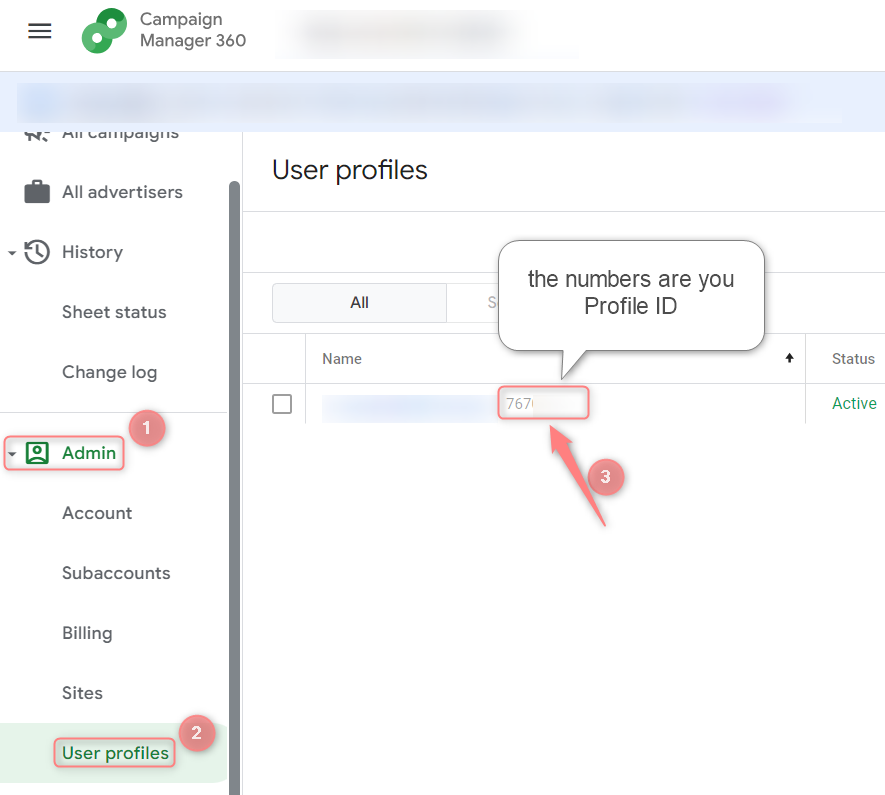
Campaign → Main menu → Floodlight → Activities → Floodlight Activity ID:
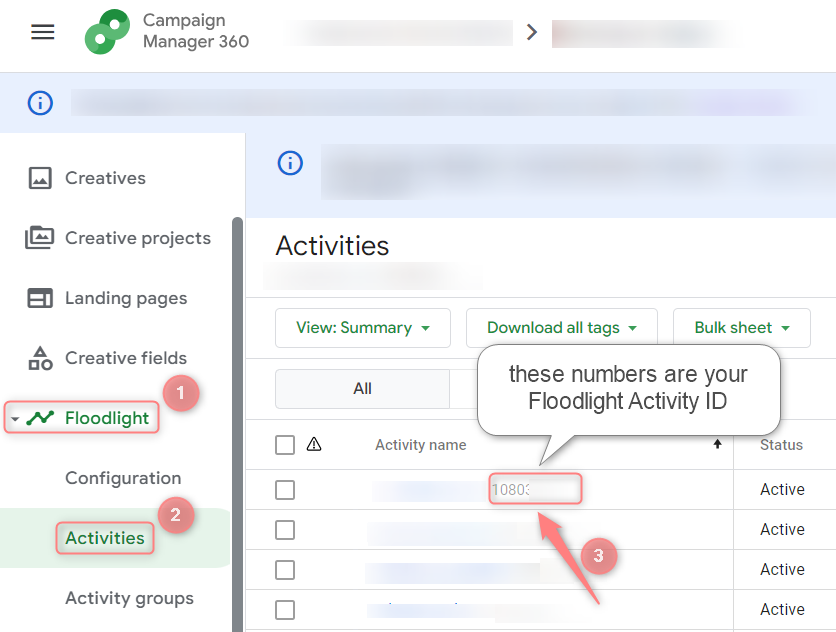
3. Get back to your RedTrack account → Google Ads traffic channel → Campaign Manager 360 → select from the dropdown the needed Conversion Type (s) → add Profile ID and Floodlight activity ID (copied within the previous step) → Save changes to the template: