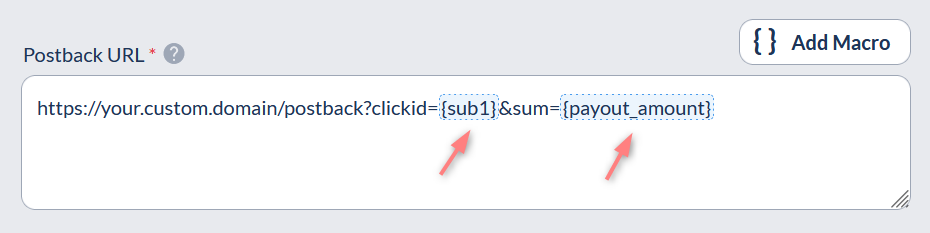GuruMedia and RedTrack

GuruMedia is a performance marketing network that connects advertisers and affiliates worldwide. It provides a wide range of CPA campaigns, helping both sides achieve measurable results through reliable tracking and high-quality traffic.
Integration
Setup in RedTrack
1. Add a custom tracking domain
1. Add a CNAME record pointing to your RedTrack default domain in your domain registrar.
2. On the left menu go to Tools → Domains → Create new domain.
3. Add the integrated domain to your RedTrack account and activate the Free SSL option.
2. Add GuruMedia as an offer source in RedTrack
Offer sources / Brands → New From Template → Search for GuruMedia → Add → Copy the Postback URL→ Save:
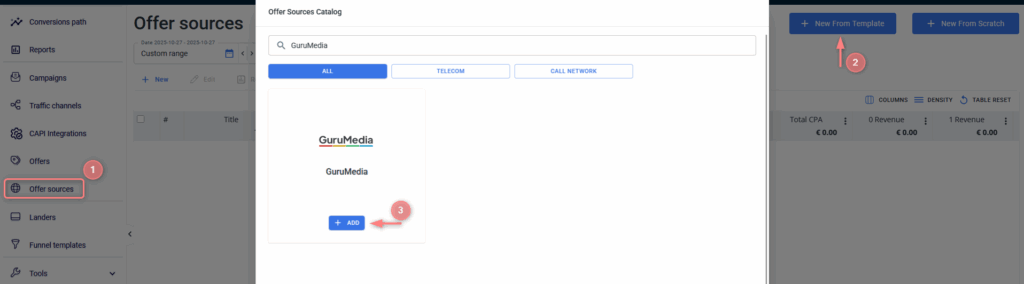
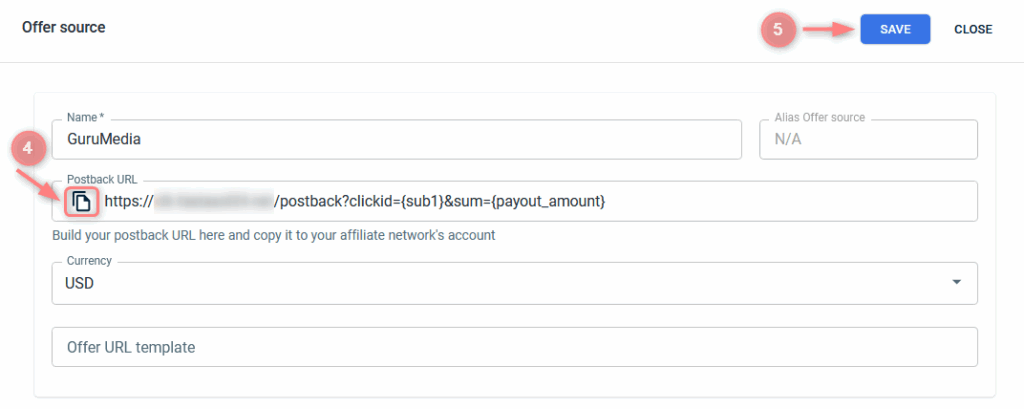
3. Add GuruMedia offer URL to RedTrack
1. Get the GuruMedia offer URL
In your GuruMedia account go to the Menu → Offers → Open the required offer → Offer Tracking Links → Additional Parameters → add {clickid} to the sub1 field → Copy the link:
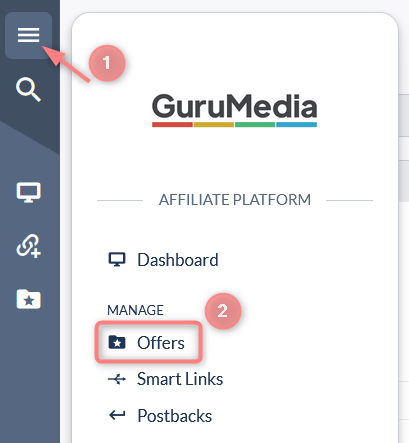
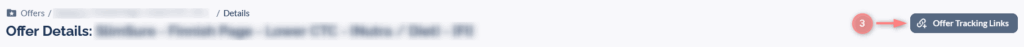
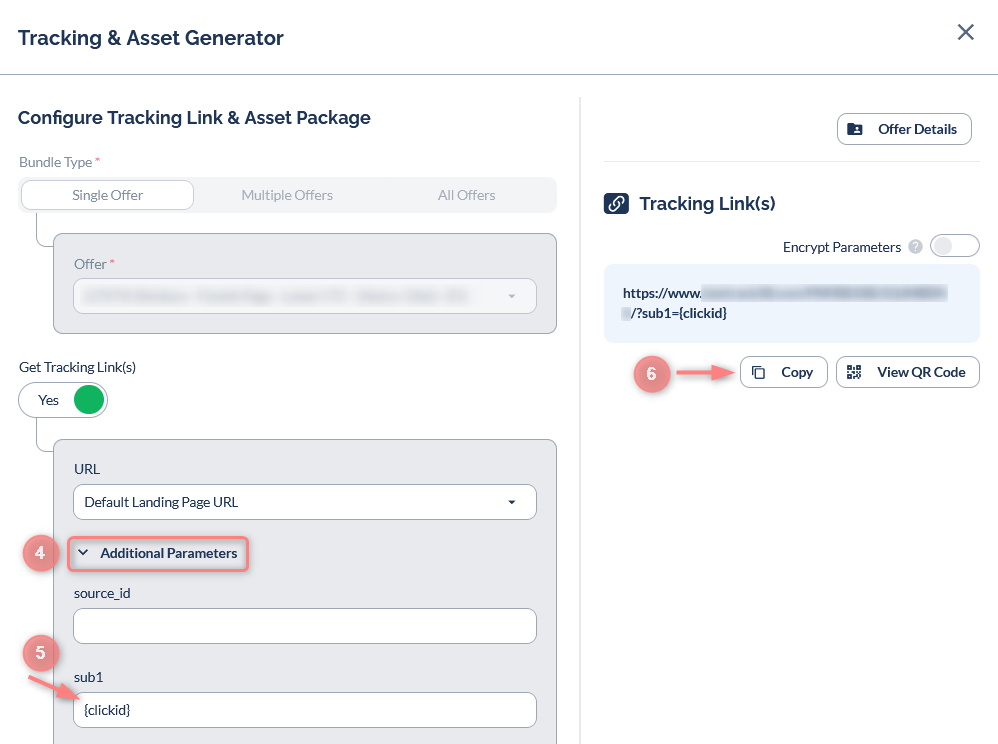
2. Add GuruMedia offer URL to RedTrack
RedTrack → Offers → Create new offer → give the offer a name and choose GuruMedia as the offer source → paste the URL from GuruMedia offer to the URL field and make sure sub1={clickid} is added → Save:
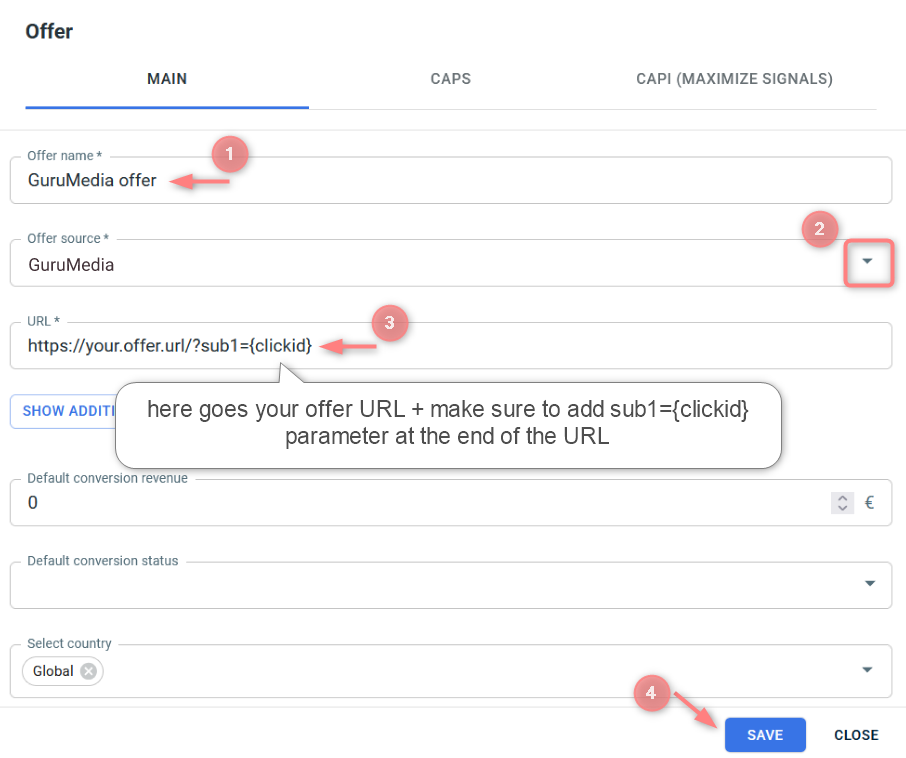
4. Add your traffic channel
Traffic channels → New From template/New From Scratch → Add.
5. Create a campaign
Campaigns → Create new campaign → fill in the info in all the sections and tabs:
- General: Give it the name, and choose the traffic channel, tracking domain, and cost-tracking method.
- Funnels: Choose the type of funnel you are using and add the elements from the drop-downs.
- S2S postback: This field will be filled in automatically based on the data you have added to your traffic channel settings.
- Auto update costs: Remember to turn the toggle on if you are working with the API-integrated traffic channel.
– Campaign setup (guide for Affiliates)
– Campaign setup (guide for Advertisers)
Setup in GuruMedia
Configure the webhook
1. In your GuruMedia account go to the Menu → Postbacks → Add Postback:
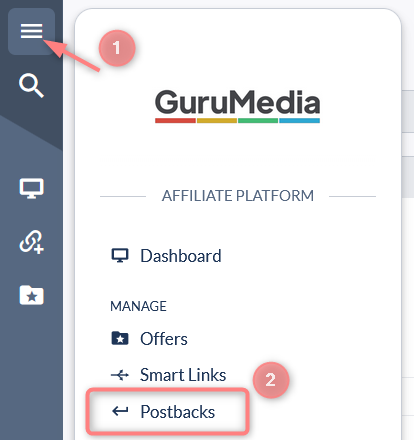
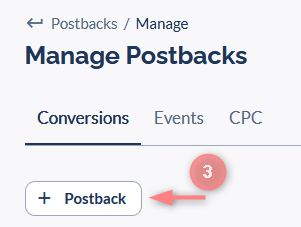
2. Fill in mandatory fields → Select Postback as Delivery Method → Paste the RedTrack’s postback URL copied before → Add:
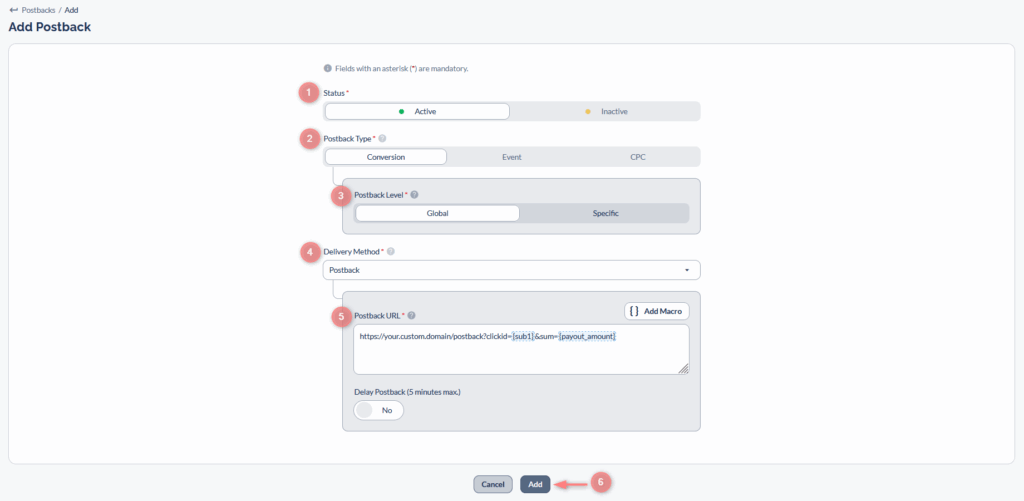
Fields explained:
Set your postback status to Active.
Set your postback type as Conversion.
Choose Global if you want to apply this webhook to all your offers.
If you want to apply it to a specific offer only, select Specific and choose the preferred offer.
Set your postback delivery method as Postback.
Paste the RedTrack postback URL copied from the GuruMedia offer source added before.
Make sure the macros for clickid and payout amount are correctly mapped in the postback URL.