Shopify: extra steps for Cartpanda users
Introduction
These steps ensure that order details and conversions from Cartpanda are correctly passed to RedTrack. In addition to the standard Shopify ↔ RedTrack integration, clients who also use Cartpanda with their Shopify store need to complete a few extra steps.
Integration steps
1. Prerequisites
1. Follow this article to integrate Shopify with RedTrack.
2. Follow this article to integrate Cartpanda with RedTrack.
2. RedTrack extra fields
Once both integrations are completed, you’ll need to fill in the additional fields in RedTrack.
1. Get your Cartpanda API token and Shop slug
Log in to your Cartpanda account → click on your Profile icon → Copy the API token value:
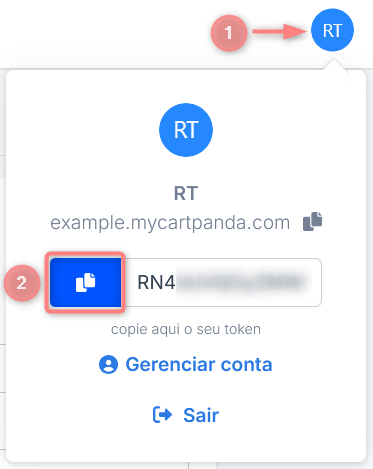
Log in to your Cartpanda account → click on your Profile icon → Copy the URL of your Cartpanda store → the part before .cartpanda.com is your shop slug.
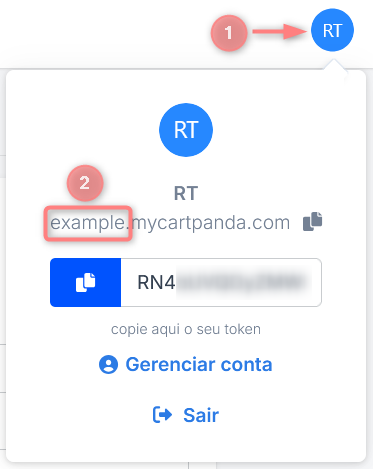
2. Go to RedTrack → Tools → Integrations → Shopify → fill in Cartpanda API token and Cartpanda Shop slug with the values copied before:
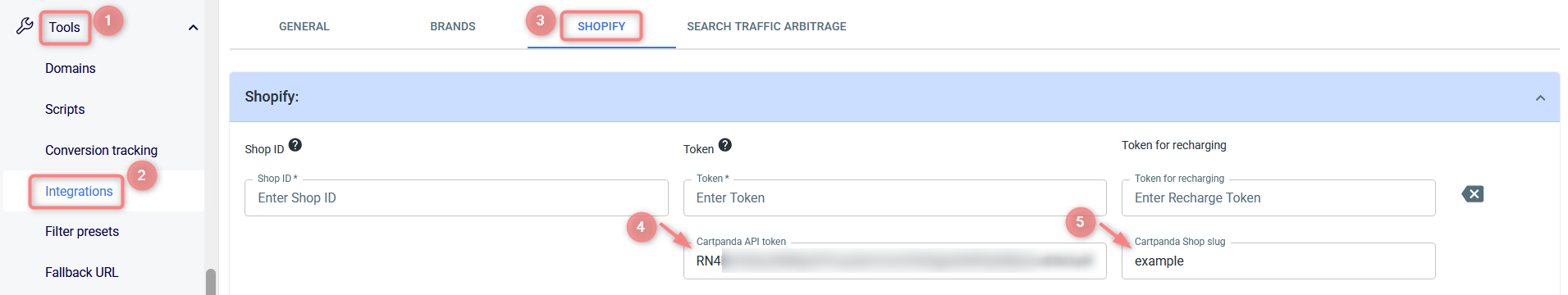
3. Cartpanda postback URL
Now you’ll need to update the postback URL in your Cartpanda account. This ensures that Cartpanda correctly passes order information to RedTrack.
1. In your Cartpanda account go to Admin → Rastreamento e Script → S2S Tracking → Open the previously added postback:
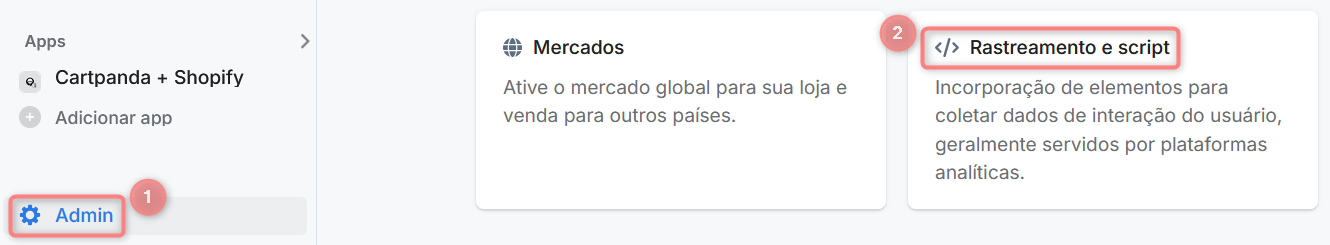
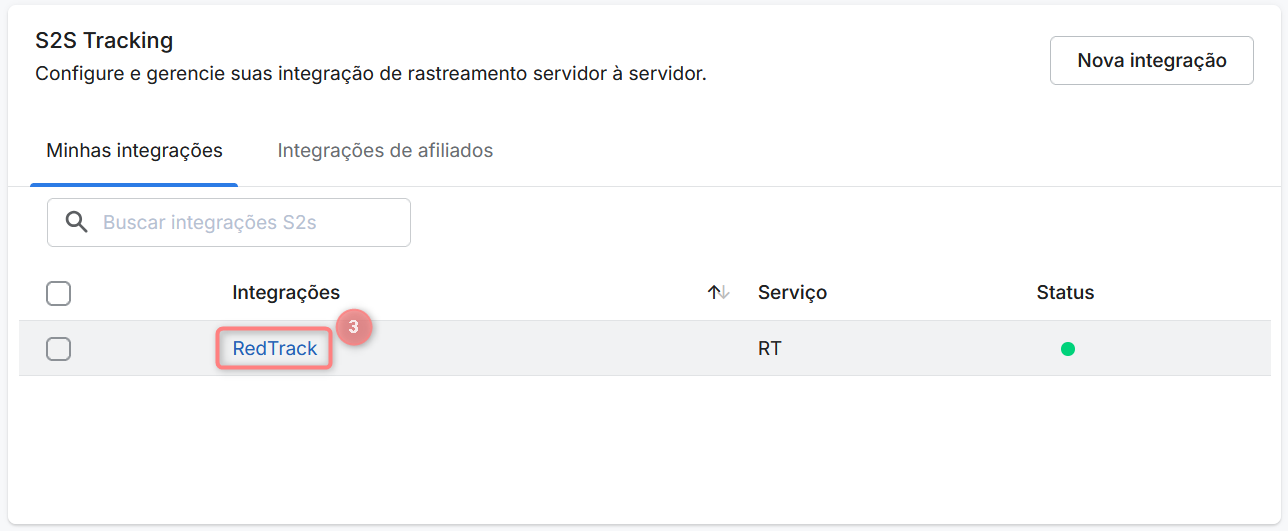
2. Replace the current Postback URL with the one indicated below:
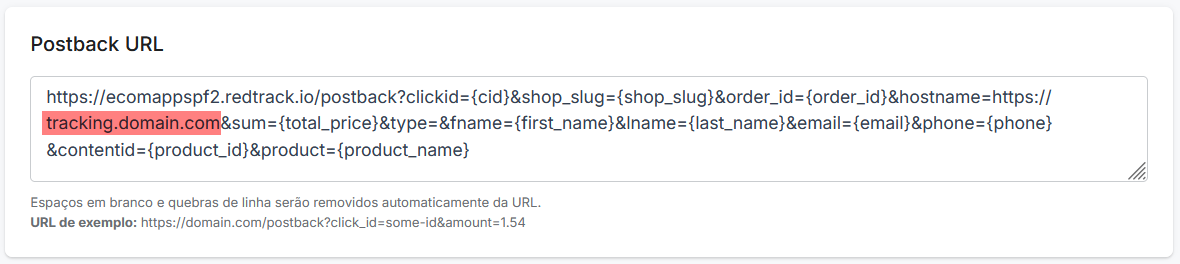
https://ecomappspf2.redtrack.io/postback?clickid={cid}&shop_slug={shop_slug}&order_id={order_id}&hostname=https://tracking.domain.com&sum={total_price}&type=&fname={first_name}&lname={last_name}&email={email}&phone={phone}&contentid={product_id}&product={product_name}

