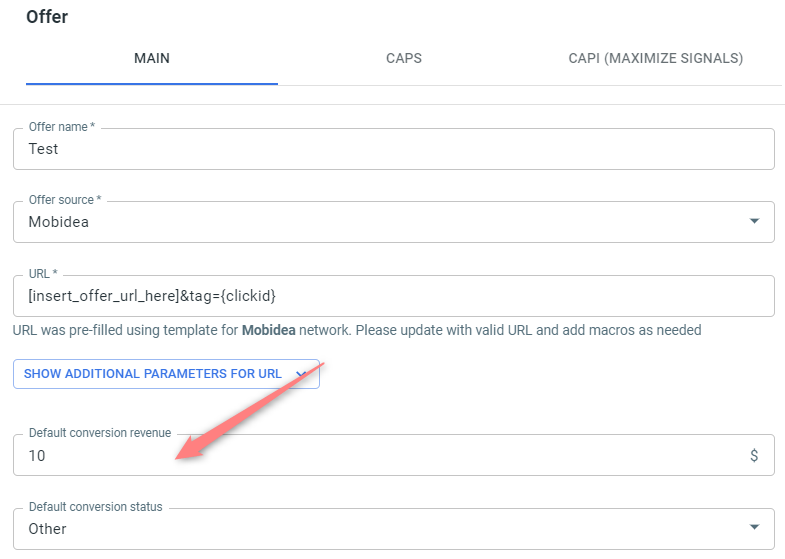Payout/Revenue sync
Payout is the amount you get paid for the conversion.
With RedTrack you can track your conversions in 2 different ways: dynamically and statically. Act as per your choice:
This method offers you an effective and accurate method of tracking using a dynamic payout token or fixed value in your S2S postback URL or tracking pixel. If your affiliate network supports a dynamic payout token, it will send it back to RedTrack via your postback URL / pixel for each registered conversion via our supported {sum} parameter.
- Networks that have a preset template in RedTrack already have all the needed parameters added.
- To add this parameter for the network from scratch go to Offer source → Postback parameters → place the payout tracking macro from your network into the SUM field:
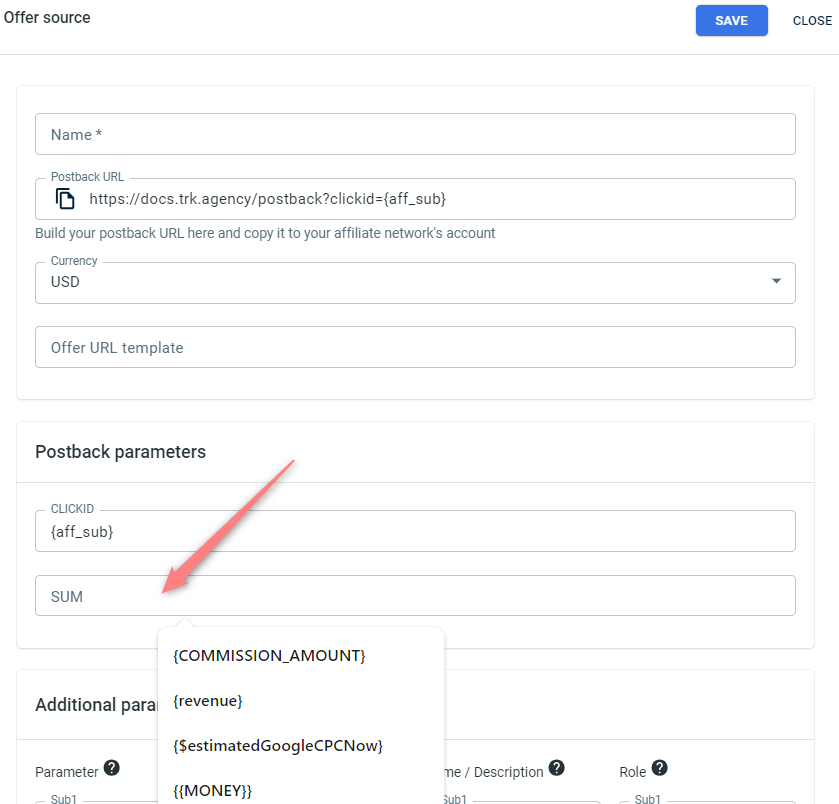
▸ Everflow PB URL example: http://yourtrackingdomain?clickid={sub1}&sum={payout_amount}
▸ Affise PB URL example: http://rdtrck2.com/postback?clickid={sub1}&sum={sum}
▸ HasOffers PB URL example: http://rdtrck2.com/postback?clickid={aff_sub}&sum={payout}
▸ CAKE PB URL example: http://rdtrck2.com/postback?clickid=#s2#&sum=#price#
This provides you with an alternative solution if dynamic payout macros aren’t supported by your affiliate network (or advertiser). You can record payout by using a fixed payout value in the offer settings. To set it up go to Offers → Main tab → set the payout value per each registered conversion in the Default conversion revenue field: