Partnership portal: overview
What is a Partnership portal?
The Partnership Portal in RedTrack is a branded partner portal that allows you to manage, track, and optimize partnerships with publishers efficiently. RedTrack branded partner portal has the following crucial characteristics:
- It is designed for small teams expanding media-buying to work directly with publishers/partners or other affiliates.
- It serves to expand the tracker’s functionality and create an all-in-one tracking and affiliate management solution with new features at a reasonable price.
- It is represented by 2 separate workplaces: a control dashboard for Managers (your common RedTrack interface) and an app branded with your logo and URL.
This guide provides an overview of the Publisher Panel and outlines the mandatory steps to activate it.
Steps to activate the Partnership portal
1. In your RedTrack account, navigate to the Partnership portal section:
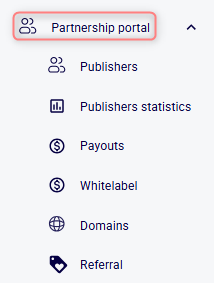
2. Add the necessary elements for the Partnership portal to function properly:
1. Domain
1. Purchase a domain.
2. Create a CNAME record.
3. Add a TXT record.
4. Integrate your domain in RedTrack.
2. Whitelabel
RedTrack → Partnership portal → Whitelabel → Create new label → follow this guide for a more detailed walkthrough.
3. Traffic channel “For Publishers”
RedTrack → Traffic channels → New From Template → For Publishers → Add → Save.
4. Campaign
RedTrack → Campaigns → Create new campaign → select For Publishers traffic channel in the settings → manage the rest of the settings in the Details for Publishers section and campaign itself.
– Publishers: creating a campaign
– Deeplink
– Custom payouts
5. Publishers
RedTrack → Partnership portal → Publishers → Create new publisher → Publishers: adding publishers guide will help set up the rest.
6. Extra settings
Once you’ve added the domain, Whitelabel, created the Campaign, and added publishers/partners you can proceed further with:


