Navigating in RedTrack reports
RedTrack offers multiple reports with detailed data visualization for our customers to optimize their Campaign performance even further.
These are the reports you have in your account to enjoy all the aspects of data analysis:
Report type | What it’s for | Link to the dedicated guide |
|---|---|---|
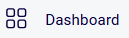 | A real-time overview of key ad performance metrics (spend, revenue, ROAS, best campaigns/ads/offers, and trends). | |
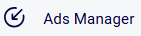 | A cross-campaign view of traffic sources and roles in a layout similar to Facebook/Google reports. | |
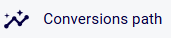 | Shows the most common user paths leading to conversions. | |
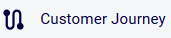 | Analyzes all touchpoints (clicks, ads, sources, conversions) before a chosen action, like a purchase. | |
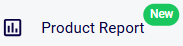 | Breaks down performance at the product level to see which items drive revenue or losses. | |
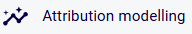 | Compares different attribution models to understand how channels and campaigns contribute to conversions. | |
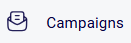 | Centralized performance dashboard combining traffic, conversion, and cost data for each campaign. | |
 | Raw records of all clicks, conversions, postbacks, and cost updates for detailed troubleshooting. |
☛ The “Hour of day” data is displayed according to the time zone set in your account, not the one selected in the Time zone filter of the chosen report.
To change your account time zone, go to Settings → General → Time zone and select from the drop-down.
☛ Here’s how RedTrack calculates your data.
☛ Before reviewing reports and making decisions, ensure that real traffic is sent to the campaign; at least a few hundred clicks are required.
To change your account time zone, go to Settings → General → Time zone and select from the drop-down.
☛ Here’s how RedTrack calculates your data.
☛ Before reviewing reports and making decisions, ensure that real traffic is sent to the campaign; at least a few hundred clicks are required.


