LeadBit and RedTrack

Leadbit is a direct advertiser in Europe, Asia, and a worldwide affiliate network.
Integration
Before you begin
Before you proceed with the integration, make sure to have the already added:
- Custom tracking domain
- Conversion events you want to track
- Traffic channel
Integration steps
1. Leadbit as an Offer source in RedTrack.
RedTrack → Offer sources → New from template → Add Leadbit template → copy the Postback URL → Save the template:
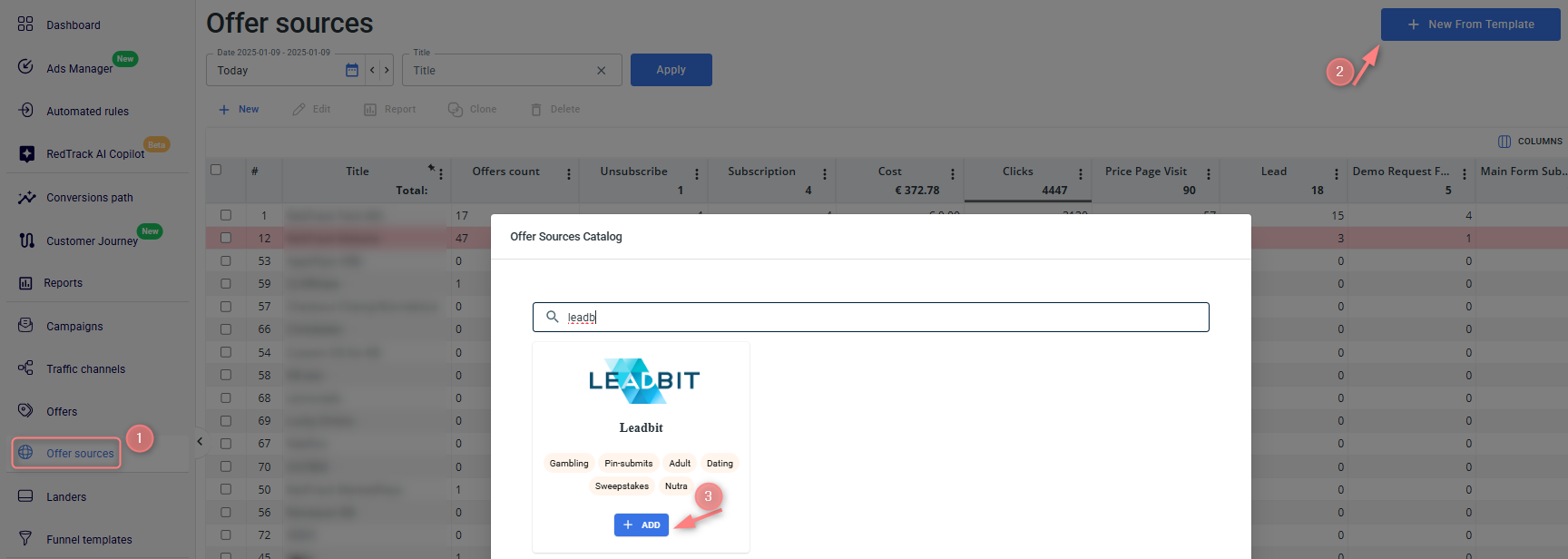
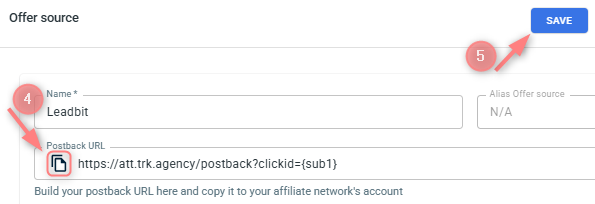
2. Set up the postback URL in Leadbit.
2.1 In your Leadbit account go to the Offer tab → Create Tracking URL:
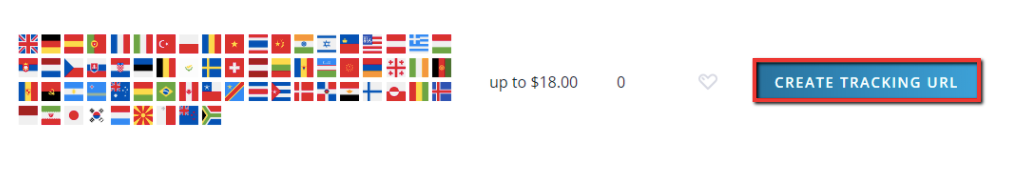
2.2 In Leadbit, {sub1} parameter is used for postbacks. Fill in the postback URL fields (we recommend using individual postback for each conversion status):
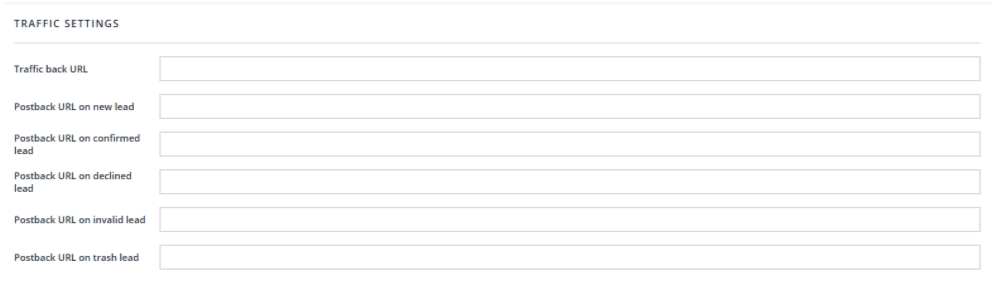
2.3 Fill in the offer name, select your traffic source from the drop-down menu or add a new one and save the flow.
3. Get the Leadbit offer.
3.1 In your Leadbit accounty you will be redirected to the Tracking URL section. The link needs to be adjusted in order to enable tracking with RedTrack.
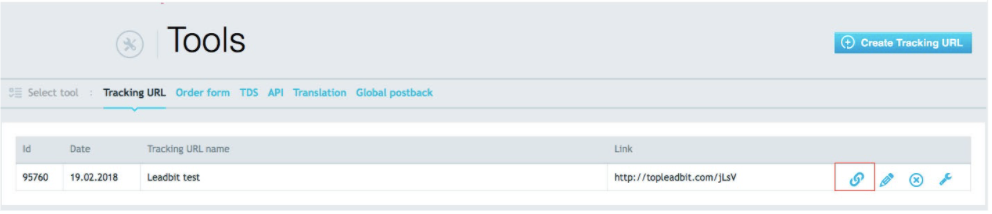
3.2 Click the link icon and add the tracking parameter to the sub1 field. For RedTrack it’s {clickid}. The link will be updated automatically. Copy your unique tracking link to the clipboard:
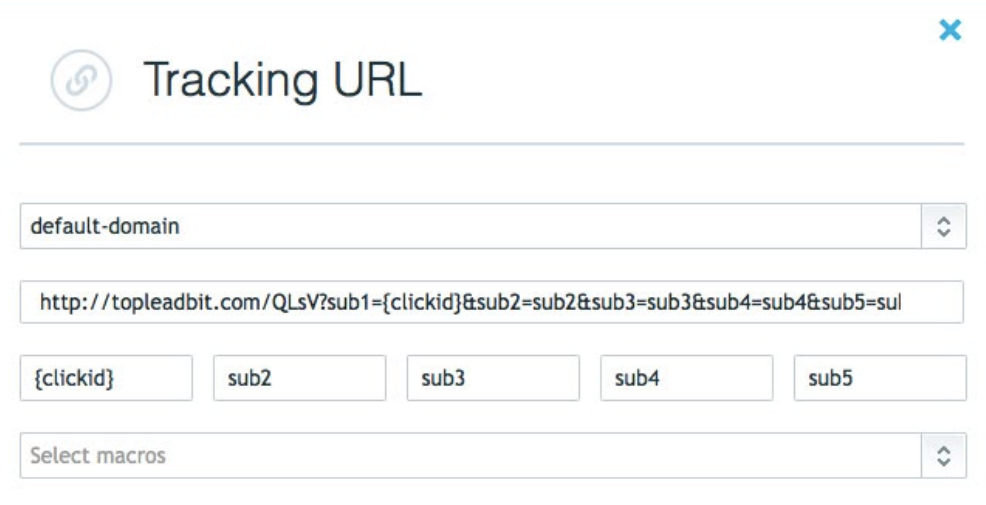
4. Add Leadbit offer to RedTrack.
In your RedTrack account go to Offers → Create new offer → add Leadbit offer link in the URL field -> make sure the tracking parameters “sub1={clickid}” are added at the end of the offer URL → Save changes to the template:
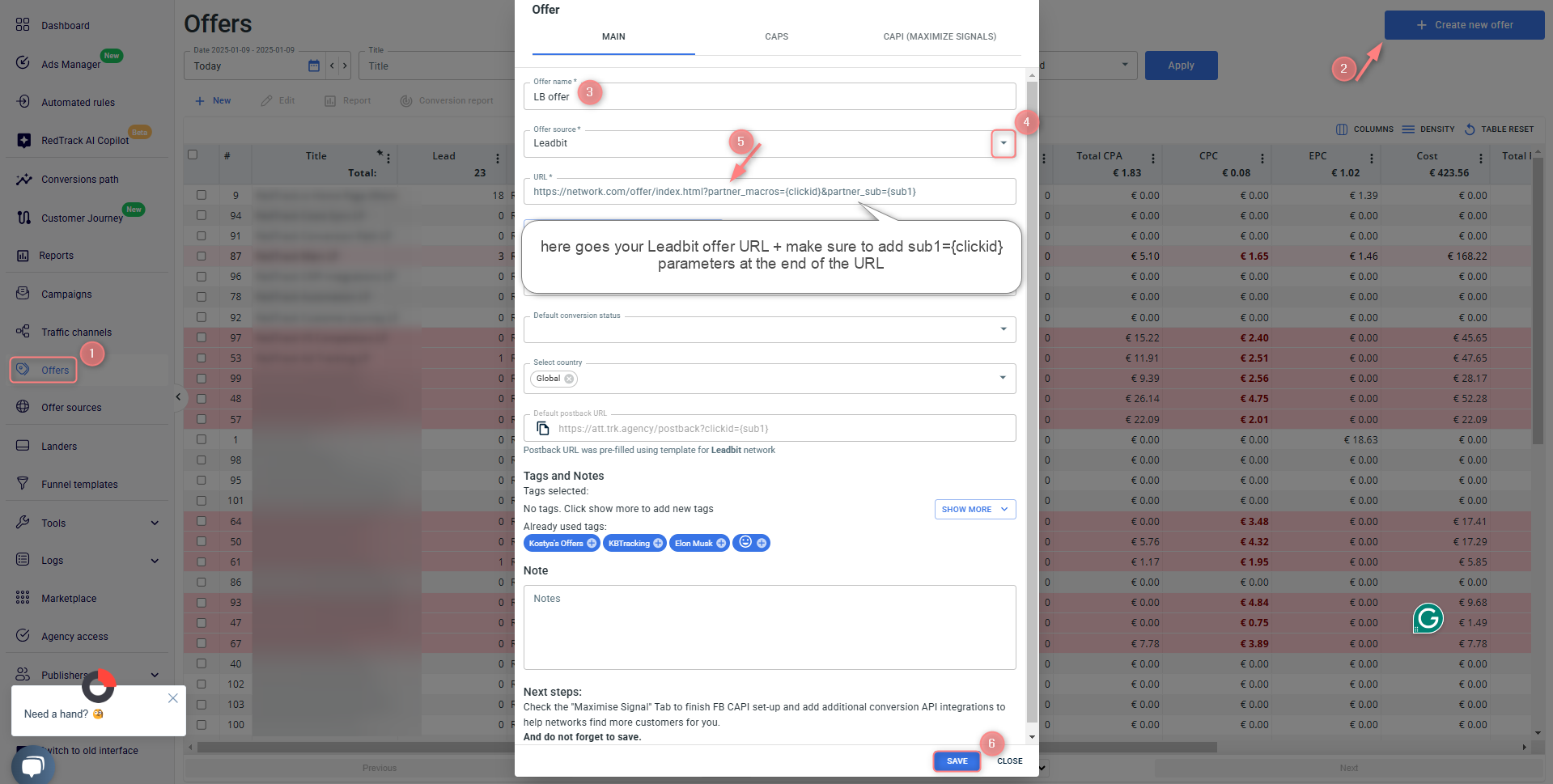
5. Create the campaign with the traffic channel you buy the traffic from and the offer you have just added.
To help you create the campaign refer to:
- this guide for Advertisers.
- this guide for Affiliates.


