CrakRevenue and RedTrack

CrakRevenue is an international and industry-leading CPA Network specializing in web traffic monetization and online marketing solutions.
Integration
Before you begin
Before you proceed with the integration, make sure to have the already added:
Integration steps
1. Add CrakRevenue as an Offer source in RedTrack.
Offer sources→ New from template→ find CrakRevenue template→ Add → copy the Postback URL→ Save the template:
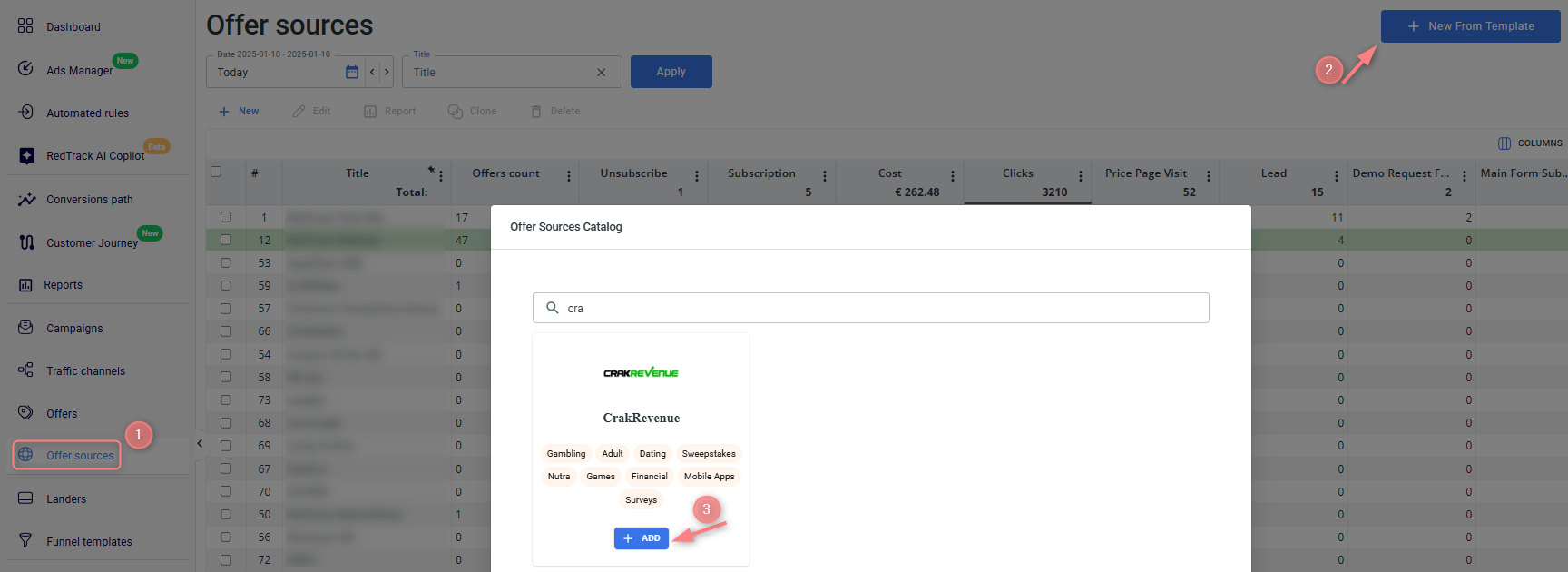
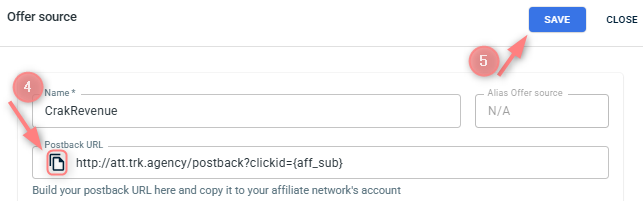
2. Set up the postback copied from RT in CrakRevenue.
In your CrakRevenue account click to expand the Postback Options section of the menu → choose your tracking goal and paste the Postback URL (copied in step 1) into the corresponding field → click Create Postback to save the link. The setup should look like this:
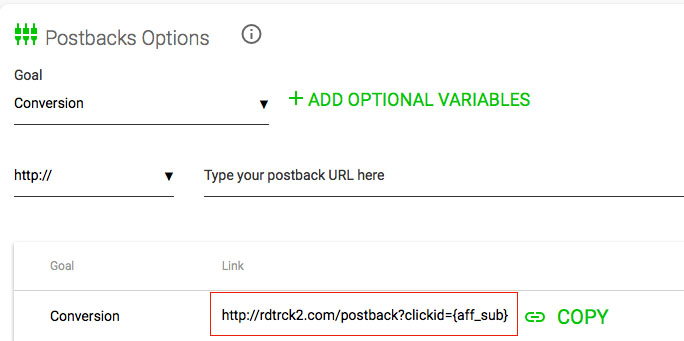
3. Get the offer URL in CrakRevenue.
In your CrakRevenue account go to the tab Offers → choose the desired offer and click the Agree button to confirm your choice. Your offer link will be generated automatically. However, it needs to be modified to enable tracking. Open the Link Customization section and add the “{clickid}” parameter to the Sub ID 1 field → cope the link:
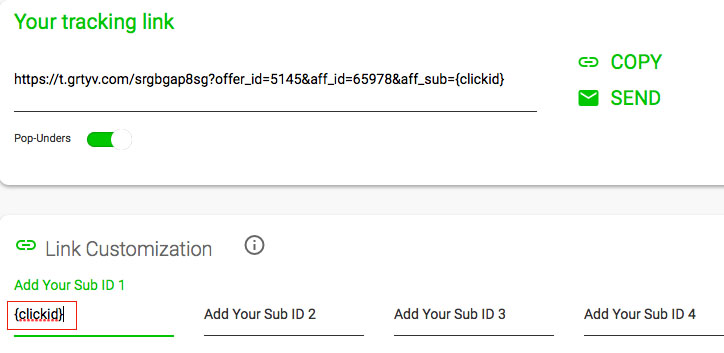
4. Add CrakRevenue Offer to RedTrack.
RedTrack→ Offers→ New→ give the offer a name and choose CrakRevenue as the offer source→ paste the URL from CrakRevenue (copied within step 3) → add aff_sub={clickid} to the URL→ Save:
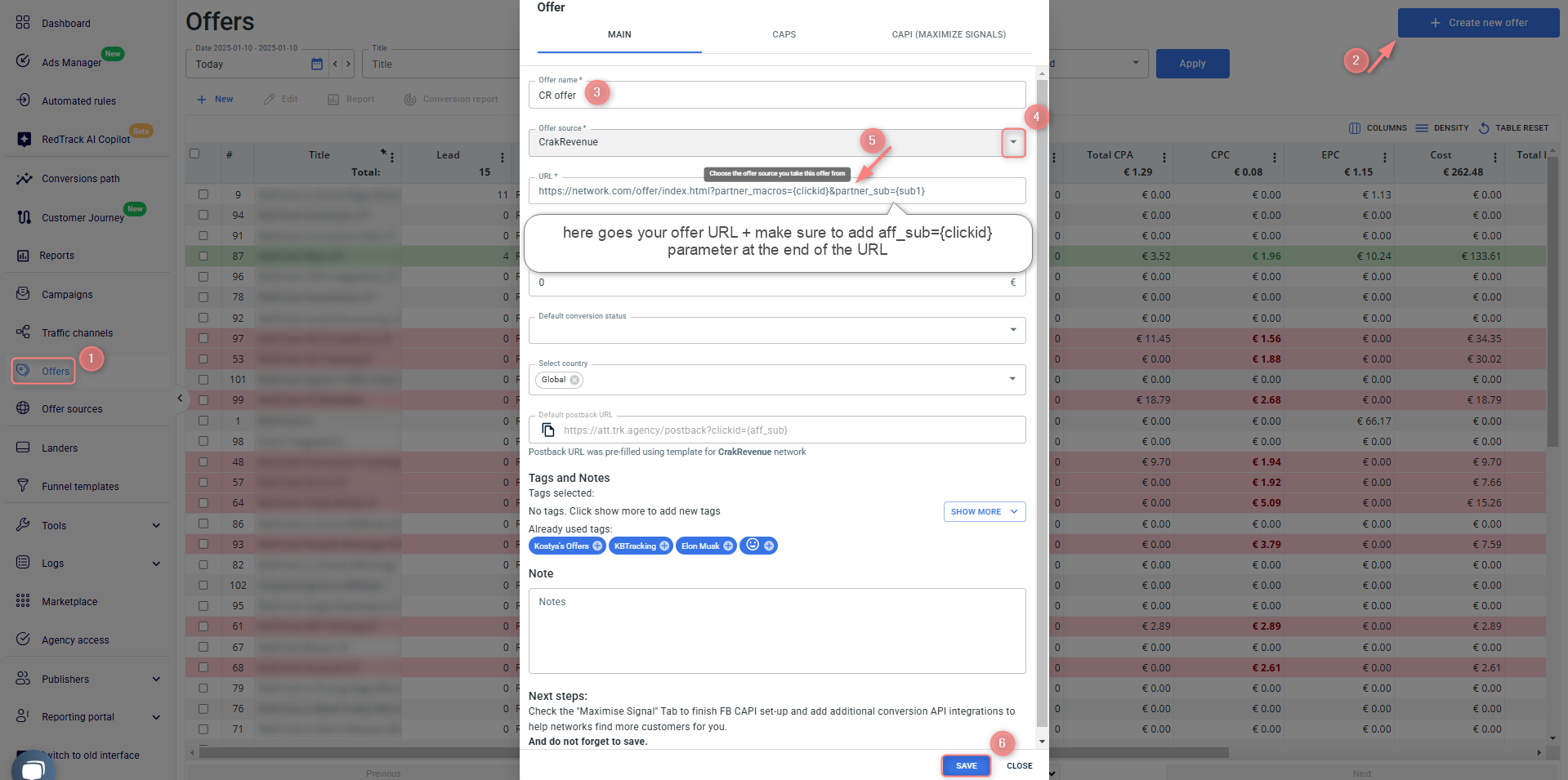
5. Create the campaign in RT with the traffic channel you buy the traffic from and the offer you have just added.
Refer to:
- this guide for Advertisers.
- this guide for Affiliates.


