Monetizer and RedTrack

Afflow/Monetizer helps publishers, traffic sources & networks monetize their global untargeted mobile and web inventory. They have built a portfolio of extremely optimized exclusive campaigns in 150+ countries.
Integration
Before you begin
Before you proceed with the integration, make sure to have the already added:
Integration steps
1. Add Monetizer template to RedTrack.
Offer sources→ New from template→ find Monetizer template→ Add → copy the Postback URL→ Save the template:
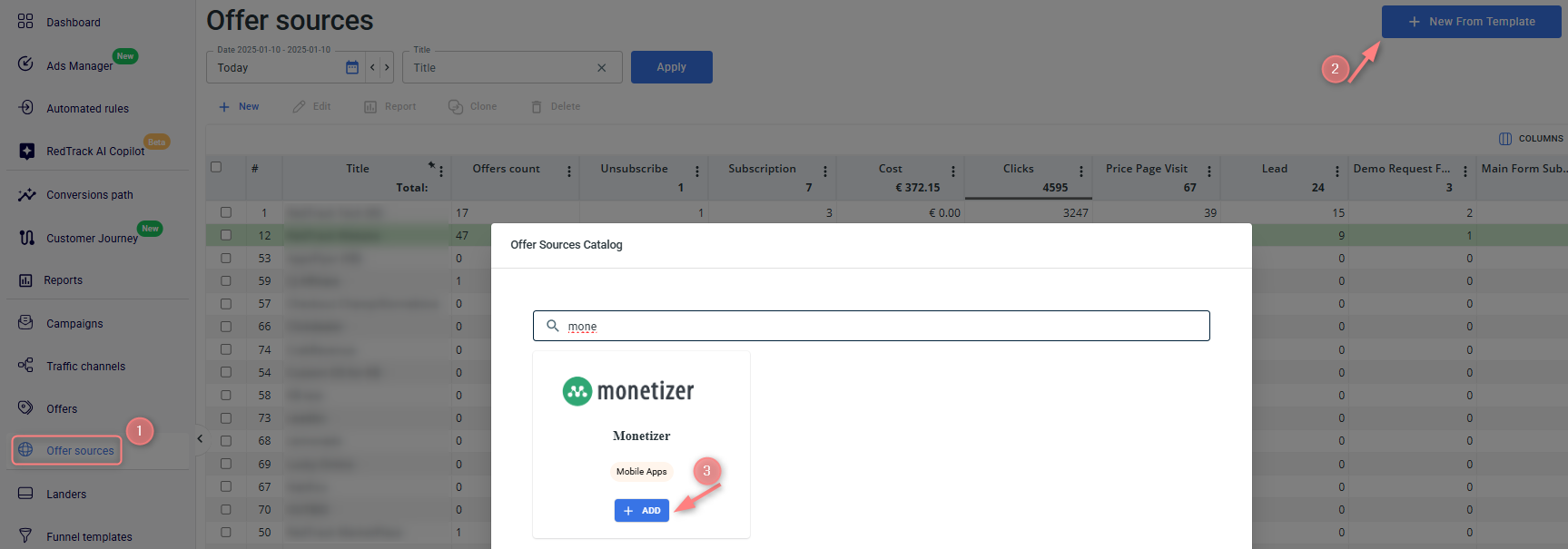
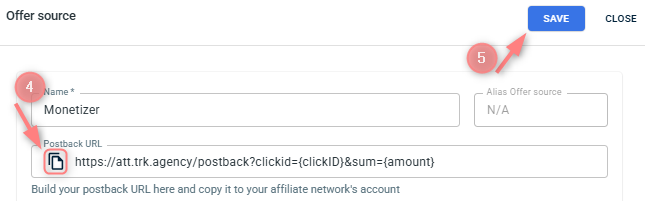
2. Set up the postback URL in Monetizer.
In your Monitizer account settings navigate to the Global Postback section → paste the RedTrack Postback URL (copied in step 1) into the Postback URL field:
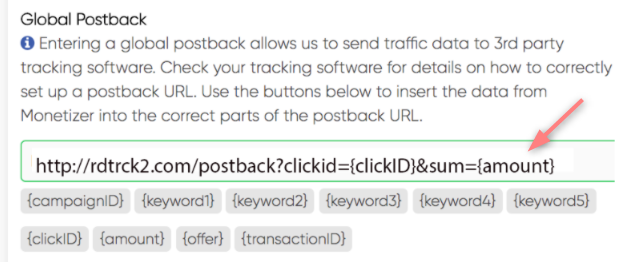
3. Get the Monetizer offer.
In your Monetizer account create a direct tracking link for your Campaign → put the {clickid} token in the Click ID field to enable conversion tracking. Once you the link is created, copy the Direct Link URL:
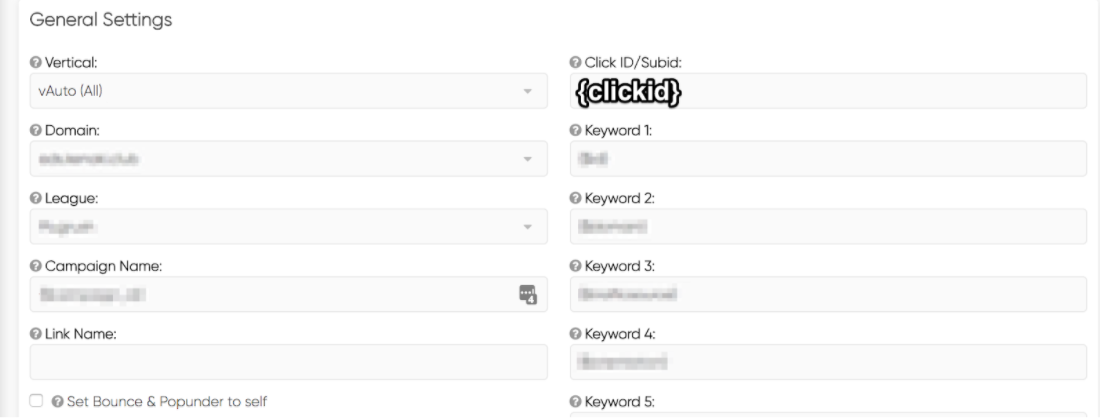
4. Add Monetizer offer to RedTrack.
RedTrack→ Offers→ New→ give the offer a name and choose Monetizer as the offer source→ paste the URL from MaxBounty to the URL field → add clickID={clickid} to the end of the URL→ Save:
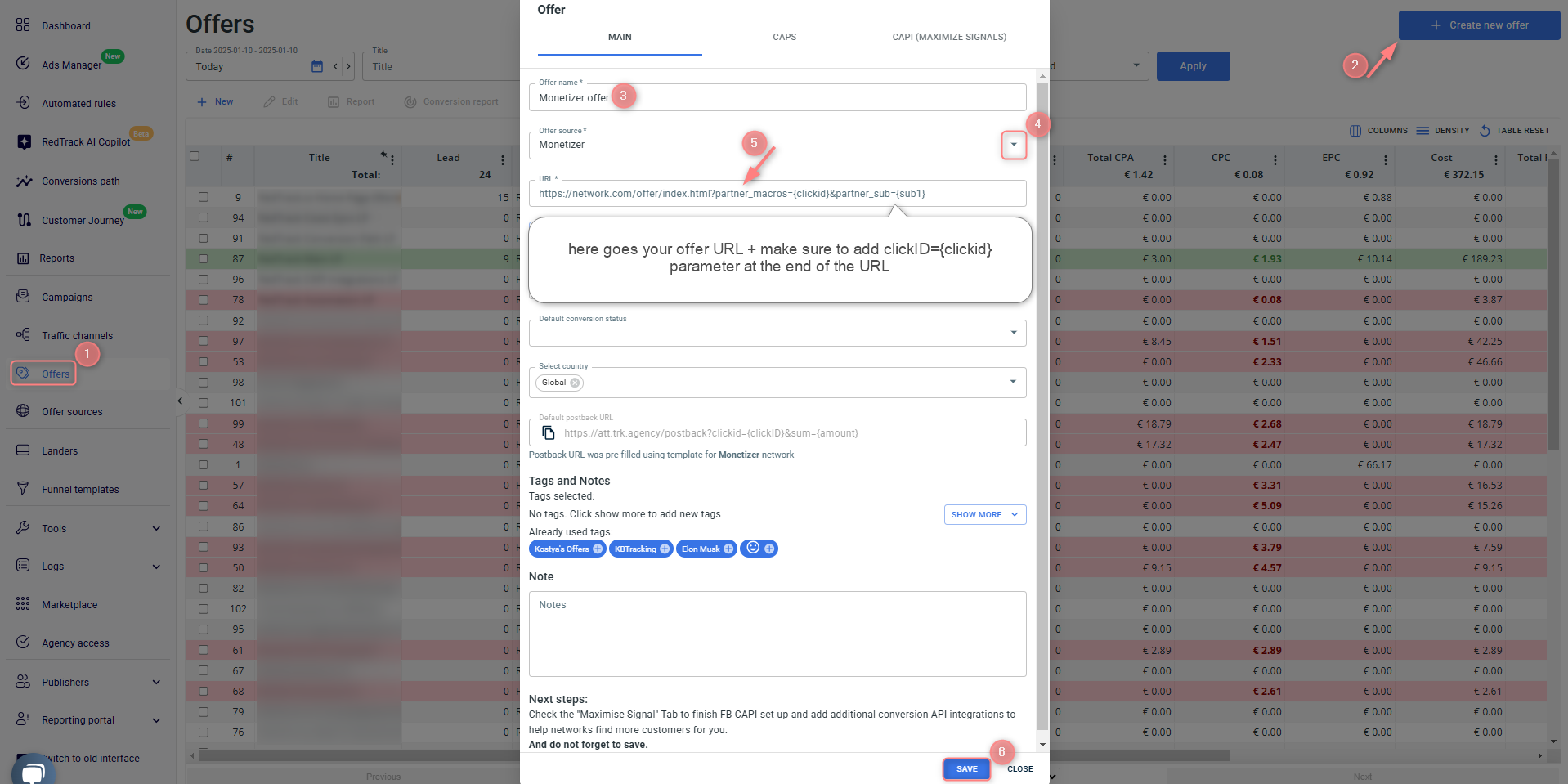
5. Create the campaign in RT with the traffic channel you buy the traffic from and the offer you have just added.
Refer to:
- this guide for Advertisers.
- this guide for Affiliates.


