MaxBounty and RedTrack

MaxBounty is a world-leading performance-based CPA network that provides the best service possible to both affiliates and advertisers by creating a seamless, global online marketing experience.
Integration
Before you start
Before you proceed with the integration, make sure to have the already added:
Integration steps
1. Add MaxBounty as an Offer source in RedTrack.
Offer sources→ New from template→ find MaxBounty template→ Add → copy the Postback URL→ Save the template:
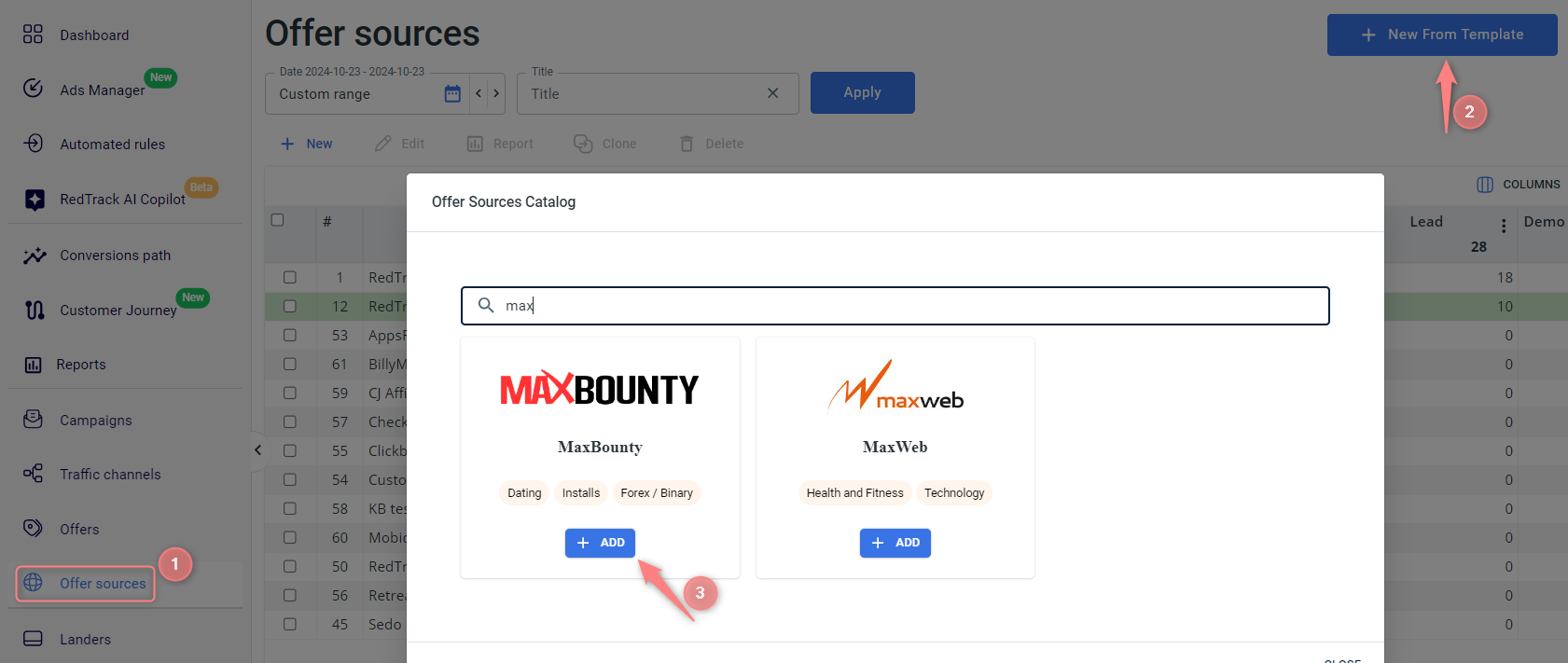
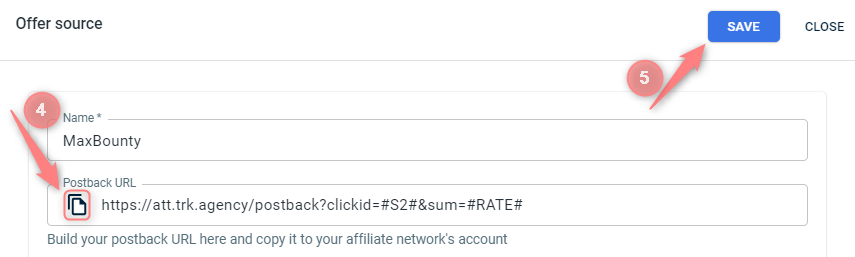
2. Set up RedTrack Postback URL in MaxBounty
2.1 Open your MaxBounty account and click on the offer you wish to track→ proceed to the Sub-ID & Callbacks section→ add {clickid} parameter to the Sub-ID field:
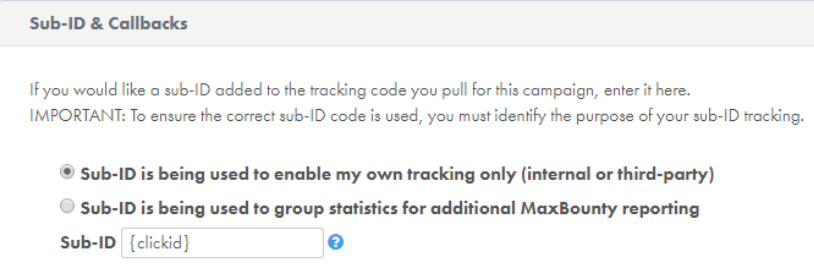
2.2 In order to enable tracking, you need to set up a Postback link. In MaxBounty, s2 parameter is typically used for this purpose. Select URL as Callback Type→ paste the pre-set Postback URL template you copied in step 1.2 into the corresponding field→ click Save Pixel:
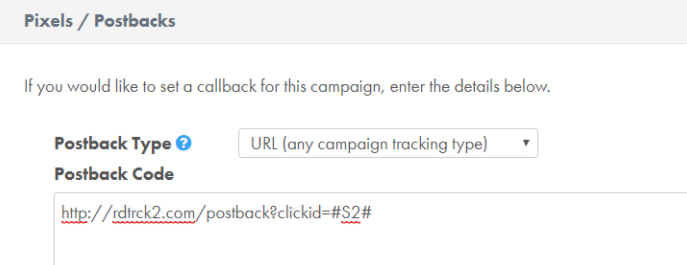
3. Get the MaxBounty offer URL
3.1 Now that you have set up your tracking data, you can generate a unique link for your offer. Scroll down to Creatives→ choose your traffic type (eg. Contextual)→ click get tracking code:
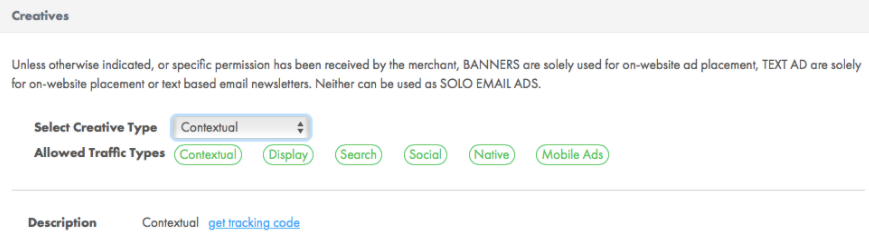
3.2 Remember to change the default offer URL back to curly brackets “{}” used by RedTrack, like this {clickid}:
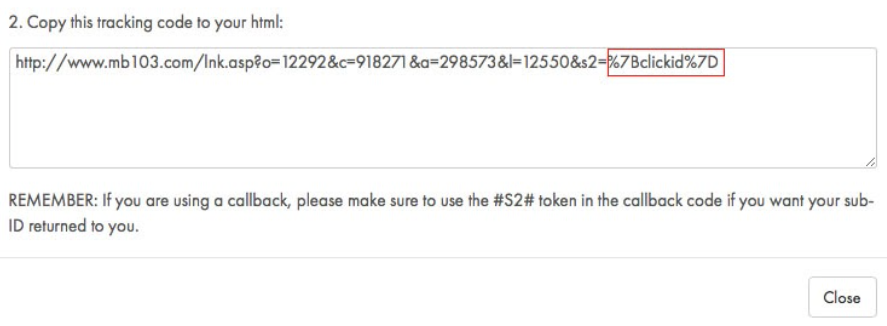
4. Add MaxBounty Offer to RedTrack
RedTrack→ Offers→ New→ give the offer a name and choose MaxBounty as the offer source→ paste the URL from MaxBounty (copied within step 3.2) → add s2={clickid} to the URL→ Save:
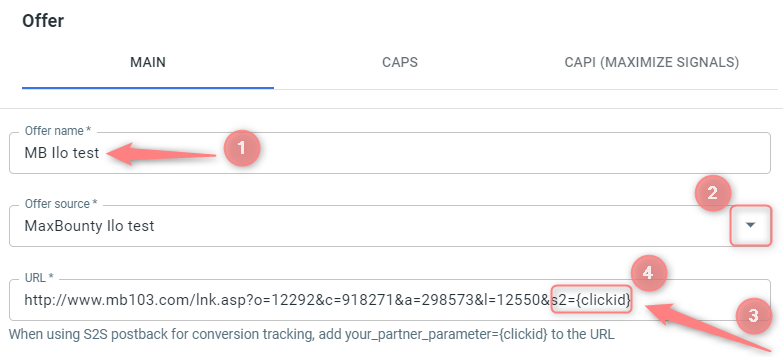
5. Create the campaign in RT with the traffic channel you buy the traffic from and the offer you have just added.
Refer to:
- this guide for Advertisers.
- this guide for Affiliates.



