Mobidea and RedTrack
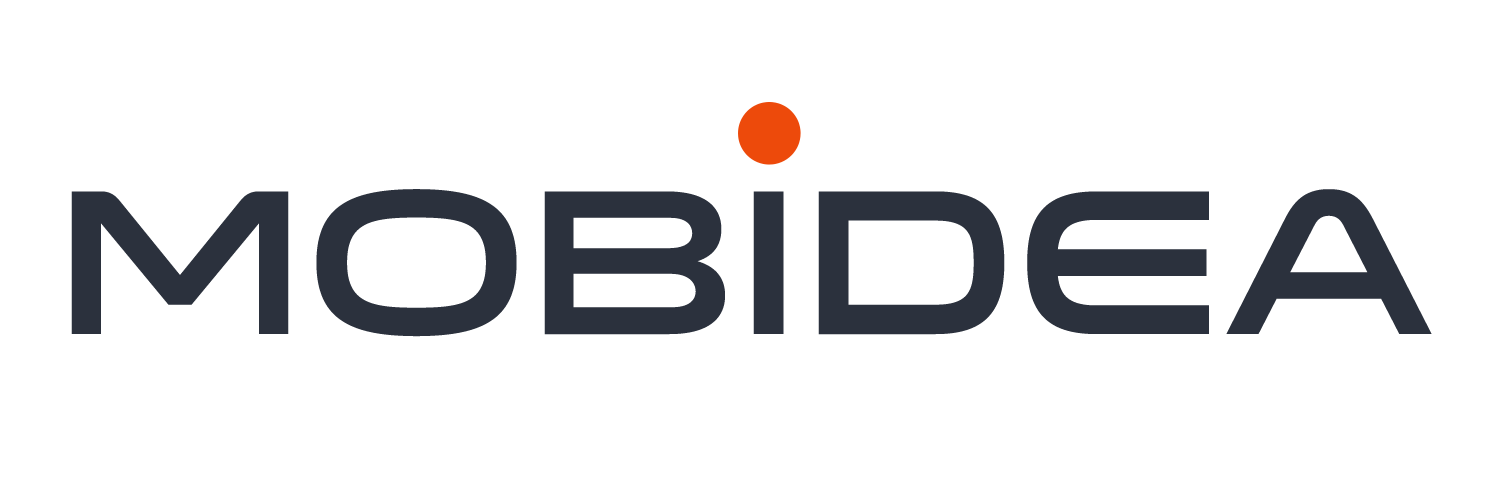
Mobidea is a mobile affiliate network focused on CPA advertising.
Integration
Before you start
Before you proceed with the integration, make sure to have the already added:
- Custom tracking domain
- Conversion events you want to track
- Traffic channel
Integration steps
1. Add Mobidea as an Offer source in RedTrack.
RedTrack → Offer sources → New from template → Add Mobidea template → copy the Postback URL → Save the template:
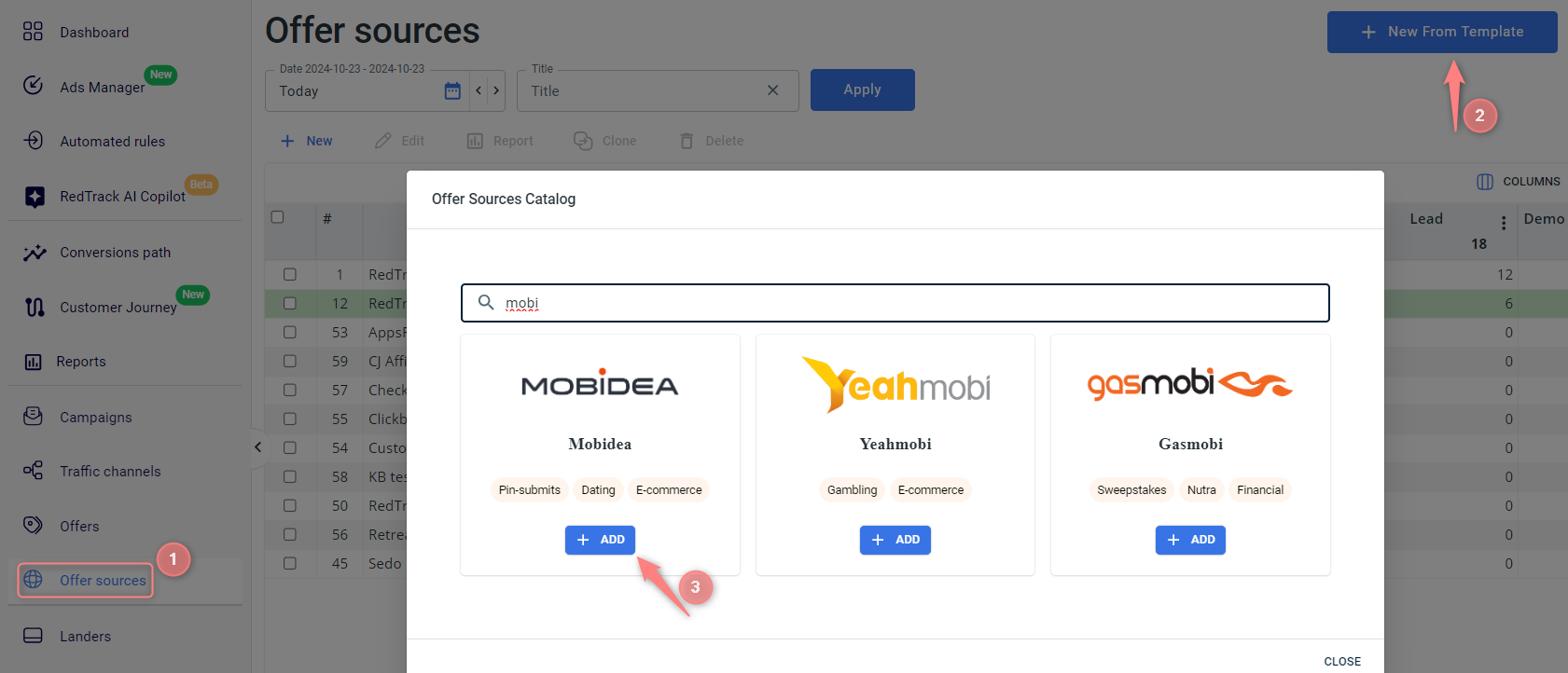
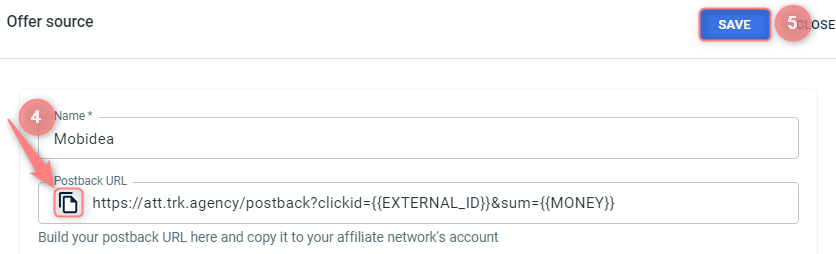
2. Add Postback URL from RedTrack to Mobidea.
Go to your Mobidea account → Settings → Global Postback → put the postback from RedTrack to the Insert your domain section (do not put https before potback url) → Save changes:
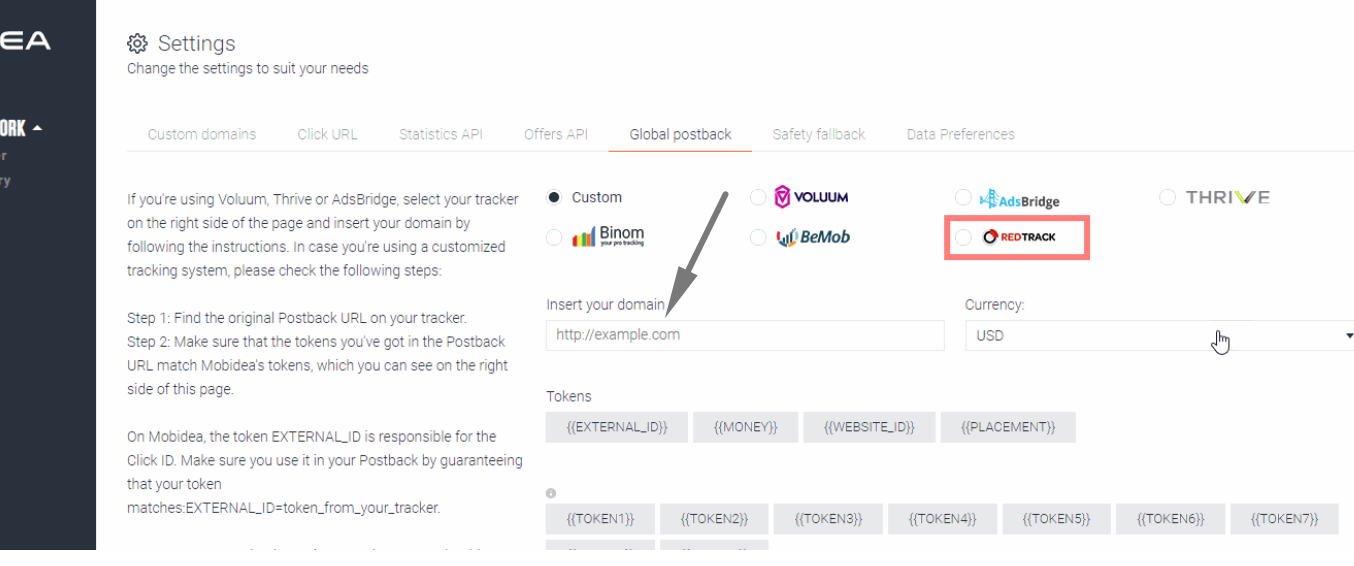
3. Add the offer link from Mobidea to RedTrack.
3.1 In your Mobidea account go to Offers → apply for an offer → once approved, open the offer, and copy the Offer link.
3.2 In your RedTrack account go to Offers → Create new offer → add Mobidea offer link in the URL field -> add the tracking parameters “tag={clickid}” at the end of the offer URL → Save changes to the template:
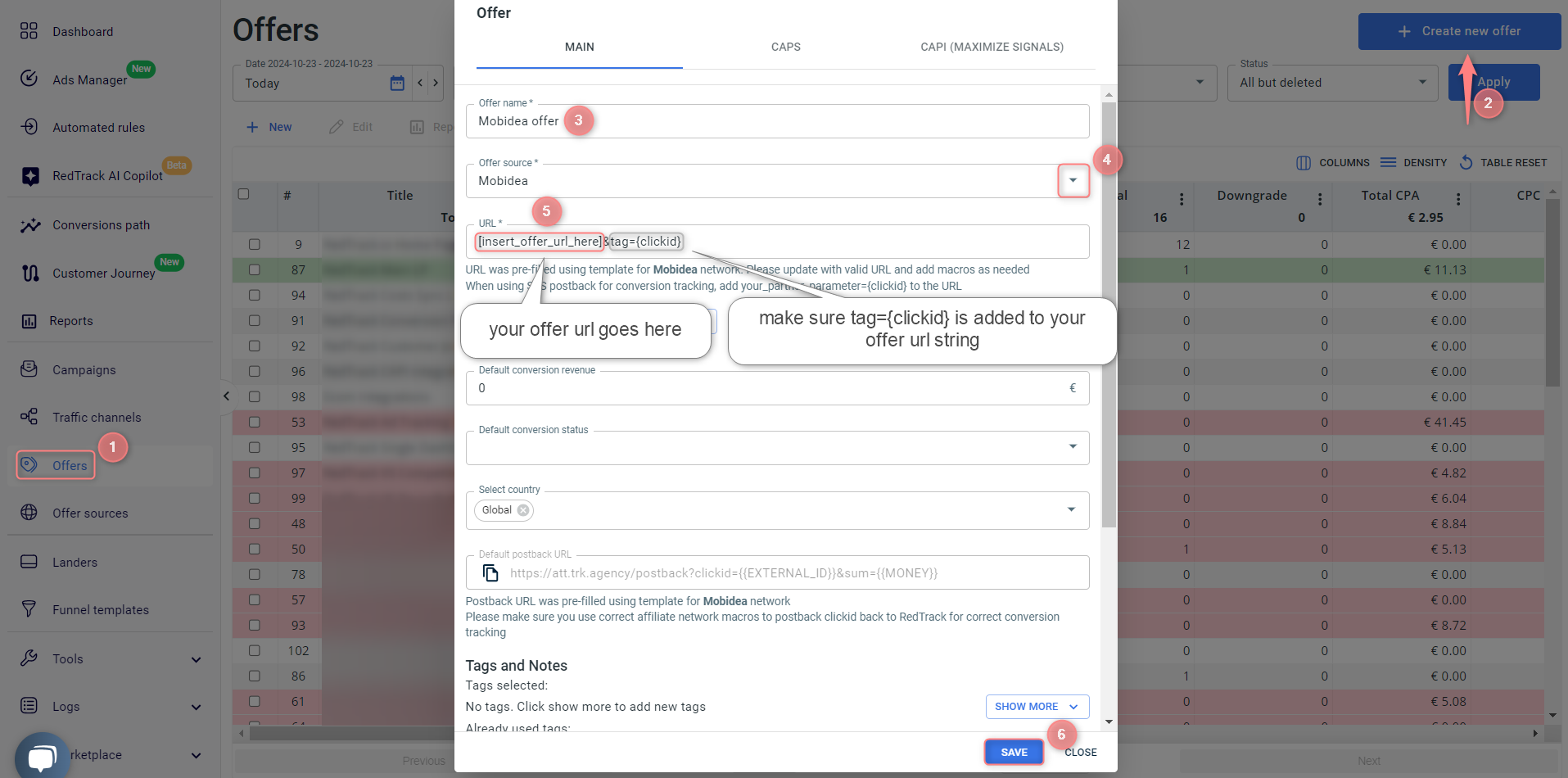
4. Create the campaign with the traffic channel you buy the traffic from and the offer you have just added.
To create a Campaign refer to:
- this guide for Advertisers.
- this guide for Affiliates.


