CPA Lead and RedTrack

CPAlead is a private lead generation network specializing in CPA offers, PPC advertising, and CPI mobile app installs.
Integration
Before you begin
Before you proceed with the integration, make sure to have the already added:
Integration steps
1. Add CPAlead as an Offer source in RedTrack
In RedTrack go to Offer sources→ New from template→ find CPAlead template→ Add → copy the Postback URL→ Save the template:
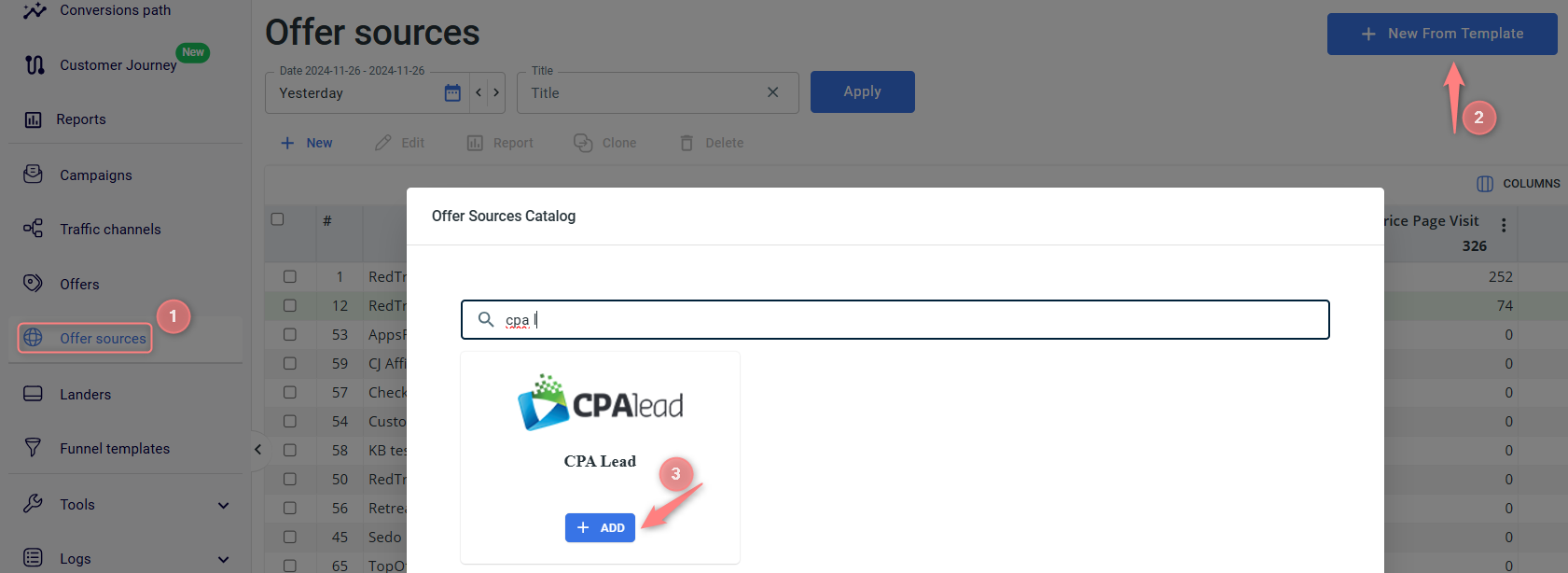
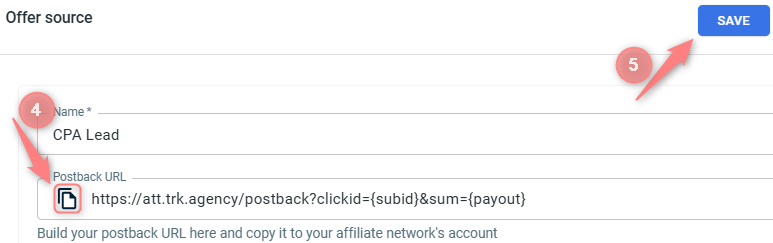
2. Set up RedTrack Postback URL in CPAlead
In your CPA lead account go to Postback→ Configuration→ Save Postback:
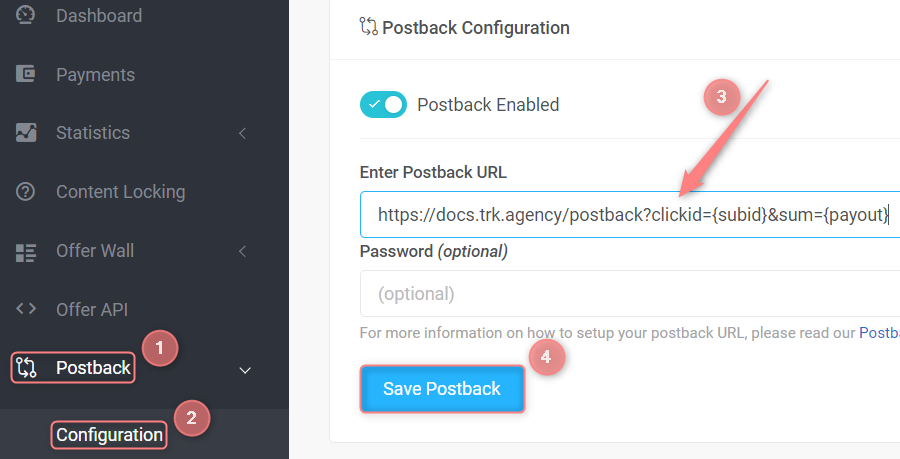
3. Get the offer URL from CPAlead
Content Locking→ Browse Offers→ dive into the needed offer and copy the Affiliate Link:
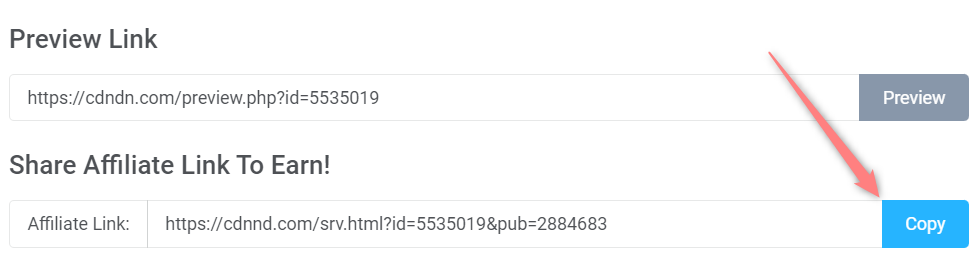
4. Add CPAlead Offer to RedTrack
RedTrack→ Offers→ New→ give the offer a name and choose CPALead as the offer source→ paste the URL from CPALead (copied within step 3.2) → add subid={clickid} to the URL→ Save:
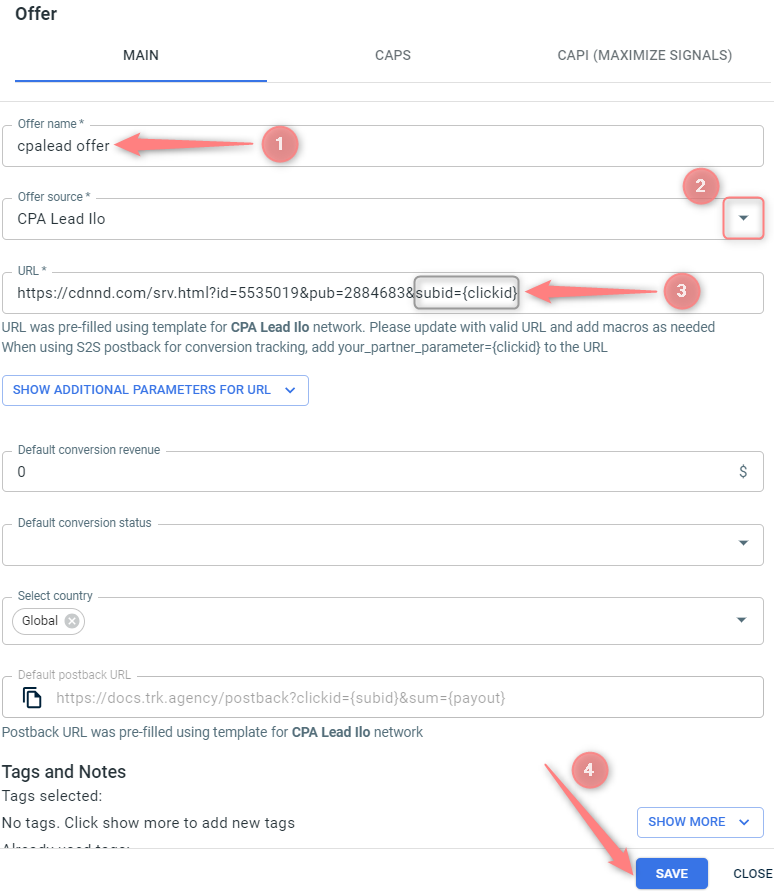
5. Create a campaign in RedTrack with the traffic channel you buy the traffic from and the offer you have just added.
To help you add the campaign refer to:
- this guide for Advertisers.
- this guide for Affiliates.


