CJ Affiliate and RedTrack

CJ Affiliate is one of the world’s largest and oldest affiliate networks which specializes in pay-for-performance programs and is part of a Fortune 500 company called Alliance Data Systems.
Integration
Before you start
Before you proceed with the integration, make sure to have the already added:
- Custom tracking domain
- Conversion events you want to track
Integration steps
1. Add CJ Affiliate template to RedTrack.
Offer sources → New from template → add CJ Affiliate template → add your offer URL to Offer URL template → Save:
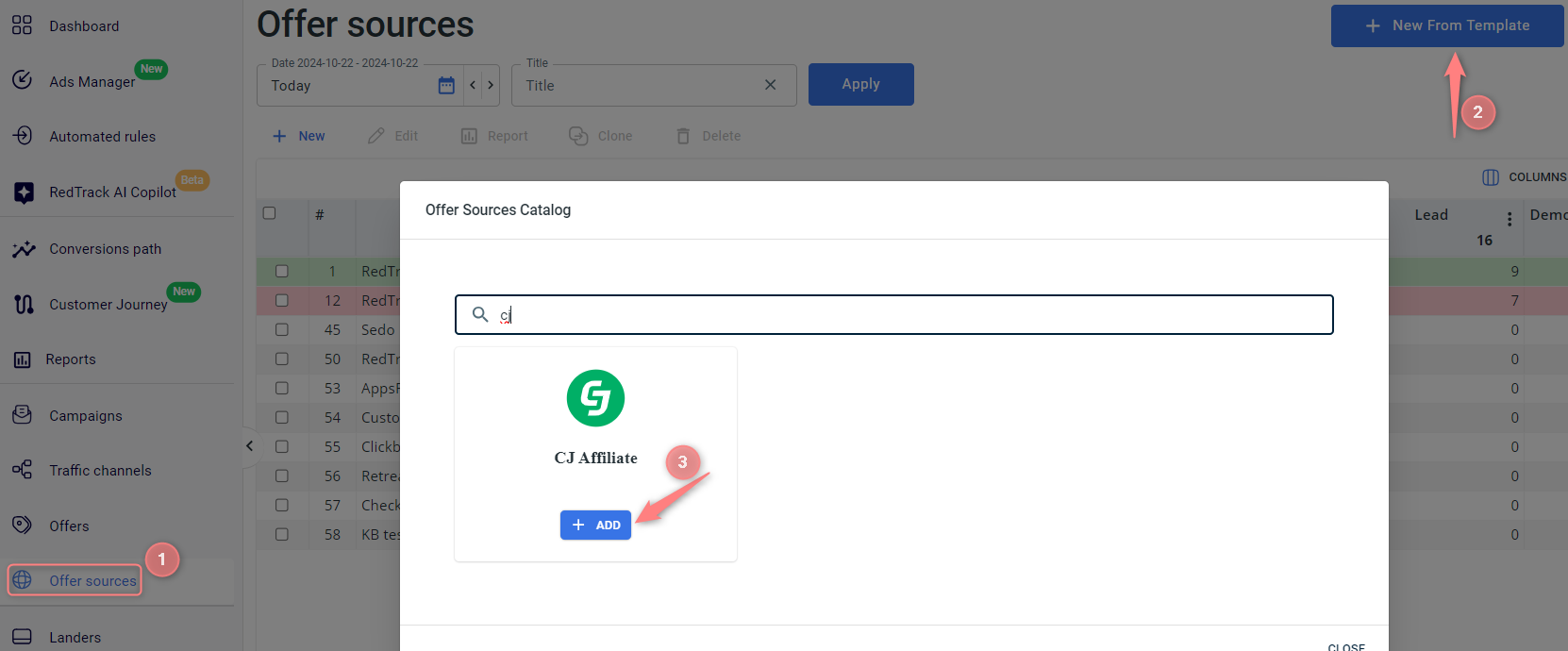
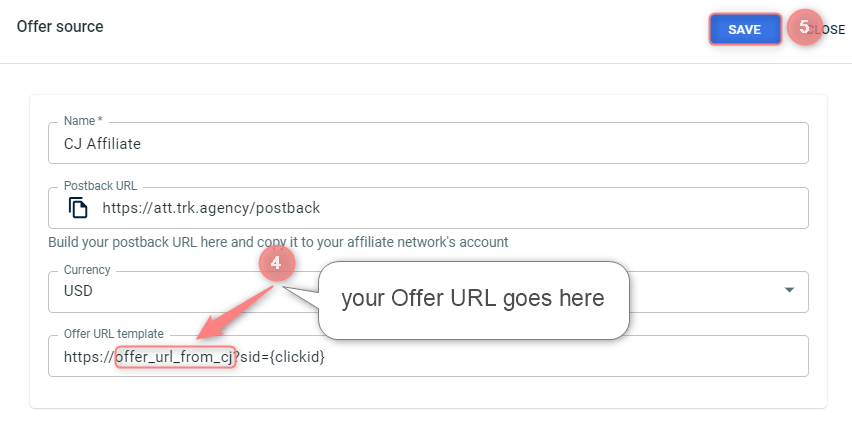
2. Add offer template for CJ Affiliate to RedTrack.
Offers → Create new offer → give it name → choose CJ Affiliate from the Offer source drop-down → make sure the offer URL with the sid={clickid} parameter is in place → Save the template:
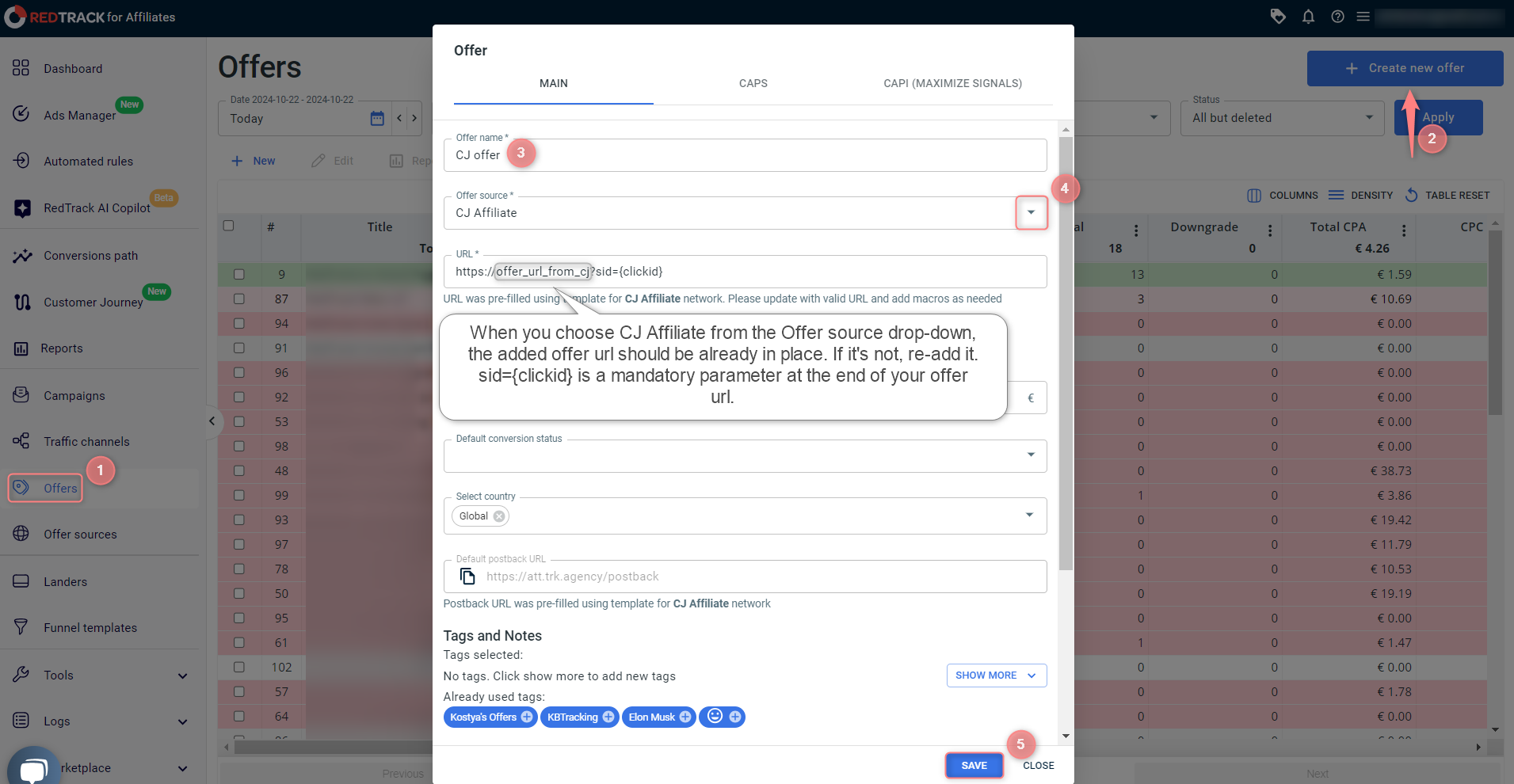
3. Integrate CJ Affiliate with RedTrack.
3.1 Get your Account ID and Token from your CJ Affiliate account ( consult your Account Manager if you’re not sure).
3.2 Get back to your RedTrack account → Tools → Integrations → Offer sources → scroll down to the section CJ Affiliate → insert the copied Account ID and Token to the corresponding fields → Save:
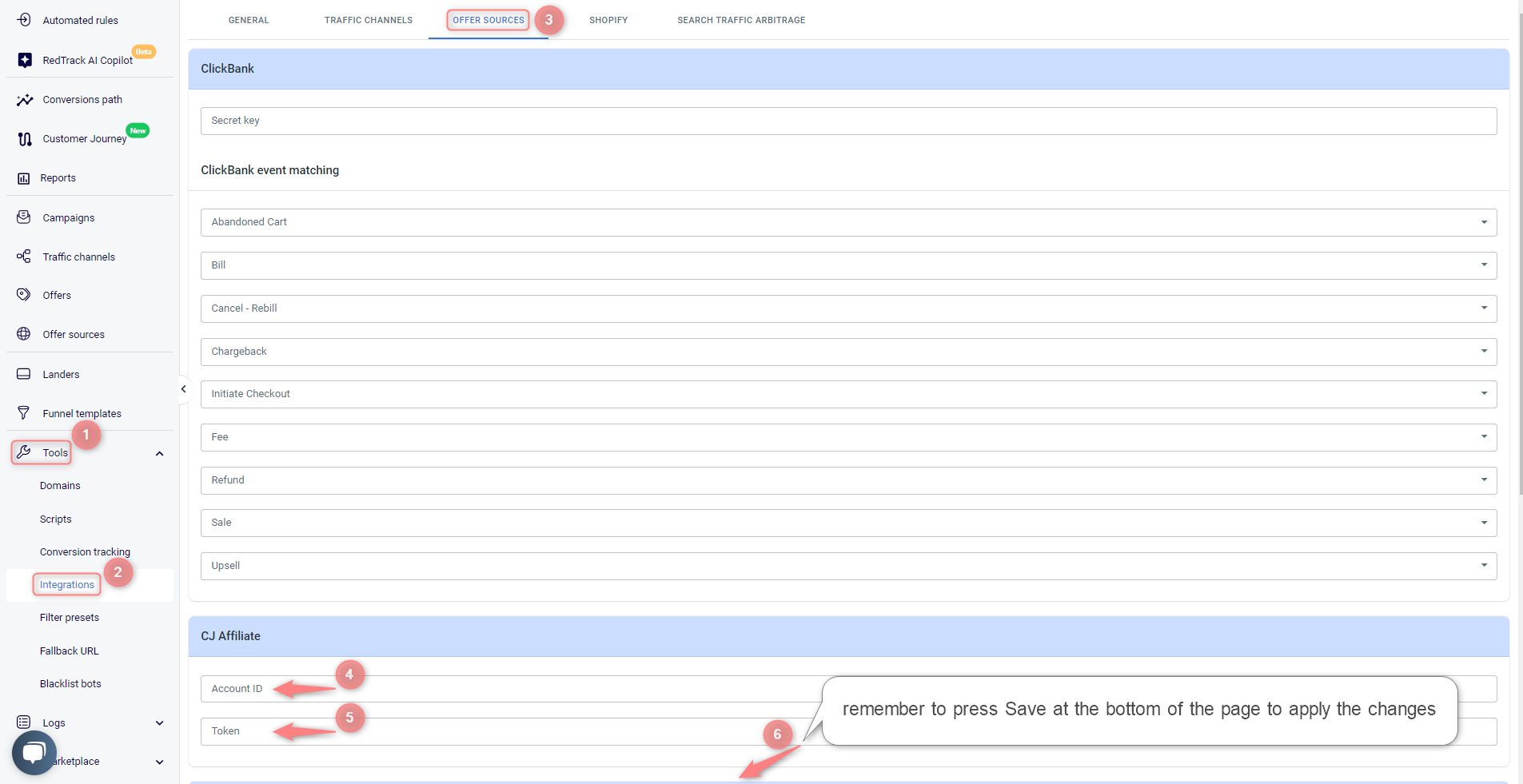
4. Create a campaign in RT.
Refer to:
- this guide for Advertisers.
- this guide for Affiliates.


