DomainActive and RedTrack

Domain Active works with the top advertisers and networks within the digital media industry and provides a full suite of optimization solutions to monetize their websites, traffic, and domain portfolios.
Integration
Important before you start
Before you proceed with the integration, make sure to have the already added:
- Custom tracking domain
- Conversion events you plan to work with
- Traffic channel
Integration steps
1. Add DomainActive as Offer source in RedTrack.
1.1 Offer sources → New from scratch → fill in the mandatory fields → Save the template:
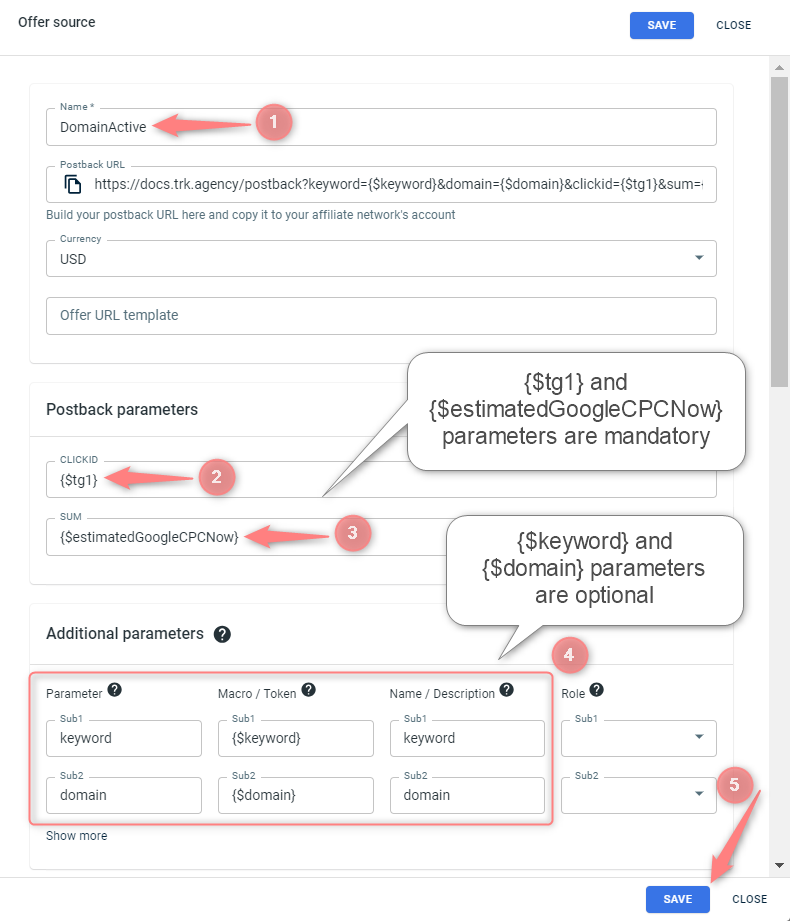
{$tg1} for clickid
{$estimatedGoogleCPCNow} for the sum (revenue)
Additionally, you can receive the keyword and domain data:
{$keyword} for keyword
{$domain} for domain
1.2 Copy the Postback URL:
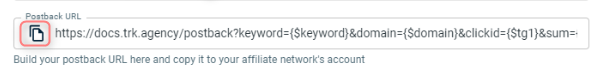
1. Add &rdtk_event_id={$rand_uuid} to the Postback URL:
https://customdomain.com/postback?clickid={$tg1}&rdtk_event_id={$rand_uuid}&sum={$estimatedGoogleCPCNow}&keyword={$keyword}&domain={$domain}
2. Set “Ignore duplicate postback by event id” mode next to the target conversion type you’ve added in RedTrack. For more information refer to this article.
2. Give this Postback URL to your Account Manager to set it up in all the needed Campaigns.
3. Copy the Offer URL from DomainActive.
DomainActive account → Campaigns → choose the campaign → Traffic Source URLs → copy the Offer URL:
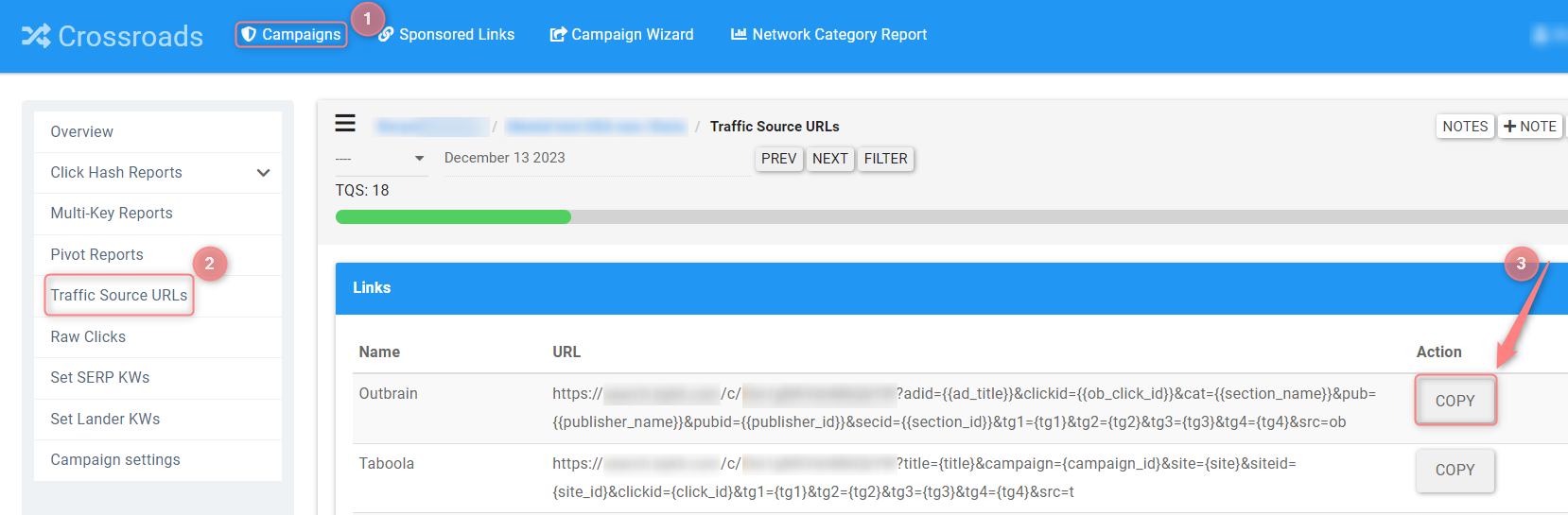
4. Add the Offer URL from DomainActive to RedTrack.
Offers → New → choose DomainActive from the drop-down → paste the copied offer URL into the URL field→ remember to add &tg1={clickid} to the offer URL:
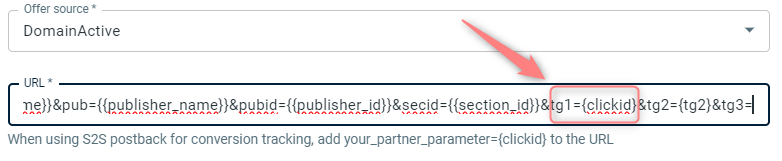
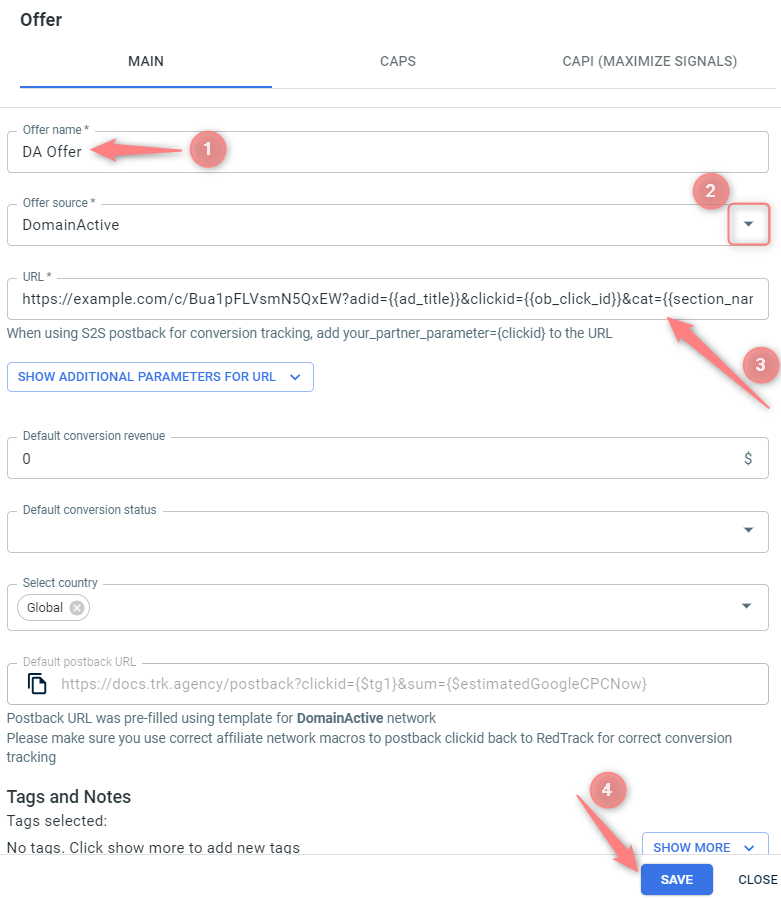
5. Create your Campaign and start running the traffic.
To create a Campaign refer to:
- this guide for Advertisers.
- this guide for Affiliates.


