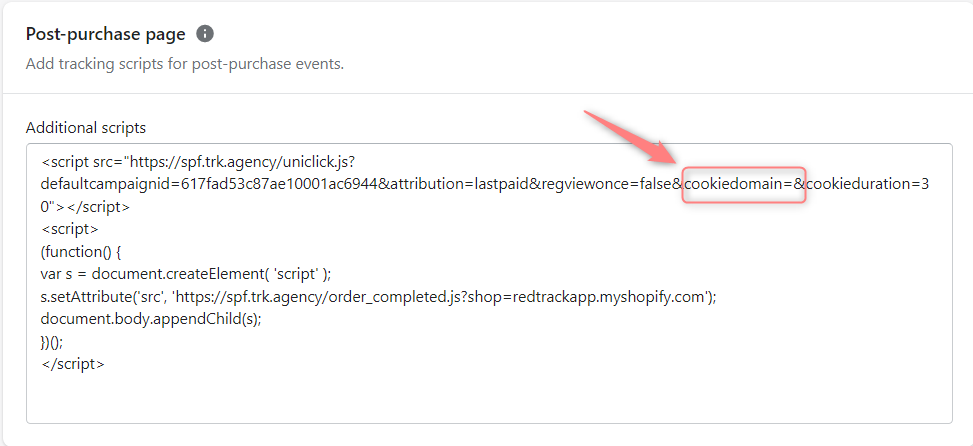Shopify: domain changes
If after you’ve finished the Shopify ↔ RedTrack integration your Shopify store domain or/and custom tracking domain were changed you must update these domains in RedTrack and/or Shopify for correct tracking. Act depending on the case:
Custom tracking domain changed
In Shopify:
1. Replace the outdated custom tracking domain with a new one in the universal tracking script and Events.js script added to theme liquid:
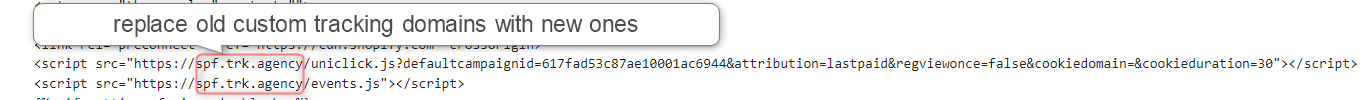
2. Replace the outdated custom tracking domain for upsell tracking. Do this via pixel or legacy scripts depending on your flow:
Re-add the pixel per the Shopify integration guide (Connection steps → step 2 “Pixel for tracking upsells”).
Replace current domain with a new one in the additional scripts for the Order status page and Post-purchase page:
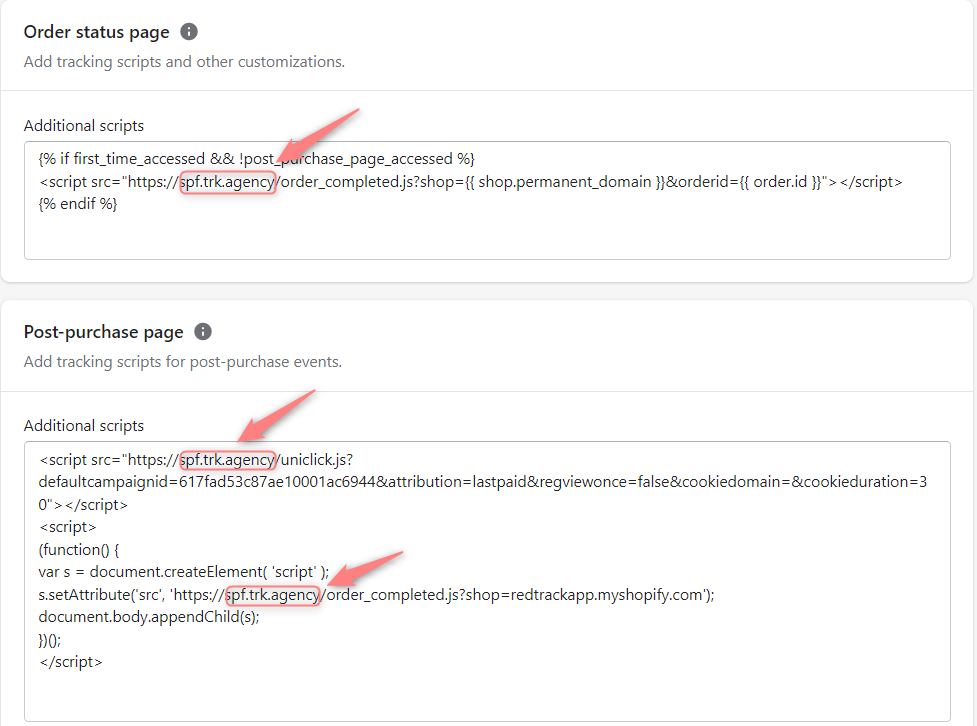
Shopify domain changed
If your Shopify domain was somehow changed, you need to update it accordingly in both systems RedTrack and Shopify:
1. Replace the old website URL with the new one (Websites → edit → Main → Website URL):
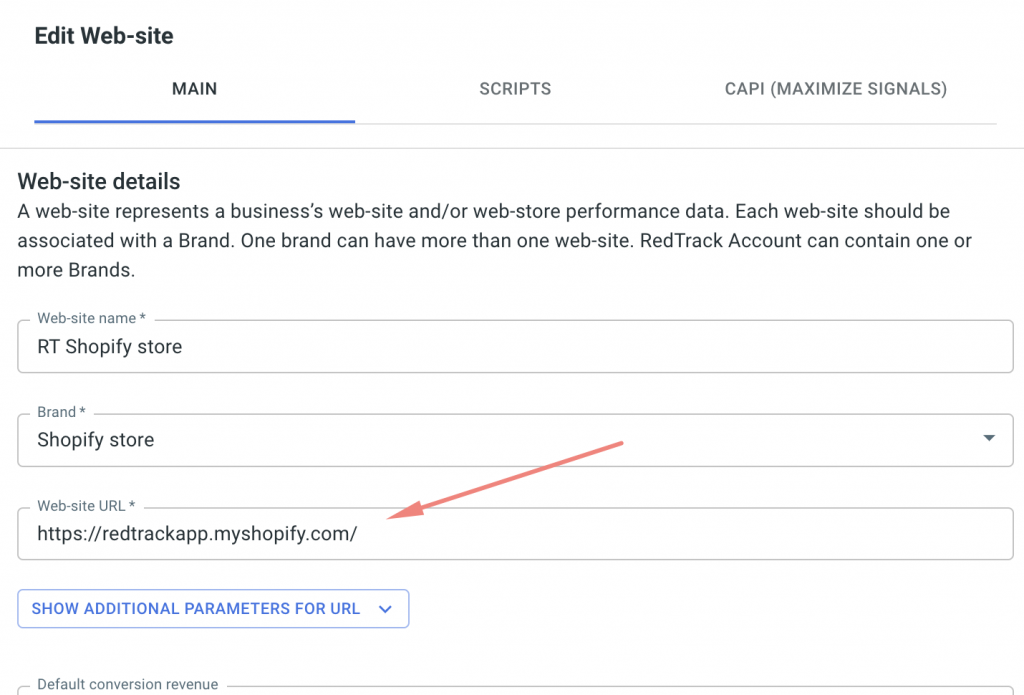
2. If you work with Facebook, then you should also replace the old Default event URL with a new one (Websites → edit → Capi) and make sure it’s verified on the FB side:
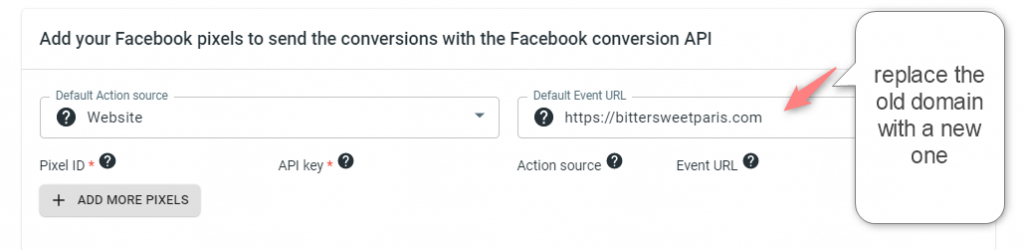
1. Manually replace the old cookie domain with the new one in the universal tracking script added to theme liquid:
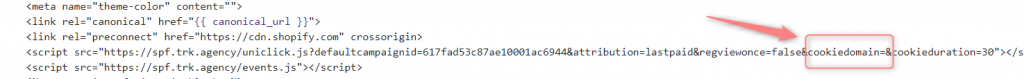
2. (if you use legacy scripts for upsell tracking) Manually replace the old cookie domain with the new one in the universal tracking script added to the Post-purchase page: