Shopify: adding manual orders
Shopify ↔ RedTrack integration for clients wishing to have the data by manual orders presupposes extra settings in addition to the standard integration workflow. For this setup to work you should:
- Integrate Shopify with RedTrack.
- Create a custom clickid in RedTrack.
- Add the created custom clickid to Shopify.
Setup explained
Important before you start
Follow this article to integrate Shopify with RedTrack.
Setup in RedTrack
1. Create a new Campaign for manual orders to track them, record the click and get the clickid:
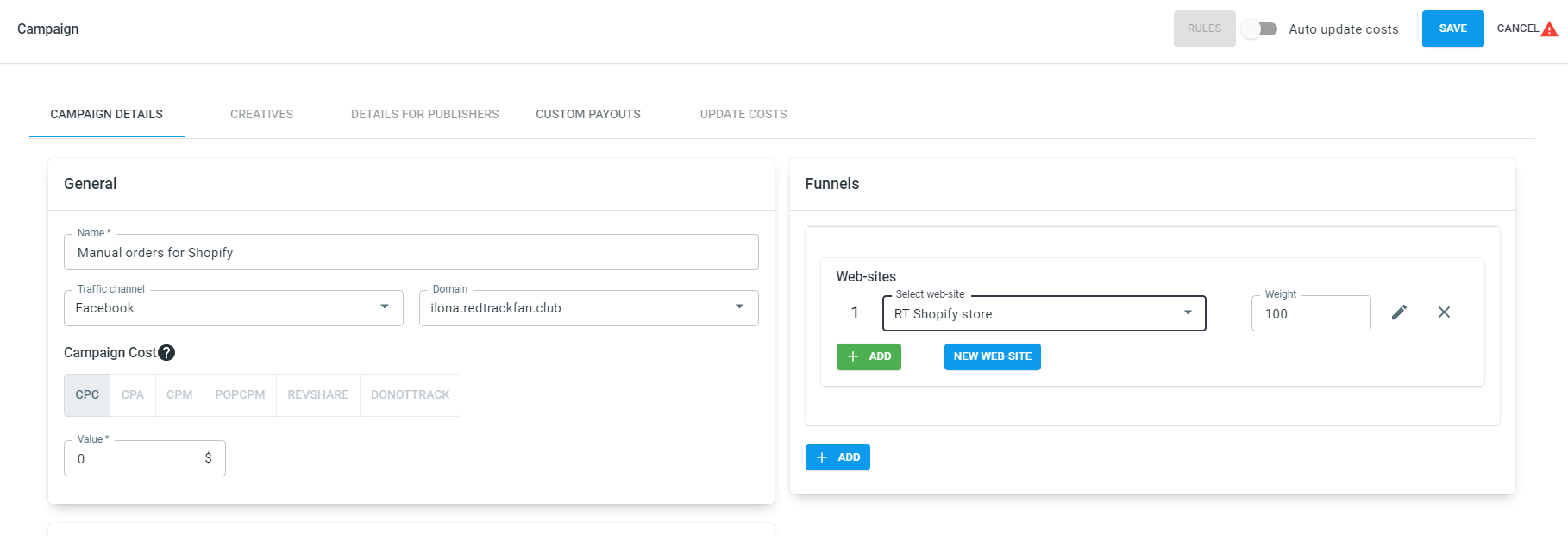
2. Record the click and get the clickid. To do that go to the list of your Campaigns → find the campaign created within step 1→ copy the campaign’s link → open this link in another tab to create a click:
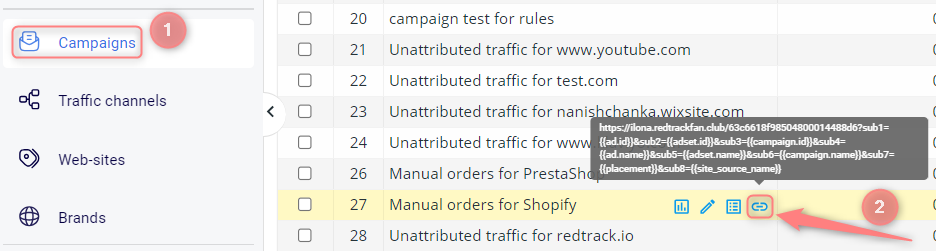
3. Go to Logs → Clicks → copy the Click ID value next to the Campaign created within step 1:
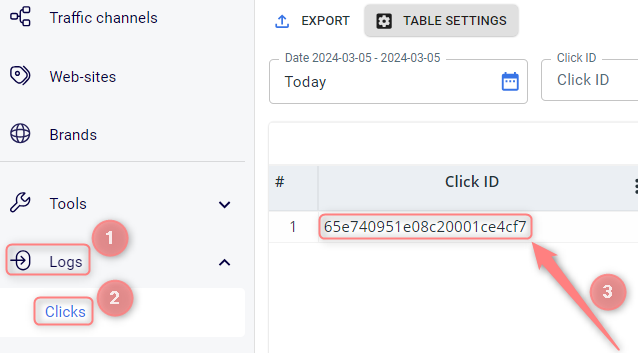
Setup in Shopify
1. In your Shopify account go to Apps → Metafields Guru:
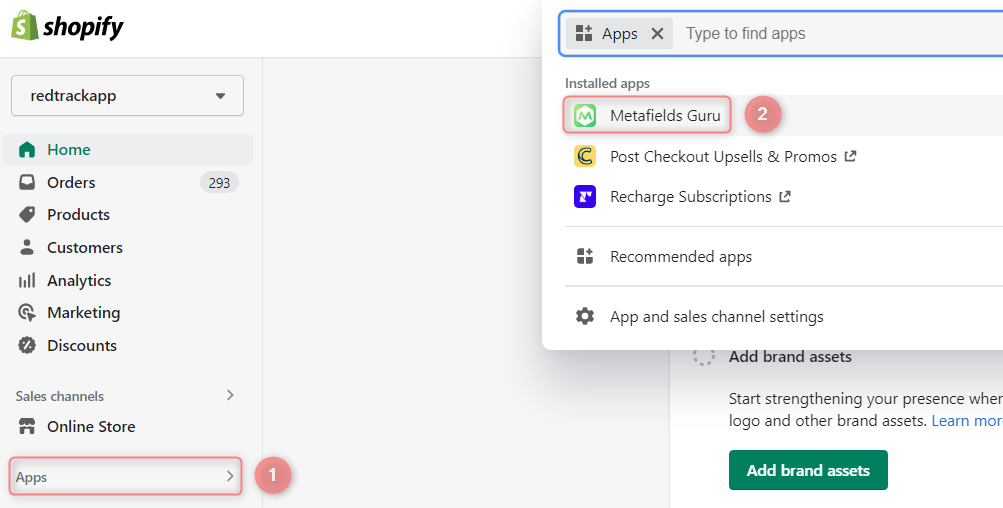
2. Further settings for manual orders in Shopify will differ depending on the subscription type of the downloaded app: free subscription or paid subscription:
1. In the Metafields Guru app → Shop:
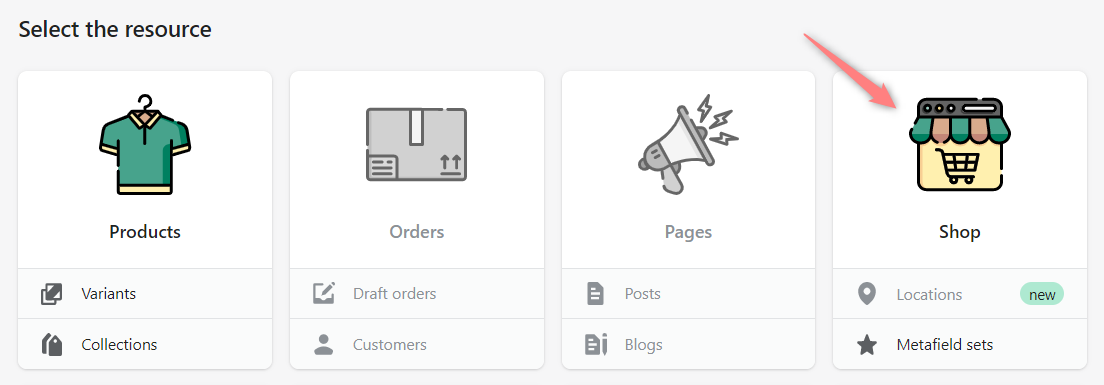
2. Create metafield → choose A Single line text from the drop-down:
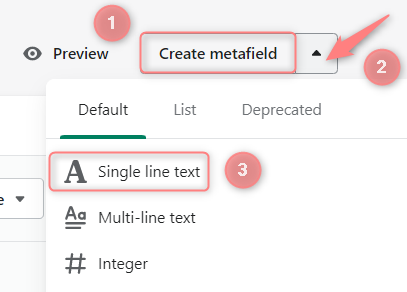
3. Fill in the mandatory fields → Save the changes:
Namespace=redtrack
Key=clickid
Value= the Click ID value you copied in RedTrack (Setup in RedTrack → step 3)
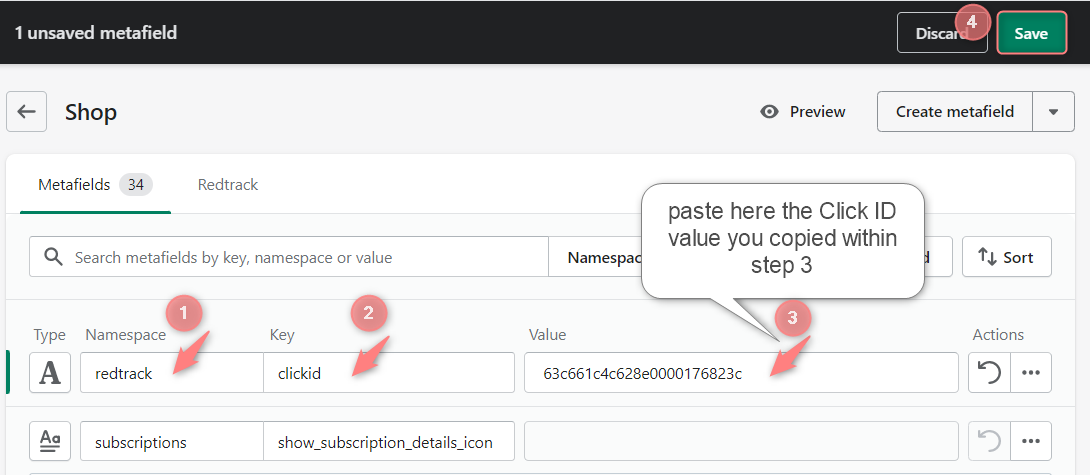
4. Create your order and add a “manual order” Tag to link this order with the added clickid. To do that:
4.1 On the main Shopify menu go to the section Orders → Create order:
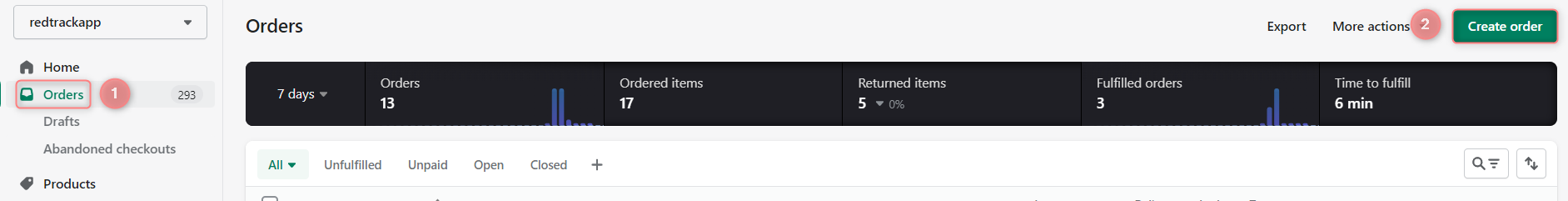
4.2 Fill in all the mandatory fields in the form → scroll down to the end of the form and add the manual order tag to the Tags field → Save:
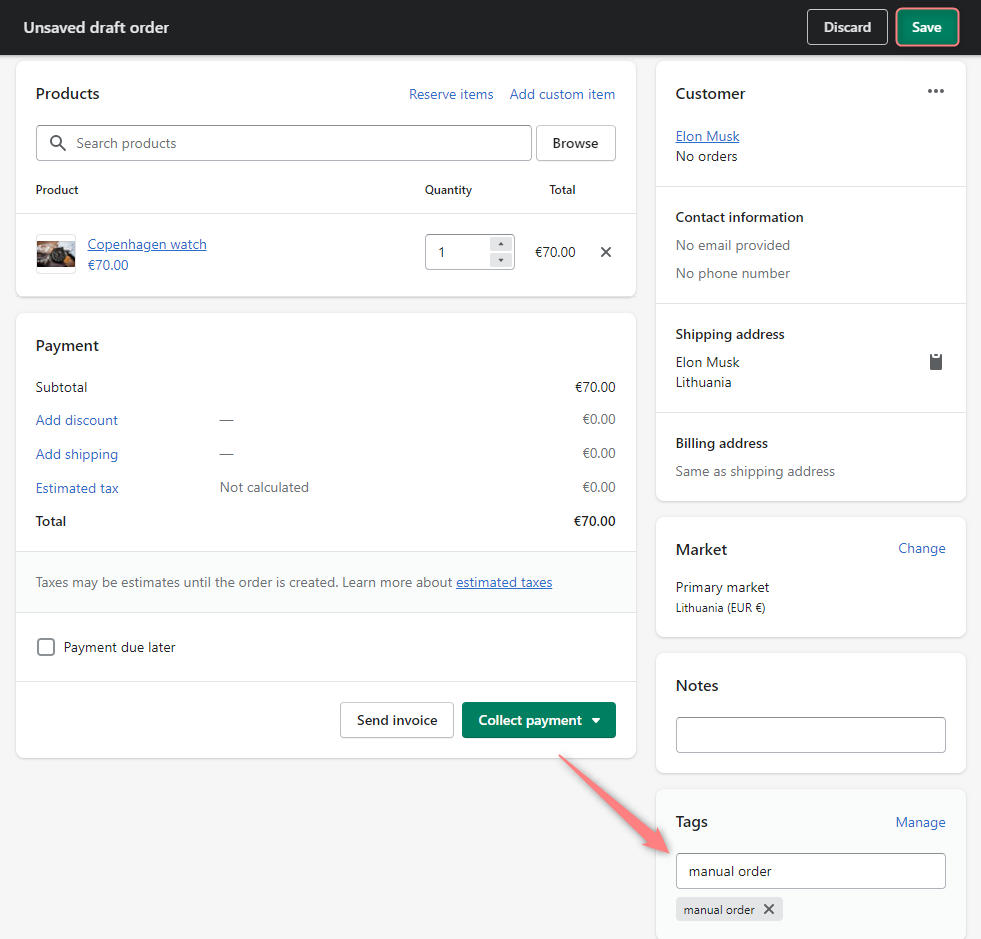
1. Delete all items from the order and save them.
2. Add the deleted items again and save them.
3. Add the tag to the order.
1. In the Metafields Guru app → Shop:
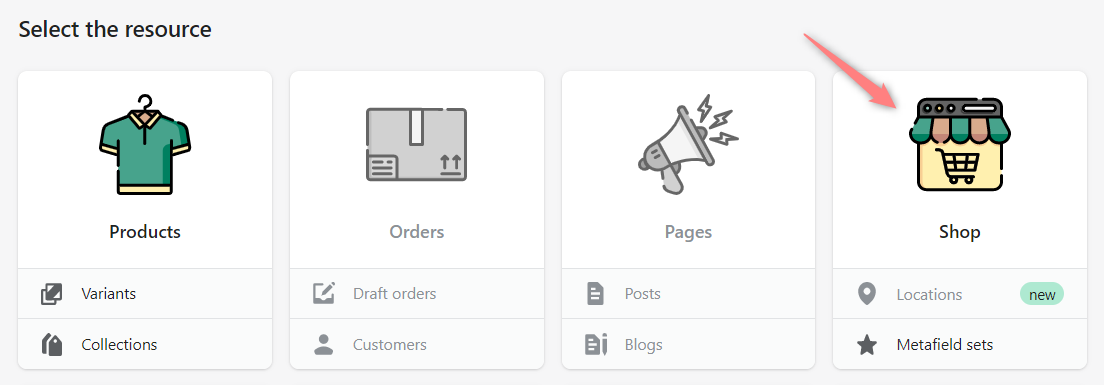
2. Metafield sets → choose Shop option from the drop-down→ Create set:
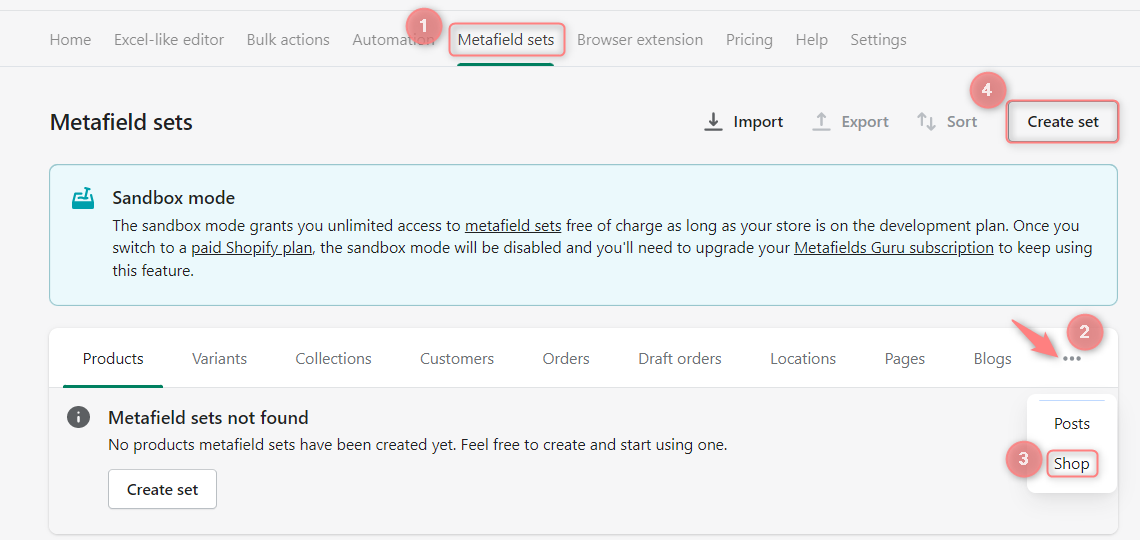
3. Put Redtrack in the Label field → press Create:
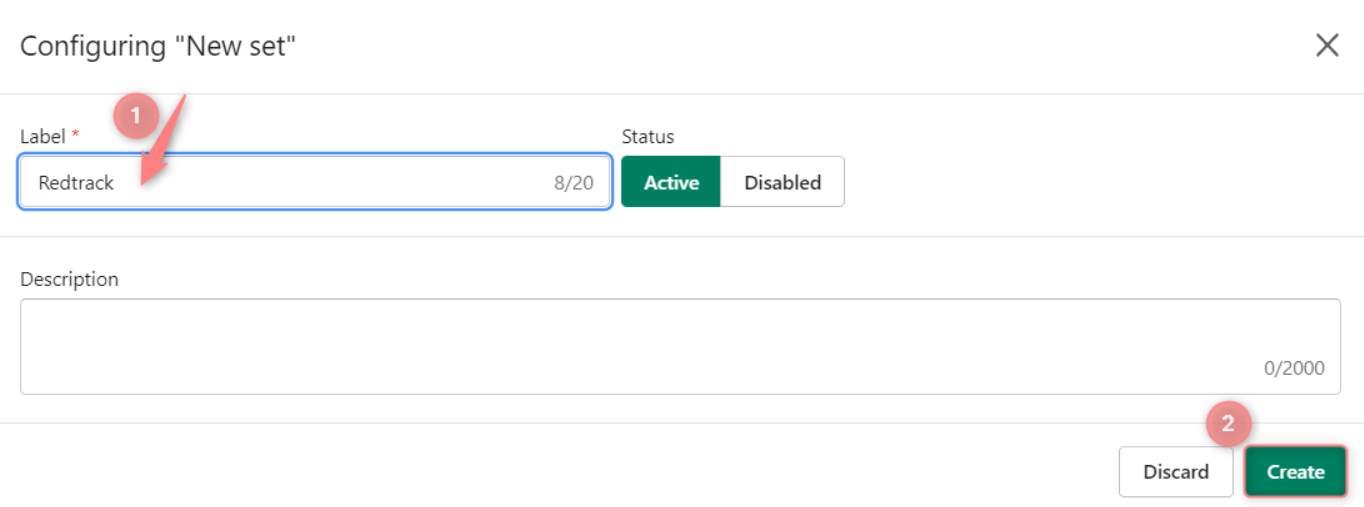
4. Fill in the mandatory fields → Save:
Label=Click id
Namespace=redtrack
Key=clickid
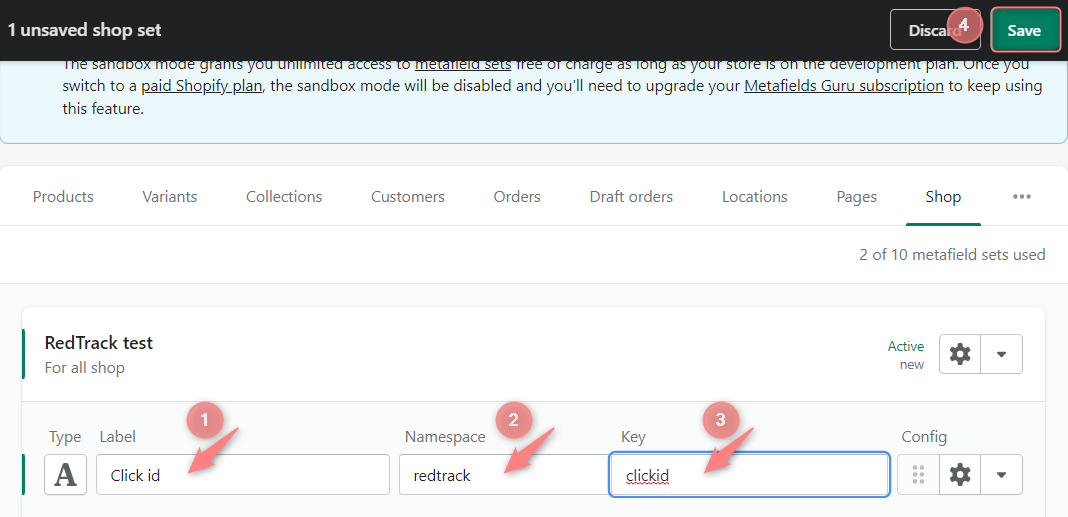
5. Get back to the main page of the Metafields Guru app → Shop
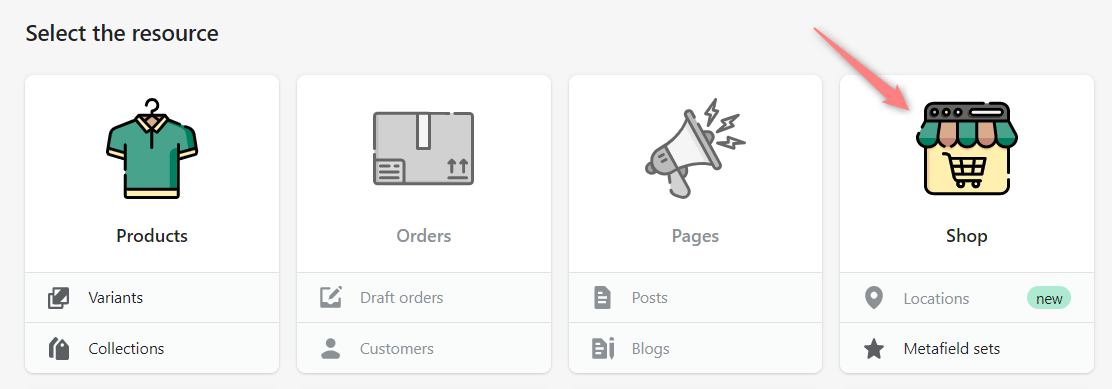
6. Go to the tab Redtrack and insert the Click ID value you copied from RedTrack (Setup in RedTrack → step 3) → Save:
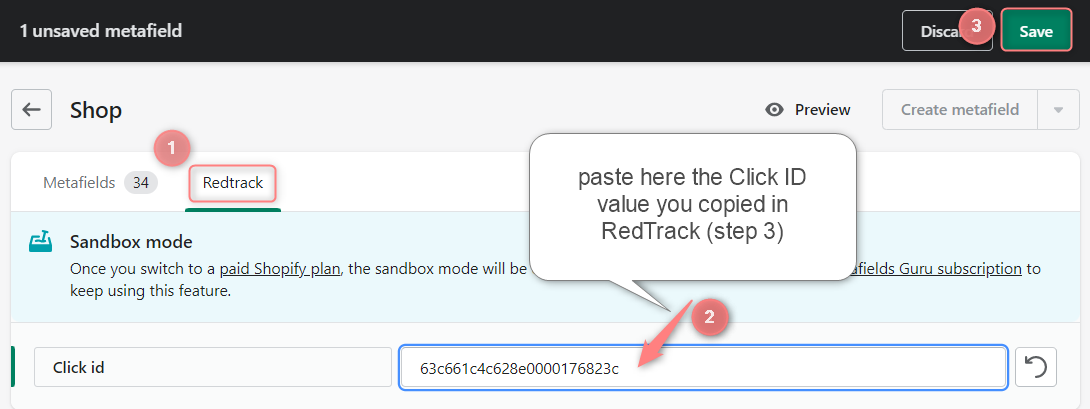
7. Create your order and add a “manual order” Tag to link this order with the added clickid. To do that:
7.1 On the main Shopify menu go to the section Orders → Create order:
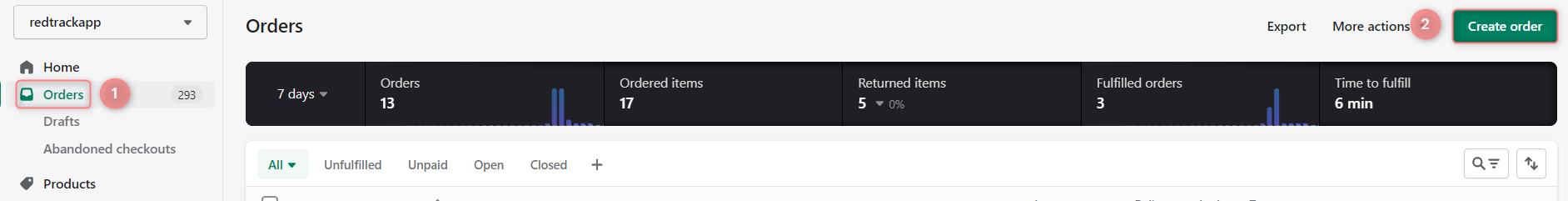
7.2 Fill in all the mandatory fields in the form → scroll down to the end of the form and add the manual order tag to the Tags field → Save:
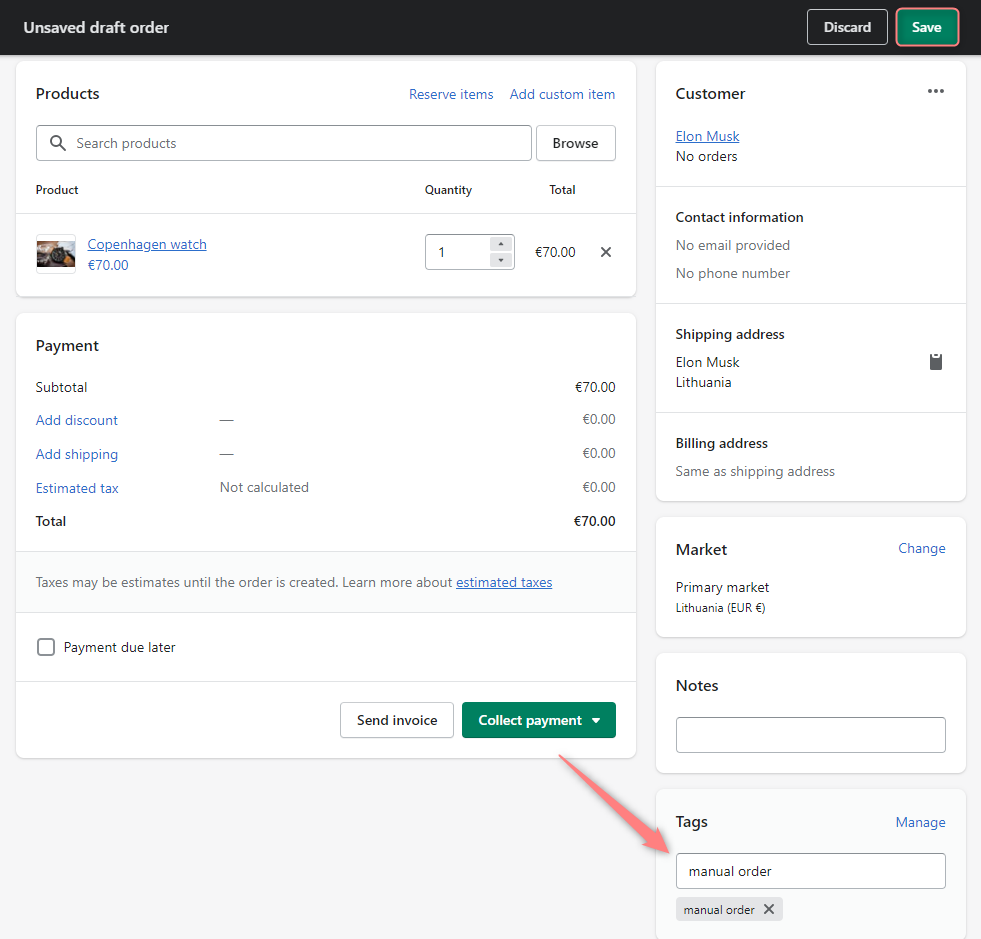
1. Delete all items from the order and save them.
2. Add the deleted items again and save them.
3. Add the tag to the order.


