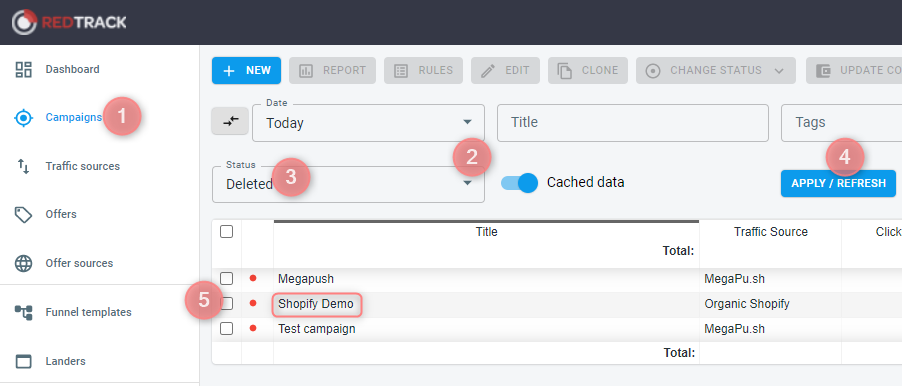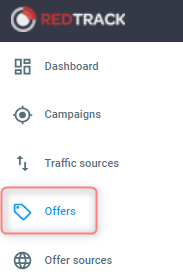Campaigns and Offers are not removed permanently from your account. You can move them to the “Deleted” status. That means no traffic is accepted to those Offers or Campaigns.
The path below will demonstrate how to delete and filter deleted Campaigns. The principle is all the same for Offers, but on the main menu you choose Offers instead of Campaigns:
To move a Campaign to the “Deleted” status act as follows:
1. Go to the list of your Campaigns
2. Mark the Campaign which needs to be deleted, press Change status on the menu, and choose the option Delete:
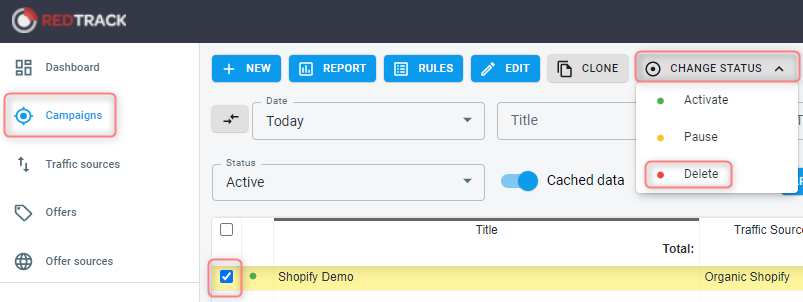
The list of Deleted Campaigns can be viewed by applying the corresponding Filter:
1. Go to the list of your Campaigns
2. Set the status Deleted and press Apply / Refresh: